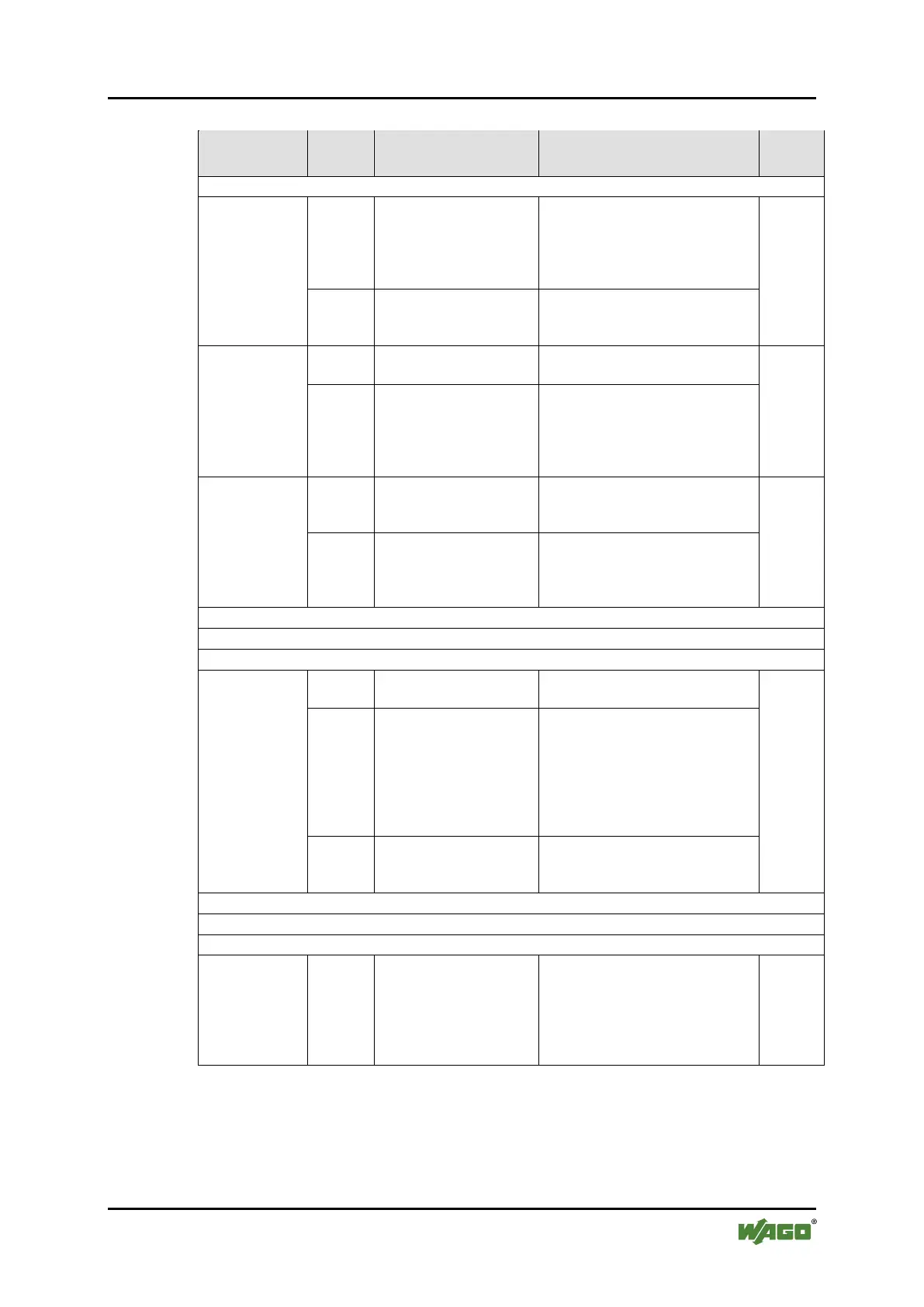WAGO-I/O-SYSTEM 750 Appendix 435
750-8208 PFC200 CS 2ETH RS CAN DPM
Manual
Version 1.1.0, valid from FW Version 02.06.20(09)
Table 318: Description of the Configuration Scripts for “Networking - TCP/IP”
Default
Gateway
read
get_default_gateway_
config number=1 state
Current status of the default
gateway 1.
Possible return values:
- enabled
Immedia
tely
write
number=1
Possible entries for <Value>:
- enabled
Default
Gateway
read
get_default_gateway_
config number=1 value
Current IP address of the default
gateway 1
Immedia
tely
write
config_default_gateway
number=1 value=<gw>
Enter the IP address of the
default gateway 1 here.
<gw> is an IP address with the
format “Number. Number.
Default
Gateway
read
get_default_gateway_
config number=1 metric
Current metric (cost factor) of the
default gateway 1
The default value is “20.”
Immedia
tely
write
config_default_gateway
number=1 metric=<n>
Enter the metric of the default
gateway 1 here.
<n> is a number between “0” and
See “Default Gateway 1.” When calling the gateway number, replace 1 with 2.
DNS Server 1
read get_dns_server 1
DNS server address with the
consecutive number 1
Immedia
tely
write/
change
edit_dns_server
dns-server-nr=1
change=change
dns-server-
name=<Value>
Set the address of the DNS server
with 1 as the consecutive
number.
<Value> is an IP address with the
format
“Number.Number.Number.Numb
write/
delete
dns-server-nr=1
Delete the DNS server with the
consecutive number 1.
See “DNS Server 1.” When calling, adjust the server number (2 … n).
Add DNS
server
write
dns-server-
name=<Value>
Add additional DNS addresses
here.
<Value> is an IP address with the
format
“Number.Number.Number.Numb
Immedia
tely
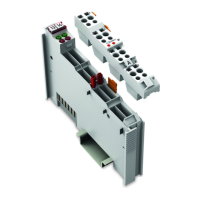