WAGO-I/O-SYSTEM 750 Run-time System CODESYS 2.3 261
750-8208 PFC200 CS 2ETH RS CAN DPM
Manual
Version 1.1.0, valid from FW Version 02.06.20(09)
Why does the visualization element “TREND” in the Web visualization only
work “Online”?
The following settings must be selected for visualization projects: Resources tab
> Target system settings.
Activate “Web visualization” and “Trend data recording within control”.
Otherwise, the trend data is stored on the hard drive of the CODESYS
development PC. This makes a permanent connection between the controller and
the CODESYS gateway necessary. If this connection is interrupted, this may lead
to the controller behaving unpredictably.
In the TREND configuration dialog, you can choose between “Online” and
“History” operating modes. The controller only supports the “Online” operating
mode for visualization projects since it is not possible to configure the maximum
size (quota) of the trend files (*.trd). Uncontrolled expansion of trend files can
lead to unpredictable controller behavior.
In most cases, the use of the “HISTOGRAM” visualization element is the better
choice, as this gives full control over the time and number of measurements and
thus the amount of memory required.
What needs to be observed when the visualization element “ALARM
TABLE” is used in the Web visualization?
The status of this component is best described as “Add-On”, i.e., an extra that is
free of charge and not warrantied.
The following settings must be selected for visualization projects: Resources tab
> Target system settings.
Activate “Web visualization” (checkmark) and “Alarm handling within control”.
Otherwise, the alarm data is processed on the CODESYS development PC. This
makes a permanent connection between the controller and the CODESYS
gateway necessary. If this connection is interrupted, this may lead to the controller
behaving unpredictably.
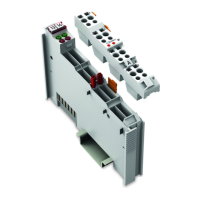
