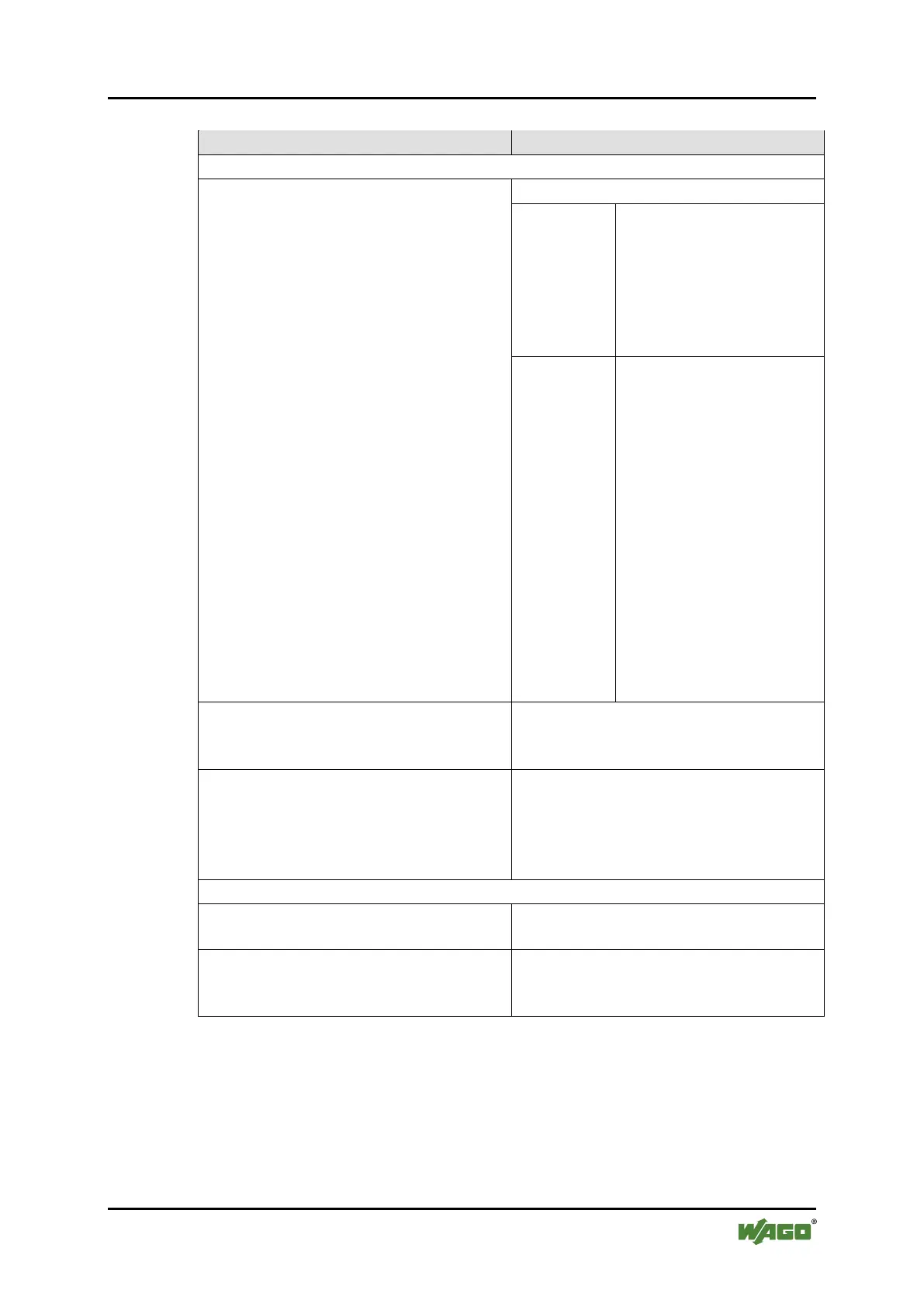WAGO-I/O-SYSTEM 750 PROFIBUS DP-V1 Master 345
750-8208 PFC200 CS 2ETH RS CAN DPM
Manual
Version 1.1.0, valid from FW Version 02.06.20(09)
Table 225: “DP Parameters” Tab
Auto Clear Modus
Recognition of DP Slave failure
Disabled
ignored. The DP Master
recognizes failure of the
DP Slave immediately and
reacts, e.g. by resetting the
DP Slave input data in
Activated
considered. The DP
Master reacts to a DP
slave failure immediately
and changes from the
OPERATE state to the
CLEAR state.
The DP master sends the
FAILSAFE-supported,
reference data with length
of 0 to all installed DP
slaves.
The reference data is
deleted for DP slaves
which do not support
Start automatically
This option must always be selected,
because manual slave start is not
DPV1
The DPV1 option must be selected to
activate the DPV1 functionality.
In the event of incompatibilities with
older slaves, the DPV1 functionality can
be switched off globally here.
GSD file …
Information on the GSD file is given
here.
Groups …
Here it is possible to set whether the
“Sync. Mode” and/or the “Freeze
Mode” is to be used for a group.
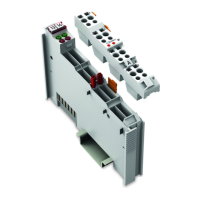