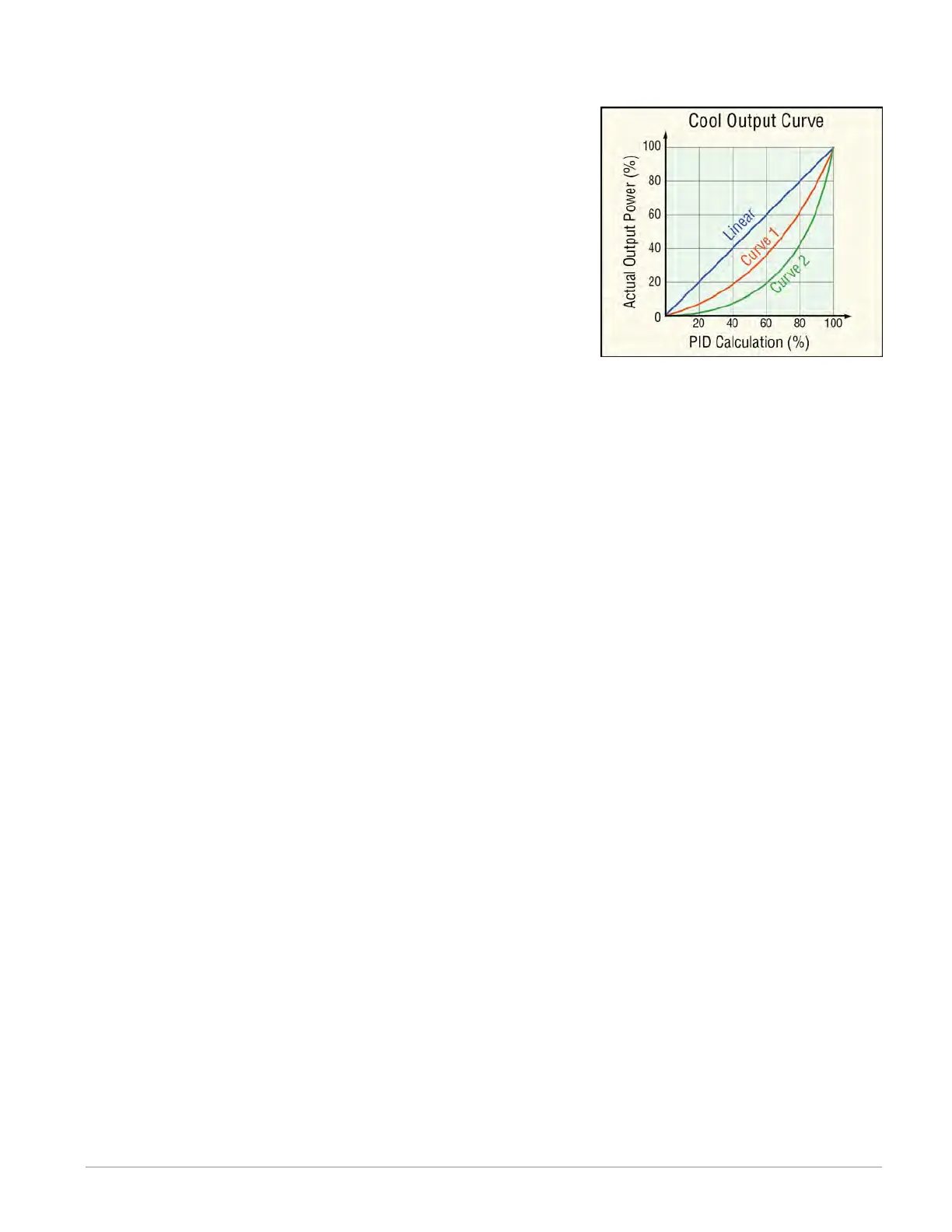Watlow F4T • 99 • Chapter 5 Function Reference
Cool Output Curve
Choose a cool output curve to set the responsiveness of the system. A nonlinear output curve
may improve performance when the system’s response is
nonlinear. With the nonlinear curves, a given change in the
PID calculation at the lower part of the output range yields
a smaller change in the actual output level than a linear
output provides.
This feature is used in applications such as cooling of plas-
tic extruders where a small amount of water cooling has a
large effect initially, but diminishing returns as water flow
increases.
This parameter applies only when Cool Algorithm is set to
PID.
Options:
• Off: the calculated PID value is applied linearly to the output.
• Non-linear Curve 1: somewhat non-linear response such as with oil coolant.
• Non-linear Curve 2: greater non-linear response such as with water coolant.
Profile End Action
Select what the cascade loop does when a profile ends without an End Step programmed
within a profile. If a profile has an End Step, it will always take precedence over this setting.
Options:
• User: controls at the current Set Point setting prior to execution of the profile.
• Off: control mode set to off
• Hold: maintain the last set point within the profile
Auto-to-Manual Power
Choose how the Manual Power is set when the user switches Control Mode from auto to man-
ual.
Options:
• Off: Manual Power is set to 0%.
• Bumpless Transfer: Manual Power is set equal to the last calculated value as long as
the output was less than 75% and stable. Stable is defined as varying by no more than
±5% over the Integral setting or a minimum of 10 seconds. Otherwise, Manual Power is
set to 0%
• Fixed Power: Manual Power is set equal to the Fixed Power setting
• User: uses the current Manual Power setting