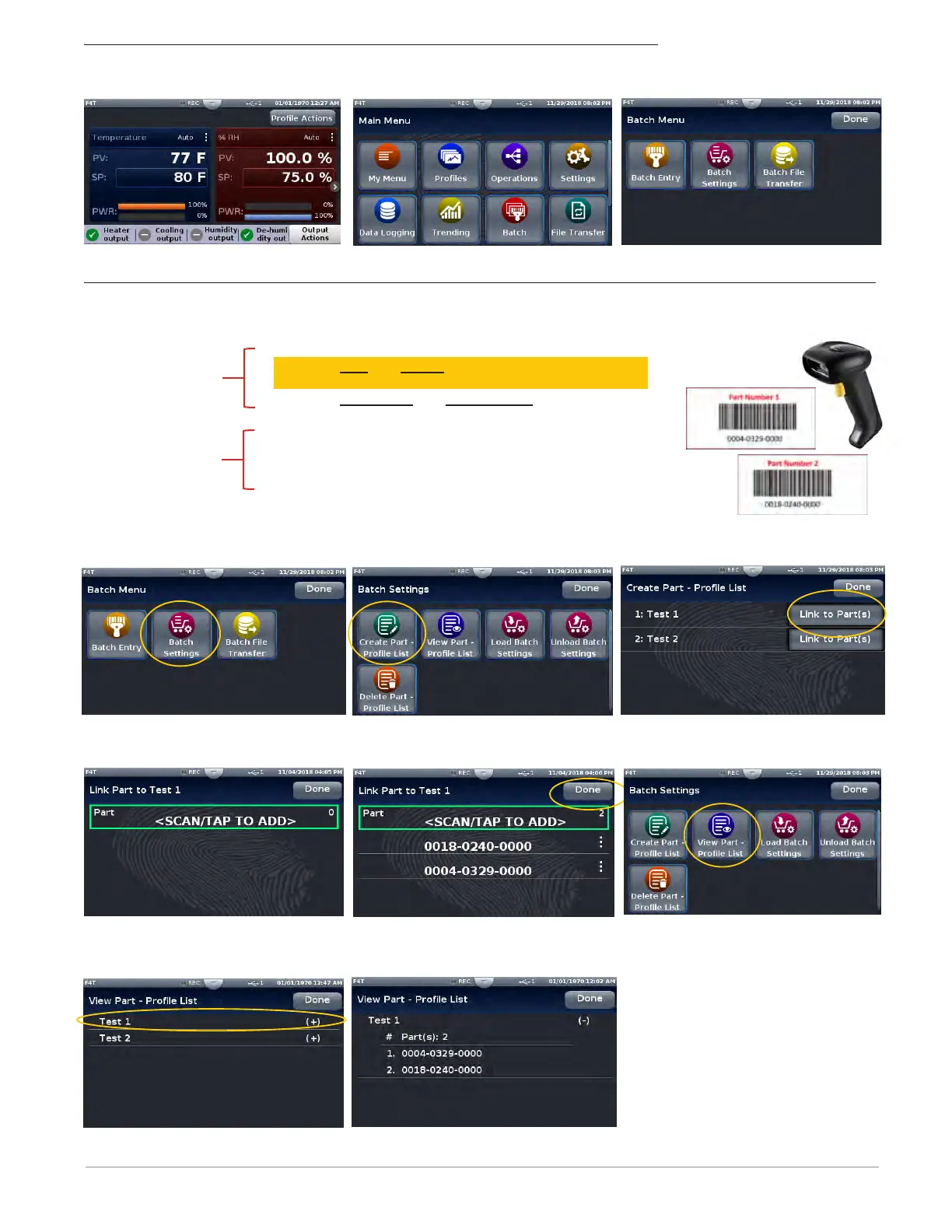Watlow F4T • 56 • Chapter 3 Using the F4T Front Panel
Batch Processing Programming - Batch Menu
Home Screen
1
Main Menu
2
Batch Menu
3
Batch Processing Programming - 4 Simple "How To" Programming Steps
Admin. or Manager
Line Operator
Set up
1. Create Part and Profile list - Profiles automatically run
based on parts being scanned in by operator
2. Set up Load Batch and Unload Batch fields the end user
will be prompted to scan for the job
Daily Operations
3. Batch Entry - Load: Operator will scan in bar code fields
being requested by controller
4. Batch Entry - Unload: Operator will scan in bar code fields
being requested by controller
Step 1
1
3
Test 1 = Profile 1
Test 2 = Profile 2
2
7
4
User bar code scanner to enter
desired part(s)
5
2 bar codes were scanned in
Click Done when finished
View entire part to profile
entry list for accuracy
8
Verify part to profile list is correct