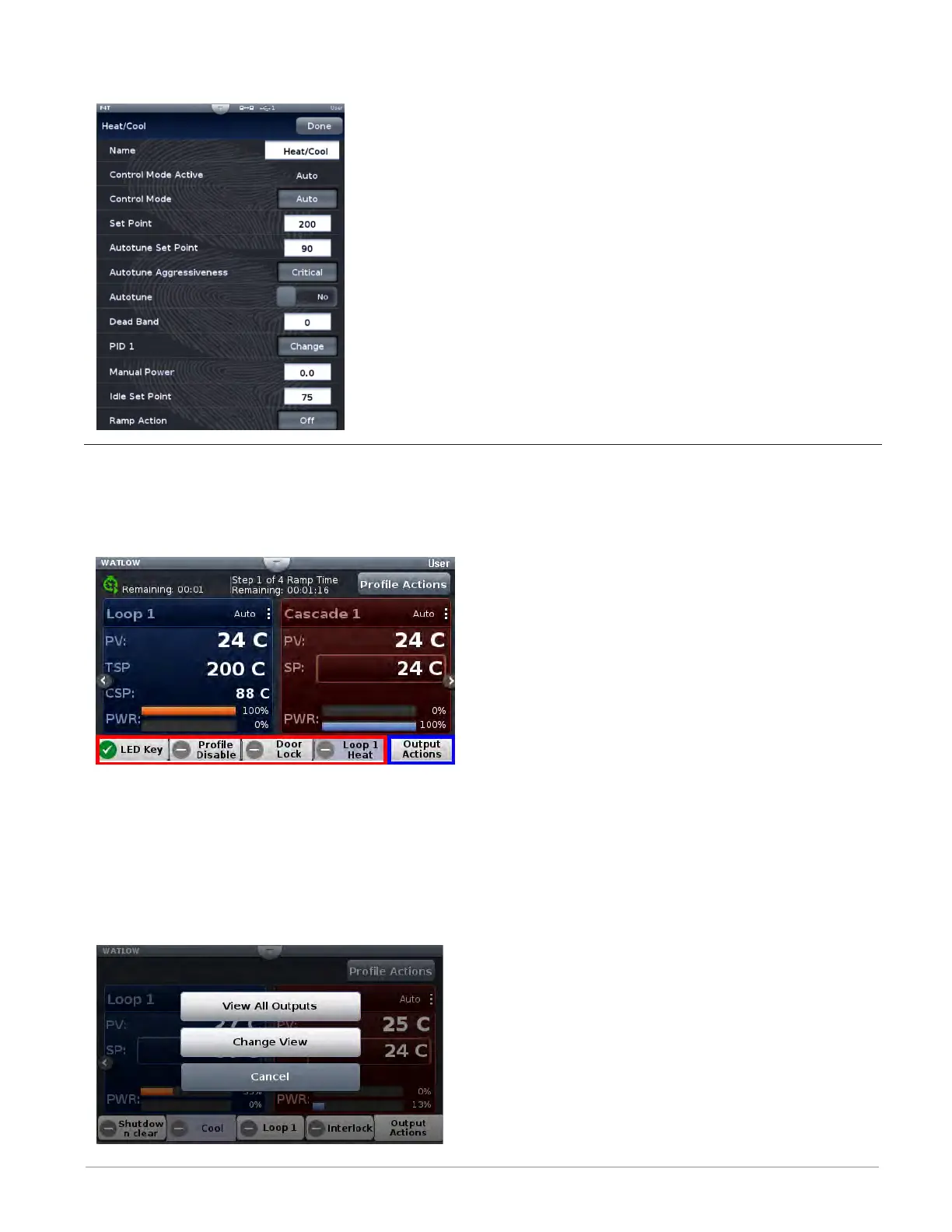Watlow F4T • 53 • Chapter 3 Using the F4T Front Panel
that what is visible and accessible here varies based on user settings. As an example, the F4T
can have up to 5 PID sets. The screen shot below shows access to one PID set.
Using the Output Widget
In the graphic below, the output widget it is located at the bottom of the screen within the
red box. The buttons within the red box can be configured to display the status of an output,
profile event or they can be used as inputs via a function key.
Configuring the Output Widget:
1. Push Output Actions (blue box above).
- View All Outputs, displays all connected outputs by their name (if given).
- Change View, defines widget location.
- Cancel, Returns to the Home screen.
2. Push the Change View button.