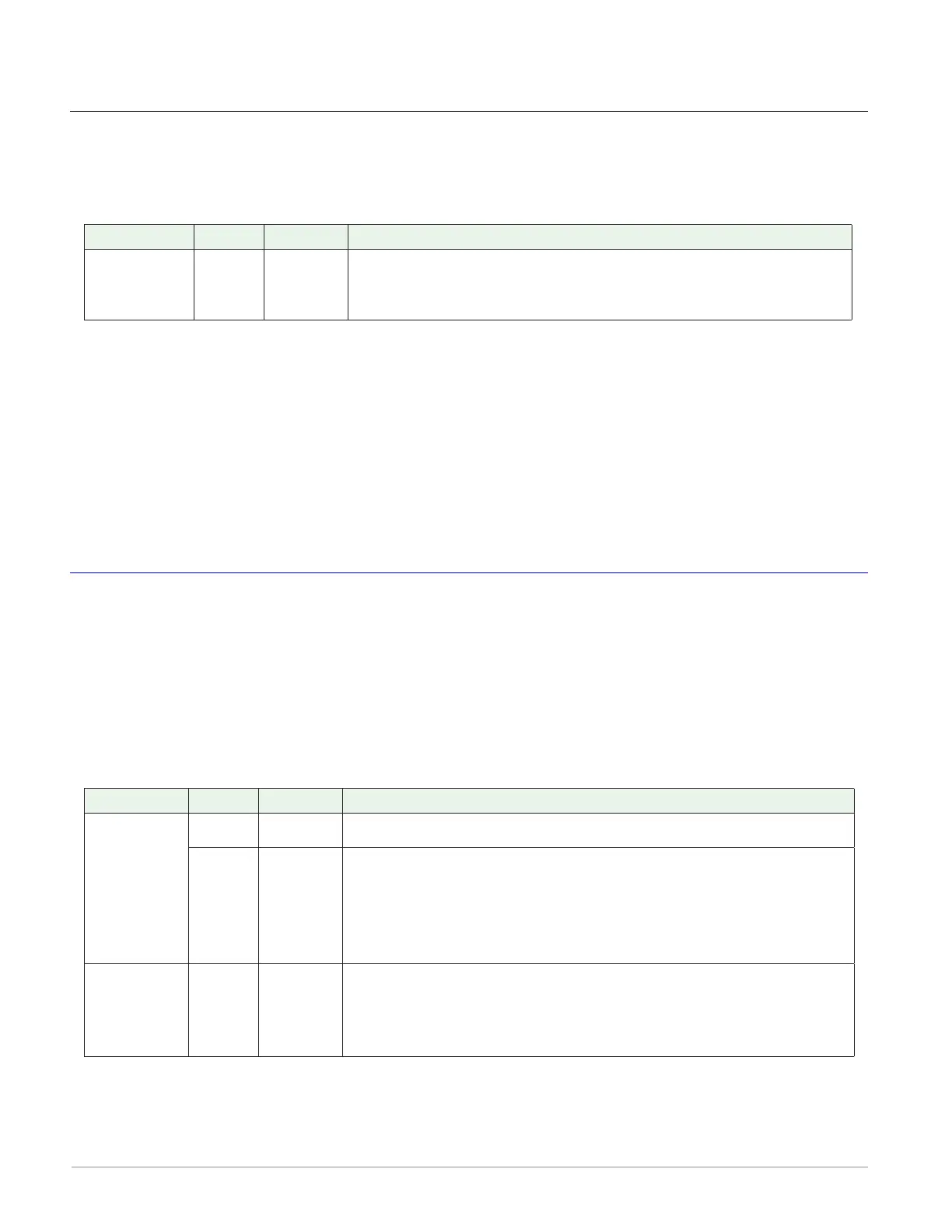Watlow F4T • 138 • Chapter 5 Function Reference
Function
To configure the key to change state each time the soft key is pressed, set Function to Toggle.
On Pulse
The transmitted signal is on for a user set period of time each time the soft key is pressed.
Signals
Direction Label Type Function
Transmitter - - - - Digital
On for the specified duration after the soft key is
pressed, otherwise off. Off when the pulse is canceled by
a second key press.
Name
Uniquely identify this FB using up to 20 alphanumeric characters.
Function
To configure the key to produce a pulse of a specified duration when it is pressed, set Func-
tion to On Pulse.
Time
Set the length of time the output should remain on after the key is pressed.
Range: 0 to 99,999 seconds
Limit
Use a limit as a safety shutoff to disconnect the energy source from a system to prevent dam-
age and injury in the event of a failure. A limit’s output is on when the analog input indicates
a safe value and off when the measured value is outside one of the user-set limit set points.
This block is found in the Function Block Diagram editor’s workspace. The number of these
blocks available depends on the number of flex modules with limits installed in the controller.
Signals
Direction Label Type Function
Receivers
IN Analog Monitored for limit conditions.
RST Digital
Accepts a digital signal which clears the latched limit if
the limit condition is cleared.
Note:
This link can only be connected to a Variable, a Function
Key, a Digital Input or a Digital I/O point.
Transmitter - - - - Digital
Supplies a digital signal that is on when the limit status
is safe and off when the limit is tripped. This output has
a fixed connection to the agency approved output hard-
ware.
Name
Uniquely identify this FB using up to 20 alphanumeric characters.