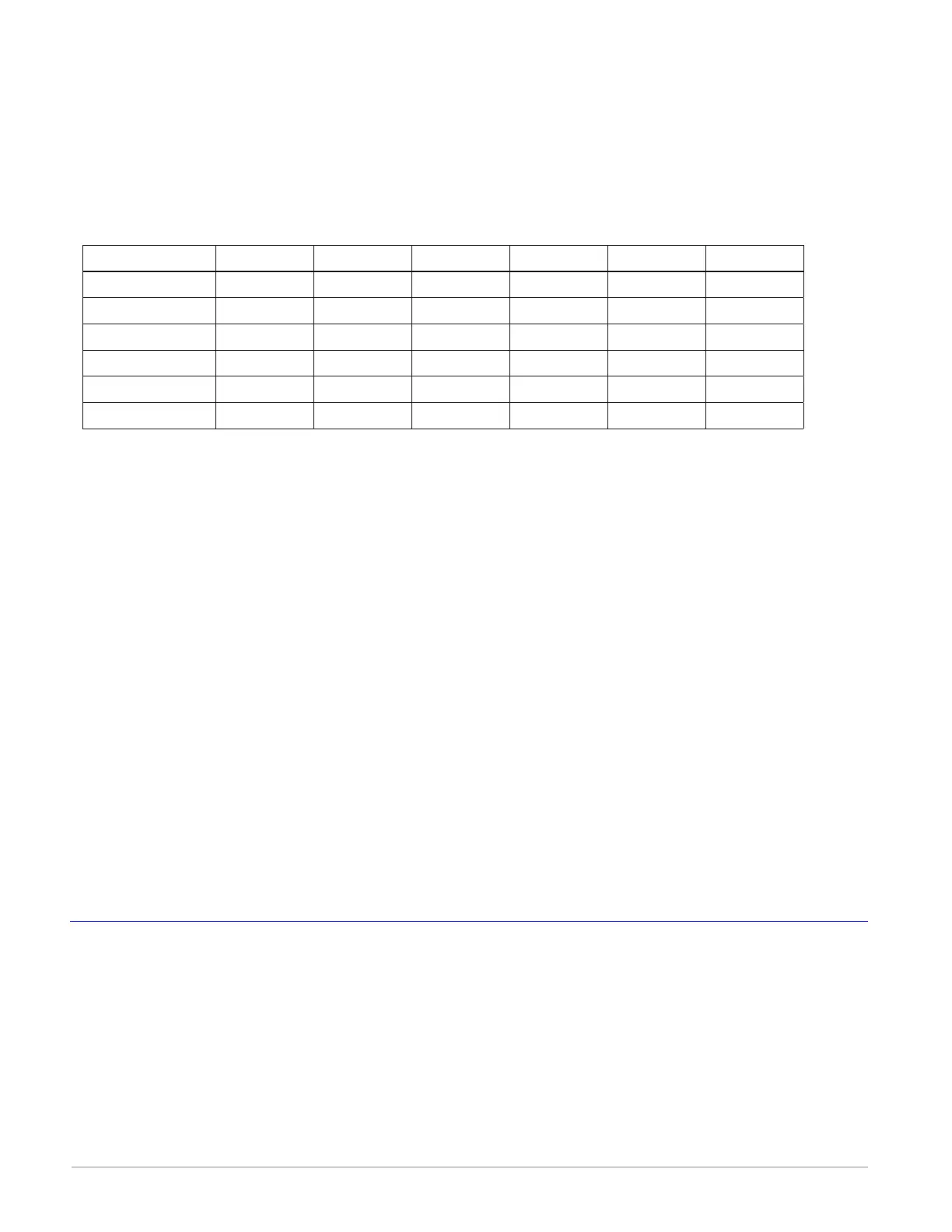Watlow F4T • 130 • Chapter 5 Function Reference
Monitored Output
Set the number from the table below corresponding to the output that drives the heater or
other device the current transformer is monitoring. This allows the current function to detect
when the output is on and determine when current should or should not be flowing.
For example, if the current transformer is monitoring a heater driven by Output 2, Module 4,
enter 32 for this setting.
Range: 1 to 56
Output 1 Output 2 Output 3 Output 4 Output 5 Output 6
Module Slot 1 1 2 3 4 5 6
Module Slot 2 11 12 13 14 15 16
Module Slot 3 21 22 23 24 25 26
Module Slot 4 31 32 33 34 35 36
Module Slot 5 41 42 43 44 45 46
Module Slot 6 51 52 53 54 55 56
Load Current RMS, also known as CUR
The measured current value with scaling and offset applied when associated output is on.
Range: 0 to 9,999.00
Current Error
Indicates the load status.
Options:
• None: no error detected
• Shorted: current detected when the selected output is off
• Open: no current detected when the selected output is on
Heater Error
Indicates if load current flow is within the High and Low Set Points.
Options:
• None: no error detected
• High: the measured current has exceeded the value set for High Set Point
• Low: the measured current has dropped below the value set for Low Set Point
Digital Input
Use a digital input to integrate signals from field devices in to the application. The block is
configured for the type of input signal with the Input Type parameter. These options for the
Input Type parameter setting are described in detail below.
Input Dry Contact: the block’s output is on when a switch closure is detected by the corre-
sponding input on the flex module.
Input Voltage: the block’s output is on when a sufficient voltage is detected by the corre-
sponding input on the flex module.