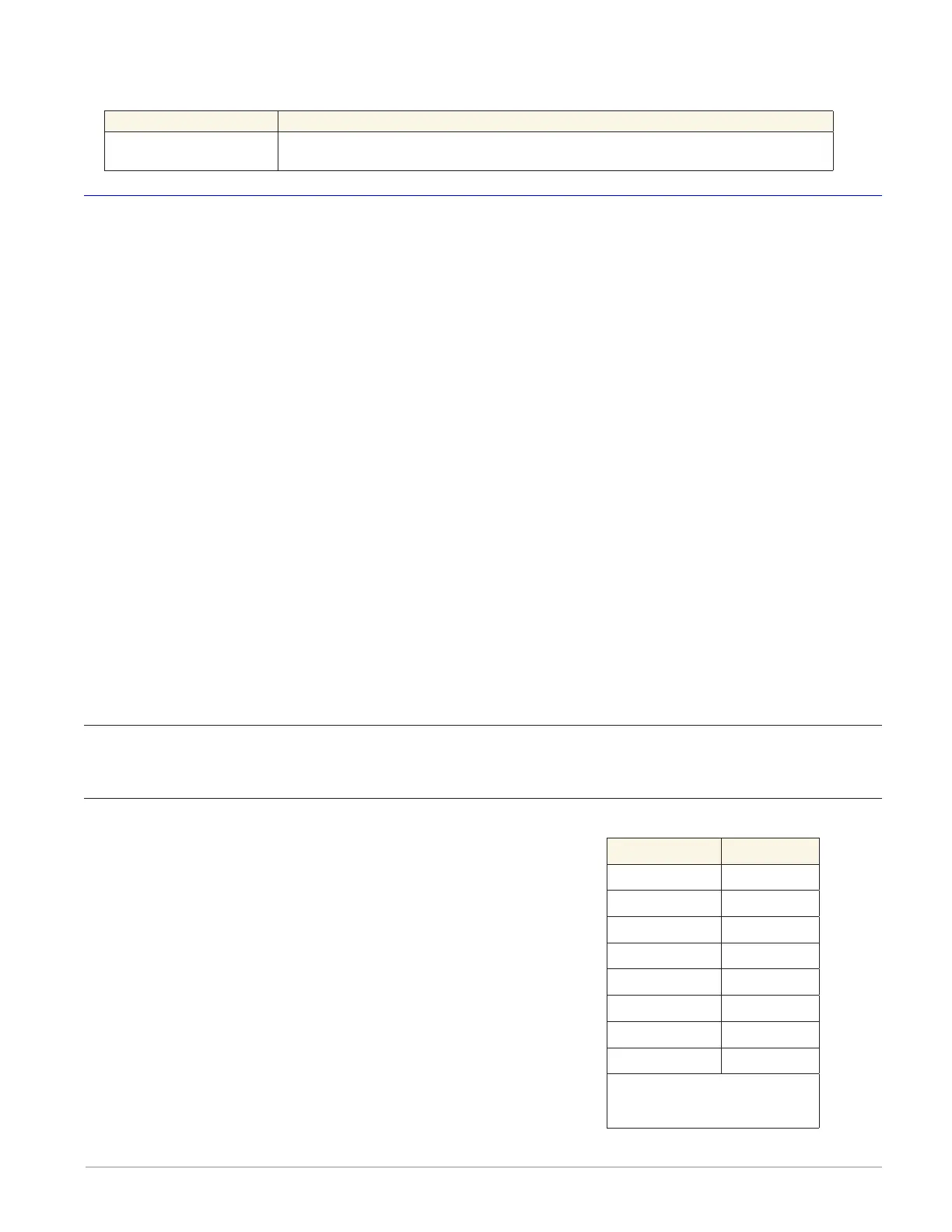Watlow F4T • 147 • Chapter 5 Function Reference
Linearization Errors
When the input has an error the signals connected to the output have the same error.
Error Condition Result
Input has an error The output propagates the same error.
Logic
Use a logic block to set an output based on one or more digital signals. The logic block per-
forms logic operations on one or more inputs and sets its output based on the result.
This block is found in the Function Block Diagram editor’s Library when working with a con-
troller that offers the Logic block. Within the Library, the number of these blocks available is
shown in parenthesis.
Choose the logic operation with the Function parameter. These options for the Function pa-
rameter are described in detail in the following sections:
Off: the output is false.
And: If any input is false, the output is false. If all inputs are true, the output is true.
Nand: if any input is false, the output is true. If all inputs are true, the output is false.
Equal To: if all the inputs are false or all the inputs are true, the output is true. Otherwise,
the output is false.
Not Equal To: if all the inputs are false or all the inputs are true, the output is false. Other-
wise, the output is true.
Or: if any input is true, the output is true. If all inputs are false, the output is false.
Nor: if any input is true, the output is false. If all inputs are false, the output is true.
Latch: when the HOLD input is false, the output follows the IN input. When HOLD is true, the
output is held (latched) at the value it had when HOLD became true.
RS Flip Flop: one input sets the output true; the other sets it false.
Off
The output is false (off, 0%).
And
If any input is false (off, 0%), the output is false (off, 0%).
If all inputs are true (on, 100%), the output is true (on,
100%).
Only connected inputs are considered by the logic opera-
tion; inputs that are not connected are ignored. The truth
table at the right illustrates the outcomes for three inputs.
Inputs Output
FFF F
FFT F
FTF F
FTT F
TFF F
TFT F
TTF F
TTT T
F = False (0%, off)
T = True (100%, on)