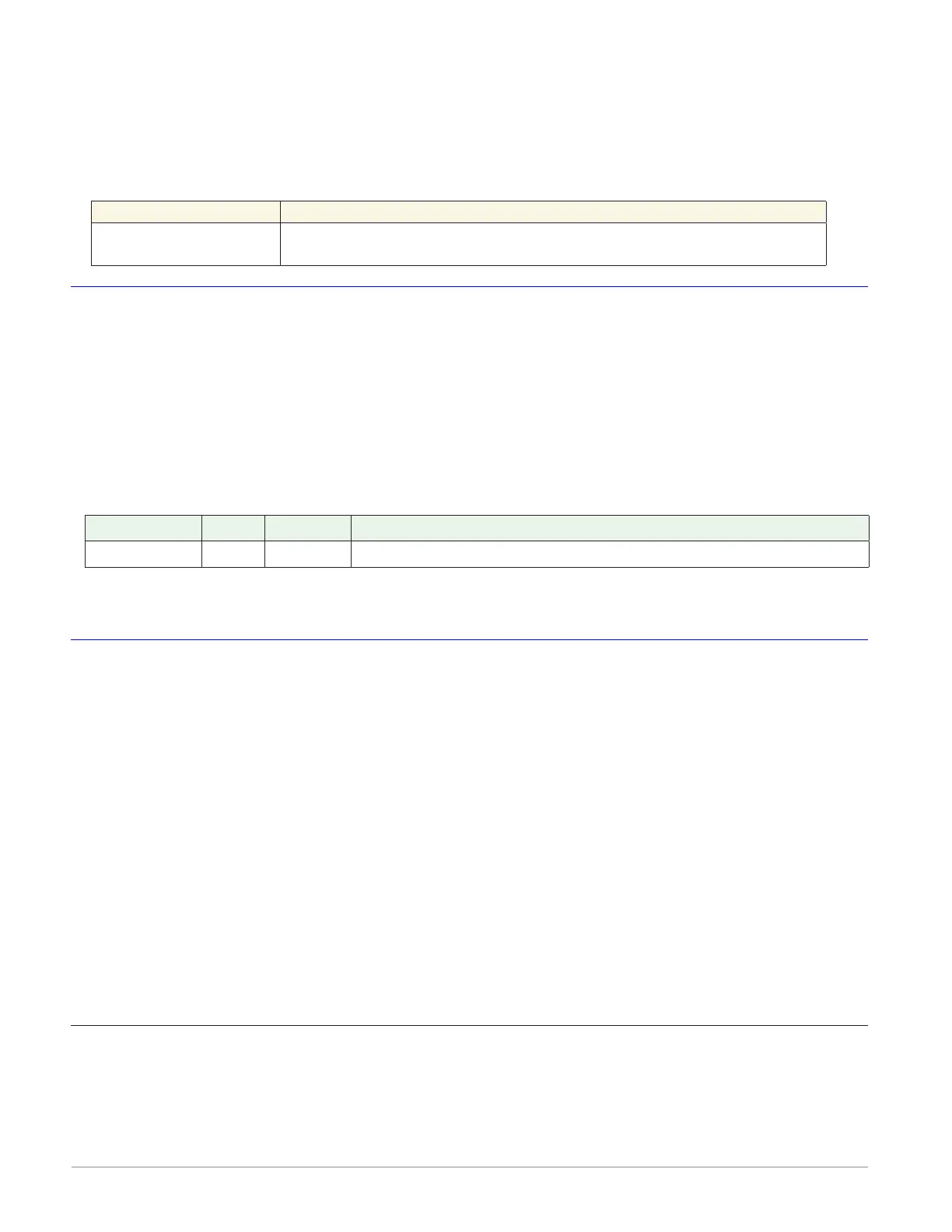Watlow F4T • 140 • Chapter 5 Function Reference
Clear Limit
Set this parameter to Clear to reset the limit and turn the limit output on after correcting the
condition that caused the limit to trip.
Options: Clear, No Change
Limit Errors
Error Condition Result
IN has an error The Limit Status is Fail and the output is off with no error.
Limit Output
This block drives the output that is used to enable or disable the energy source associated
with the limit sensor. It cannot be disconnected from the Limit block or connected to any oth-
er function.
These FBs are found on the canvas in the Function Block Diagram editor. The number of these
FBs available depends on the number of flex modules with limits installed in the controller.
Signals
Direction Label Type Function
Receiver - - - - Digital Drives the physical output associated with the block
Name
Uniquely identify this FB using up to 20 alphanumeric characters.
Linearization
Use a linearize block to scale an analog signal according to a 10-point scaling curve and an
offset. This block is found in the Function Block Diagram editor’s Library when working with
a controller that offers the Linearize block. Within the Library, the number of these blocks
available is shown in parenthesis.
Choose the type of scaling curve with the Function parameter. These options for the Function
parameter are described in detail in the following sections:
Off: The output is equal to the input plus the offset.
Interpolated: The output is equal to the scaled input plus the offset. The scaling curve is
composed of line-segments connecting ten points. The output changes gradually as the input
increases or decreases.
Stepped: The output is equal to the scaled input plus the offset. The scaling curve is com-
posed of horizontal line segments extending from each point connected vertically to the sub-
sequent point. The output is constant as the input increases until the input reaches the next
step at which point the output changes abruptly to the new value.
Off
When the Linearize block’s function is set to Off, the output is off.