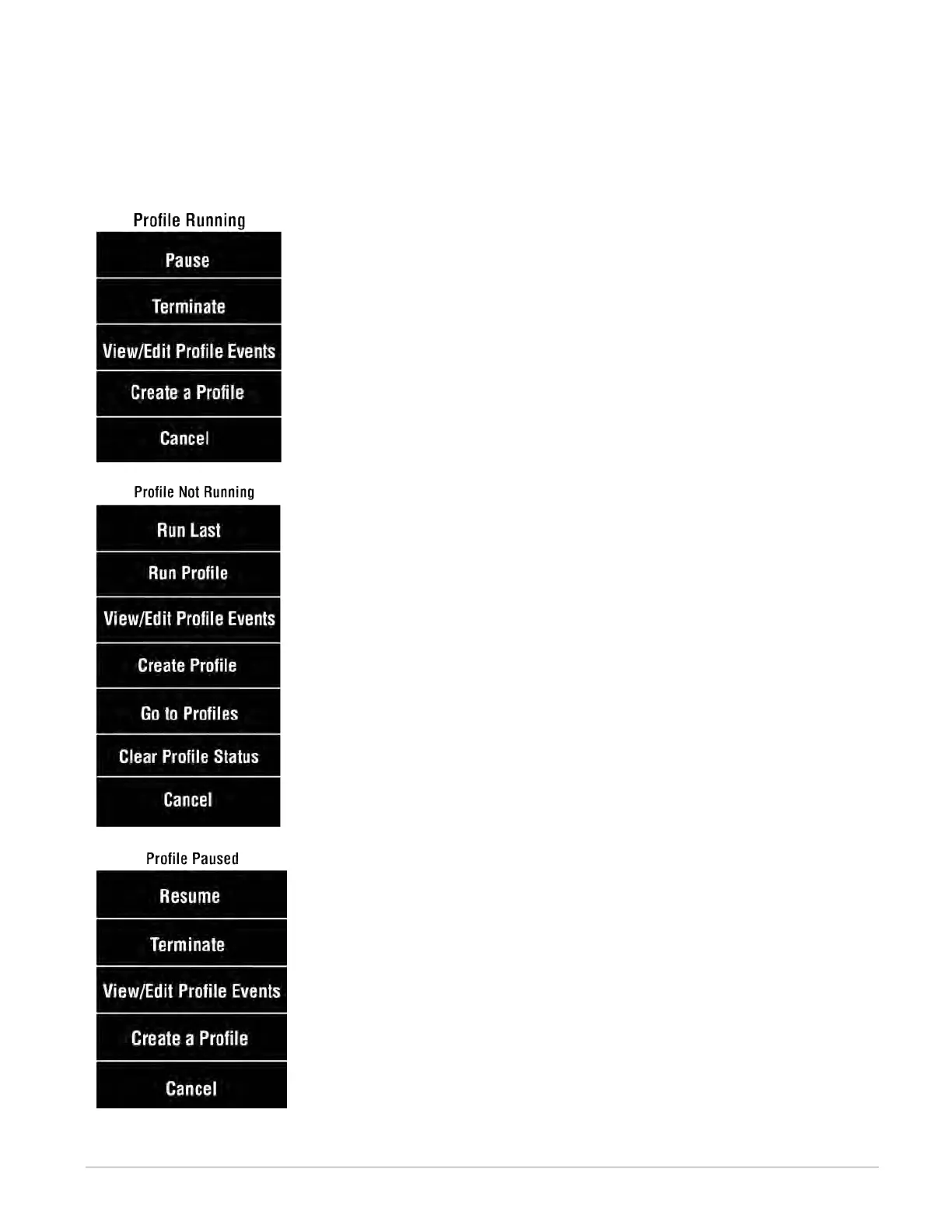Watlow F4T • 51 • Chapter 3 Using the F4T Front Panel
Profile Actions From the Home Screen
Controllers equipped with profiles will have a [D, E or F] in the seventh digit of its part num-
ber (see: F4T Ordering Information). After programming the Profile FB in the Function Block
Diagram a profile status bar will appear on the home screen after power-up. When the Profile
Actions button is pushed, one of three pop-up windows (profile running, profile not running,
profile paused) will appear; all three are described below:
> Suspends running the profile, profile can resume running
at the same point.
> Stop running a profile, profile cannot resume running, it must
be started again.
> View and edit profile events.
> Create a new profile (see: Creating and Editing profiles).
> Return to Home screen.
> Starts the last executed profile.
> Brings up a list of profiles by name for selection.
> View and edit profile events.
> Create a new profile (see: Creating and Editing profiles).
> Brings up a list of profiles by name for selection.
> Removes the profile icon and step status (profile status bar).
> Return to Home screen.
> Continue step execution where previously paused and with previ-
ous time remaining.
> Cancels profile execution.
> Create a new profile.
> Create a new profile (see: Creating and Editing profiles).
> Return to Home screen.