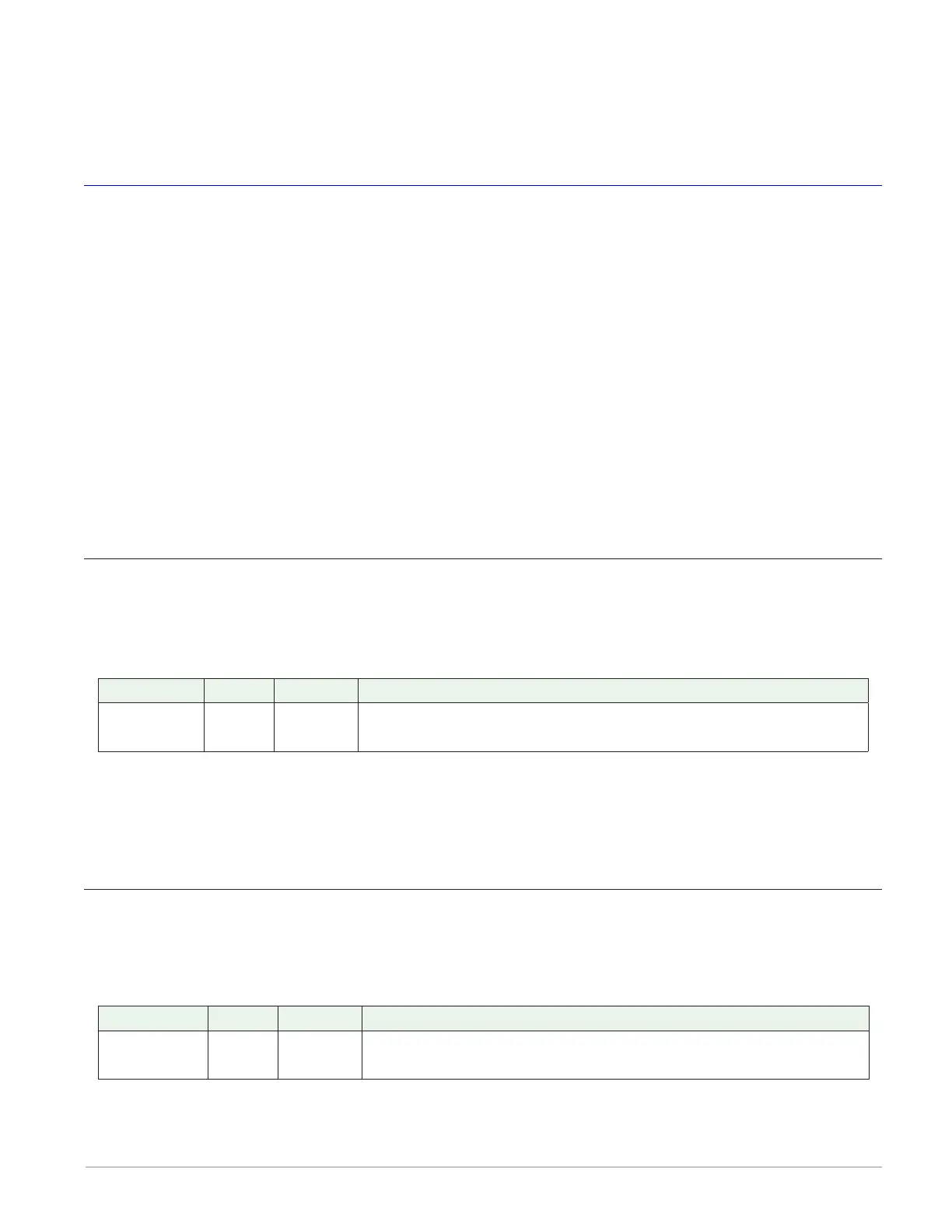Watlow F4T • 137 • Chapter 5 Function Reference
High Power Scale
Set the maximum power level for the output. When the input is 100% (on), the output is equal
to the value set here. When the input is 0% (off), the output is equal to the value set with
Low Power Scale. Values between 0% and 100% are scaled proportionally.
Range: 0.0 to 100.0%
Key
Use a key to allow an output to be operated by a soft key on the controller user interface.
When a key is connected to an output block, that output appears in the list of options for soft
keys, for example on the output widget.
Choose how the key works with the Function parameter. These options for Function are de-
scribed in detail in the following sections:
Momentary: the transmitted signal is on while the soft key is being pressed.
Toggle: the transmitted signal changes state each time the soft key is pressed.
On Pulse: the block transmits an on signal of a specified duration when it is pressed.
This function is found in the Function Block Diagram editor’s Library.
The number of these blocks available to be added to the diagram is shown within the paren-
thesis.
Momentary
The transmitted signal is on while the soft key is being pressed.
Signals
Direction Label Type Function
Transmitter - - - - Digital
On while the soft key is held and off while the soft key is
not being pressed
Name
Uniquely identify this FB using up to 20 alphanumeric characters.
Function
To configure key to produce an on output only while it is held, set Function to Momentary.
Toggle
The transmitted signal changes state each time the soft key is pressed.
Signals
Direction Label Type Function
Transmitter - - - - Digital
Initially off. Alternates between on and off with each
press of the soft key.
Name
Uniquely identify this FB using up to 20 alphanumeric characters.