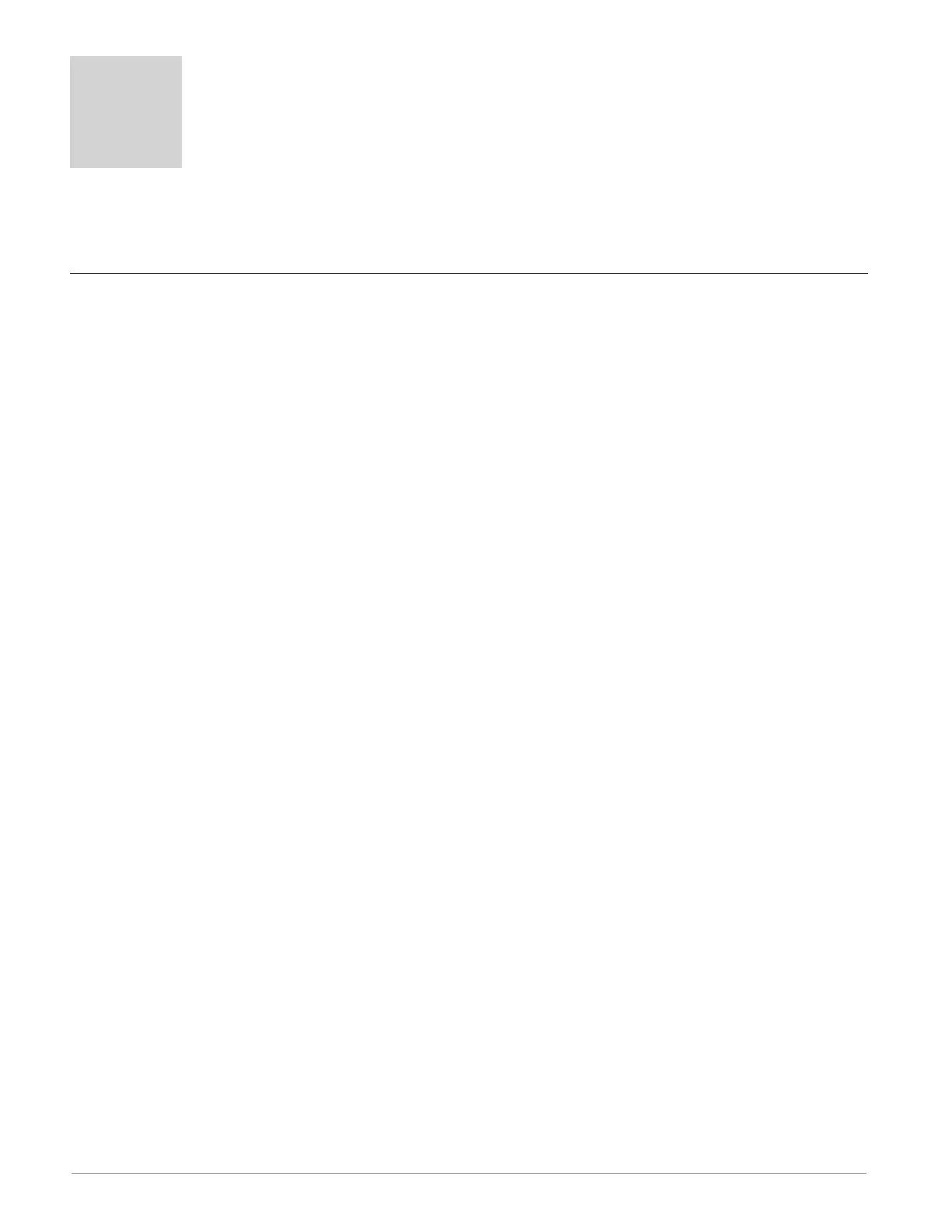Watlow F4T • 219 • Chapter 6 Appendix
Communications
The F4T controller is equipped with Modbus
®
TCP and Standard Commands for Programmable
Instruments as embedded protocols.
Introduction to Standard Commands for Programmable Instruments (SCPI)
This protocol was originally designed in the 1960s by Hewlett-Packard using the IEEE 488
standard (8-bit parallel bus) and was created for the primary purpose of allowing comput-
ers to talk with programmable instrumentation. SCPI commands are ASCII text strings with a
wide array of defined SCPI commands, all of which are not included in this implementation.
Although the SCPI protocol can be deployed over multiple physical layers Watlow has imple-
mented this protocol over Ethernet port 502. The available SCPI commands are shown below:
1. :SOURCE:CLOOP#:PVALUE? - reads the process value for a control loop
- Example :SOURCE:CLOOP2:PVALUE? - read the process value from control loop 2
2. :SOURCE:CLOOP#:SPOINT? - reads the set point for a control loop
- Example :SOURCE:CLOOP1:SPOINT? - read the set point from control loop 1
3. :SOURCE:CLOOP#:SPOINT <value> - set the set point for a control loop
- Example :SOURCE:CLOOP2:SPOINT 75 - set the set point for control loop 2 to 75
4. :SOURCE:CLOOP#:RTIME? - reads the ramp time for a control loop where # is the control
loop instance
- Example :SOURCE:CLOOP1:RTIME? - read the ramp time for control loop 1
5. :SOURce:CLOop#:RTIMe <numeric value> - Set the ramp time (where # is the control loop
instance)
- Example :SOURCE:CLOOP2:RTIME 15 - set the ramp time for control loop 2
6. :SOURce:CLOop#:RSCAle MINutes - Set the ramp time units to minutes (where # is the con-
trol loop instance)
- Example :SOURCE:CLOOP1:RSCALE MINUTES – set the ramp time units to minutes for
control loop 1
7. :SOURce:CLOop#:RSCAle HOURS - Set the ramp time units to hours (where # is the control
loop instance)
- Example :SOURCE:CLOOP1:RSCALE HOURS – set the ramp time units to hours for con-
trol loop 1
8. :SOURce:CLOop#:RRATe? - reads the single step ramp rate value for a control loop
- Example :SOURCE:CLOOP2:RRATEVALUE? - read the process value from control loop 2
9. :SOURce:CLOop#:RRATe<numeric value> Set the ramp rate (where # is the control loop
instance)
- Example :SOURCE:CLOOP1:RRATE 15 – set the ramp rate for control loop 1
Chapter 6: Appendix
6
