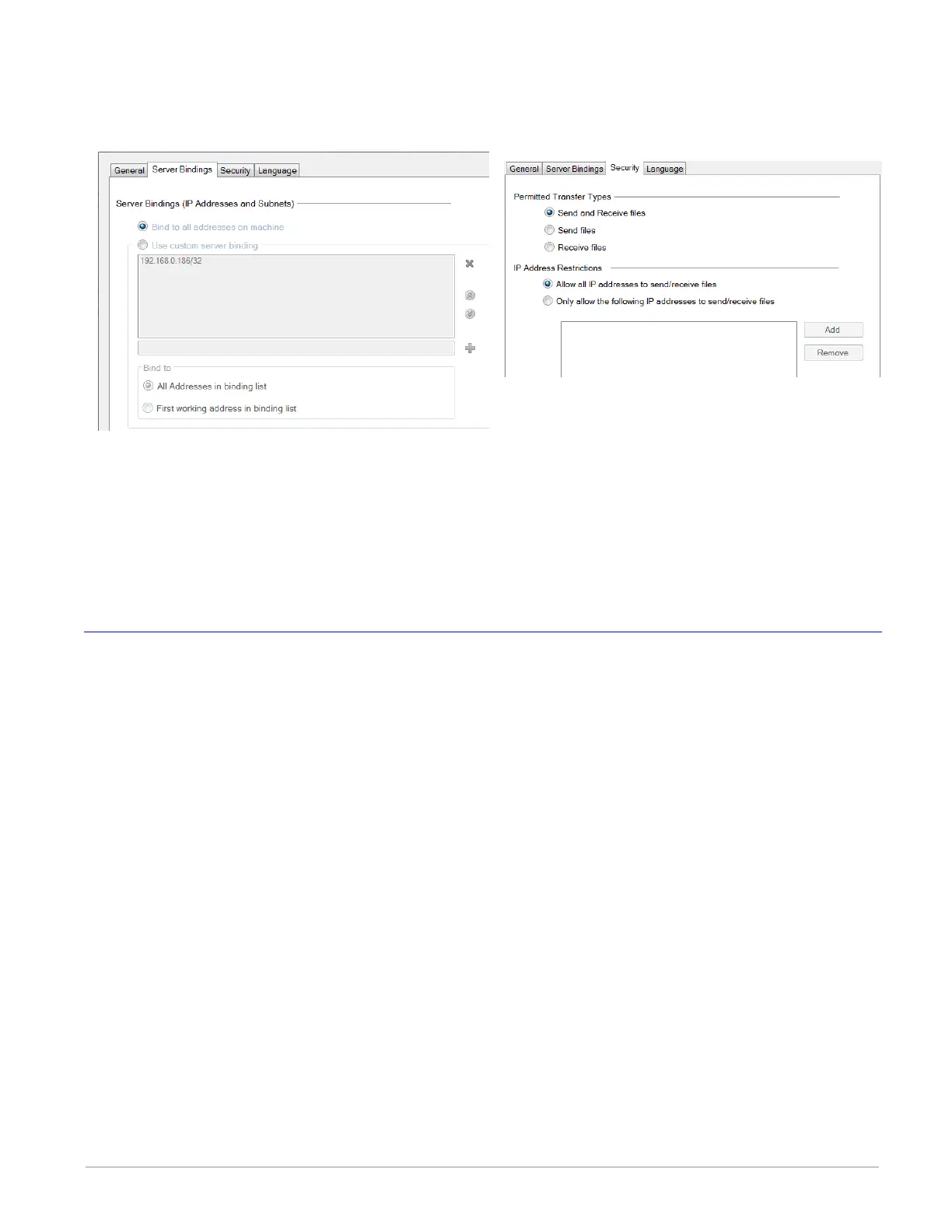Watlow F4T Controller • 35 • Chapter 2 Configuration Using Composer
Configuring the TFTP Transfer:
1. Because there are several TFTP servers available note that naming may be different. What
is most important from the server standpoint is that the appropriate IP bindings are set
while the security allows for read/write capability as shown below.
2. Navigate back to the section entitled Setup Data Logging and follow the procedure to de-
fine what it is to be captured within the file. Within this same procedure (step 5), it will
be important to define the IP address of the remote computer while also determining
whether the file will be transferred manually or automatically.
3. Start the TFTP server and then start data logging by pushing the following buttons on the
F4T front panel: Main Menu > Data Logging > Start
If the file does not seem to be transferring as expected check out the parameter identified
above as Transfer Results and the table that follows it for some assistance.
Creating and Editing Profiles Using Composer
®
This section describes the features of the Profile View and includes instructions for using it.
To learn about profiles see "What is a Profile" in the Overview Section of this User Guide.
Note:
The Profile Engine function block must have one or more of its receivers (PV1 through
PV4) connected prior to creating or editing profiles with this view. To learn more about
how to set up the Profile Engine, see the Profile Ramp and Soak section in Chapter 4 Ap-
plications Examples and the Profile section in Chapter 5 in this User's Guide.
Profile View Orientation: describes the layout of the profile screens.
Profile Parameters: settings that apply to a profile.
Step Parameters: settings that apply to a step.
Opening the Profile View: displays the list of profiles in the device.
Creating Profiles: up to 40 profiles can be created.
Saving a profile: store profiles on the computer to make it easy to load them in other control-
lers or to restore one that was inadvertently changed or deleted from the controller.
Loading a Profile: loads a profile that was previously saved to the controller's memory.
Duplicating a Profile: is an easy way to create a new profile similar to one that was created
previously.