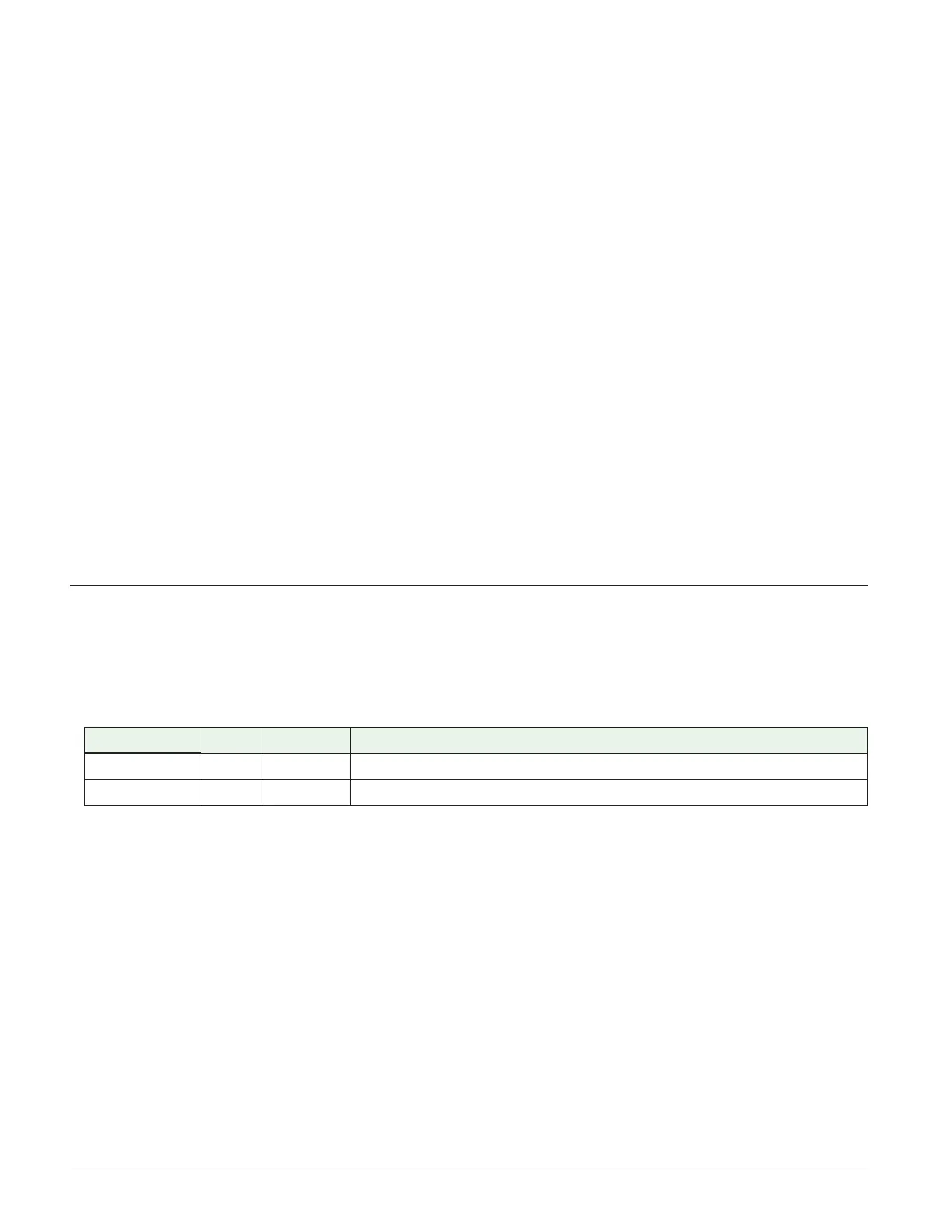Watlow F4T • 156 • Chapter 5 Function Reference
Choose the math operation with the Function parameter. These options for the Function pa-
rameter are described in detail in the following sections:
Off: the output follows the filtered input plus the offset.
Average: calculates the average of up to four inputs.
Switch Over: selects one of two analog inputs with a digital input.
Process Scale: converts an input from its scale to another range.
Deviation Scale: adjusts an input by an amount proportional to another input.
Differential: subtracts one input from another.
Ratio: divides one input by another.
Add: sums up to four inputs.
Multiply: computes the product of up to four inputs.
Absolute Difference: calculates the absolute value of one input subtracted from another.
Minimum: outputs the lowest of up to four inputs.
Maximum: outputs the greatest of up to four inputs.
Square Root: calculates square root of an input.
Sample and Hold: freezes an analog signal with a digital input.
Pressure to Altitude: calculates the standard distance above sea level based on an atmospher-
ic pressure.
Dew Point: calculates the temperature at which water vapor will condense based on the tem-
perature and relative humidity of an environment.
Off
The output follows the top input. A filter and offset may be applied to the output value. The
output has the units of the signal connected to the top input link.
Signals
Direction
Label Type Function
Receiver
- - - - Analog Value used for the output
Transmitter - - - - Digital The filtered input plus the offset
Function
To filter and/or add an offset to a signal, set Function to Off.
Offset
Adjustment added to the input.
Range: -99,999.000 to 99,999
Filter
Set the amount of filtering to apply. Filtering smooths signal fluctuations. Increase the time to
increase filtering. Excessive filtering slows the function’s response.
Range: 0.0 to 60.0 seconds