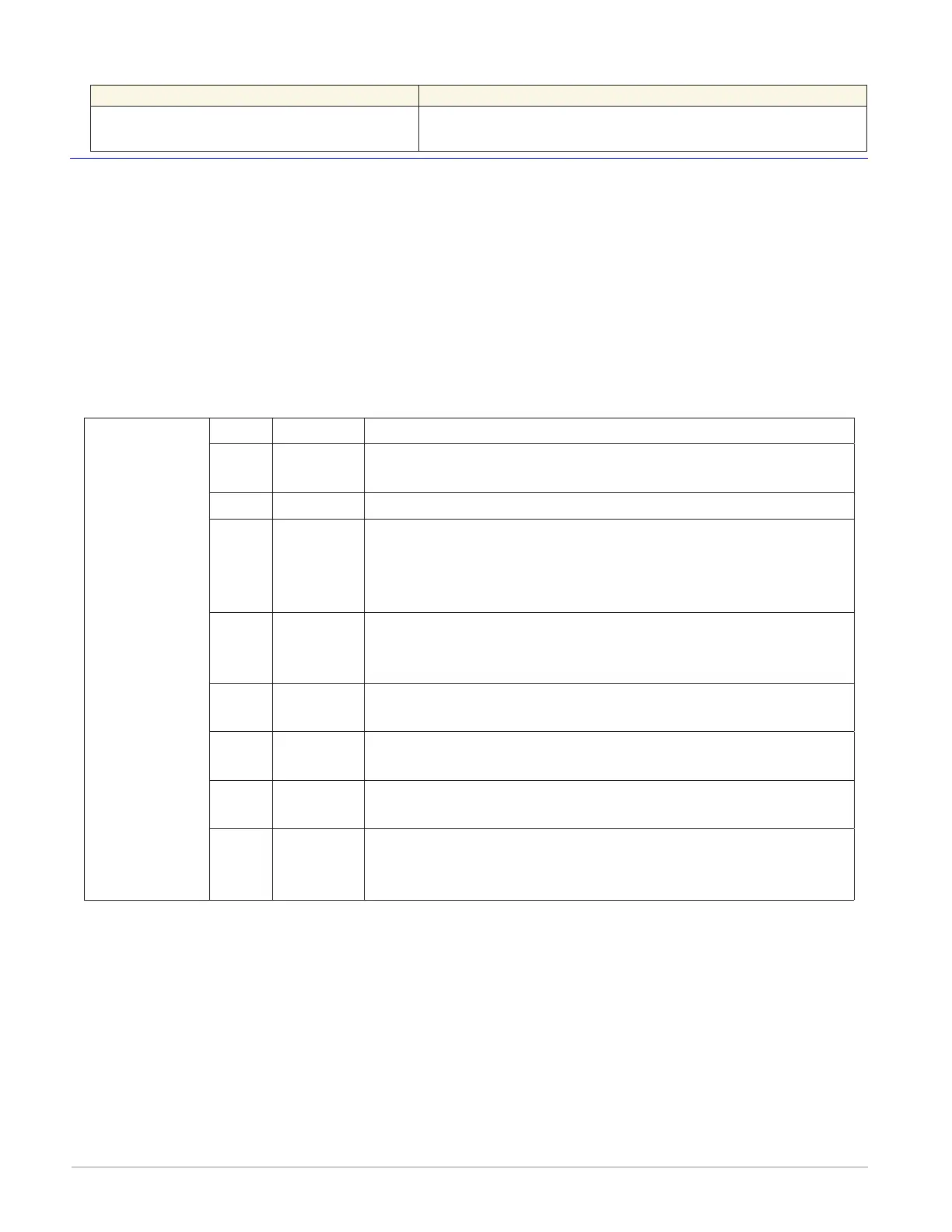Watlow F4T • 112 • Chapter 5 Function Reference
Compare Errors
Error Condition Result
Either or both inputs are in an error
state.
The output will be set according to the selections
made for error handling described above.
Control Loop
Use a control loop to manipulate a temperature or other process value. This block is found in
the Function Block Diagram editor’s Library when working with a controller that offers one or
more control loops. The number of these FBs available is shown within the parenthesis and is
dependent on the controller part number.
This function reads its input, performs calculations and adjusts its outputs to maintain the
desired, measured value at its input. A control loop can be configured for heating, cooling or
both and can use PID or On-Off control.
Signals
Receivers
PV Analog Process Value, feedback to the control loop.
RSP Analog
Set point for the loop when REN is on.
See: Remote Set Point Type
PSP Analog Set point from the profile engine when profiling is used
REN Digital
Active state causes loop to control to Remote Set
Point.
See: Remote Set Point, Remote Set Point Type and Use
Remote Set Point Active Level
IDLE Digital
Active state causes loop to control to the Idle Set
Point.
See: Use Idle Set Point Active Level
OFF Digital
Forces Control Mode to Off while active.
See: Off Active Level
MAN Digital
Forces Control Mode to Manual while active.
See: Manual Active Level
TUN Digital
Active state initiates autotuning.
See: Initiate Autotune Active Level
TDA Digital
Active state disables TRU-TUNE+ overriding the
TRU-TUNE+ Enable setting.
See: Disable TRU-TUNE+ Active Level