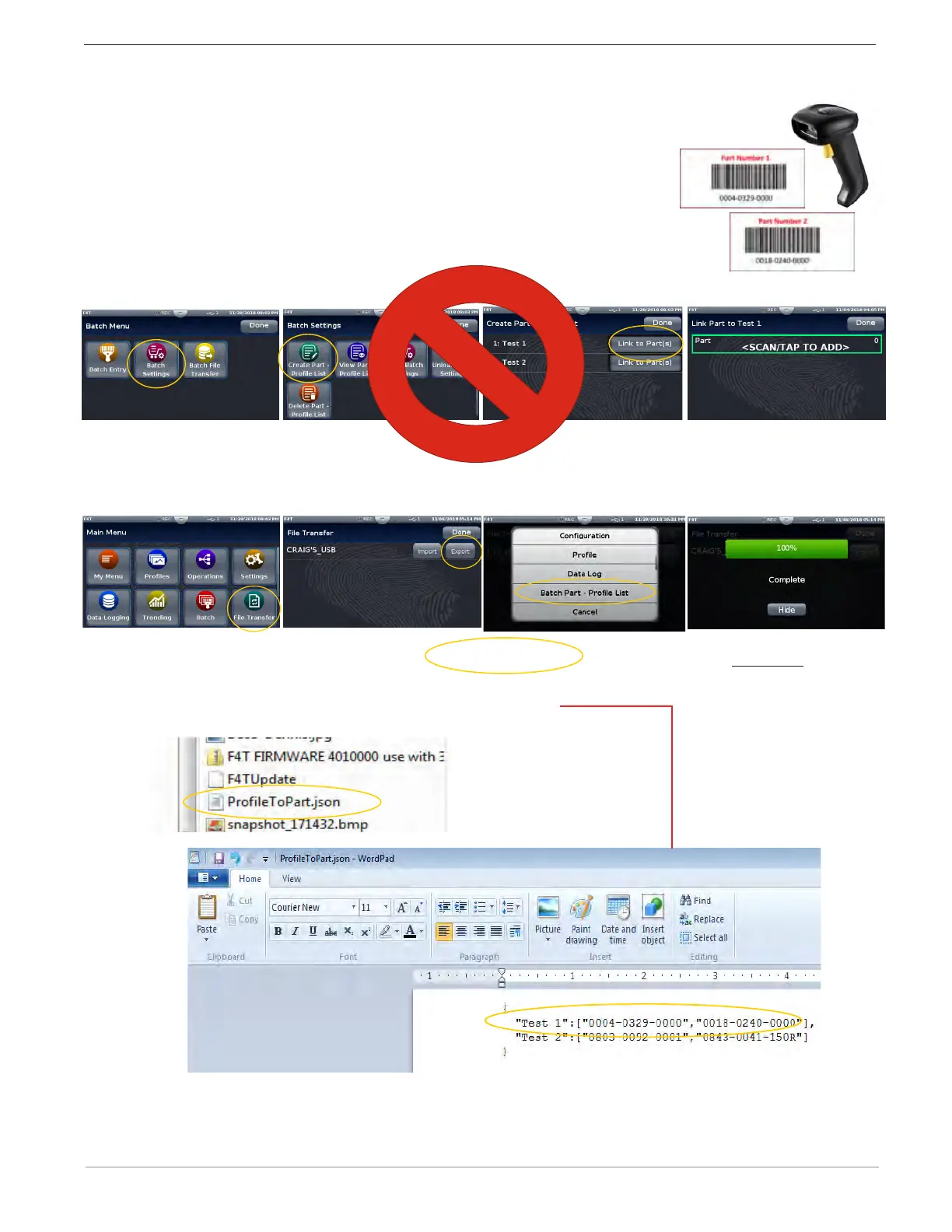Watlow F4T • 61 • Chapter 3 Using the F4T Front Panel
Adding "Part-Profile List" using a PC
Alternative to creating part-profile list via USB scanner
Can use readily available PC software for large part list entry
into controllers
1 2
4
User bar code scanner to enter
desired part(s)
3
Test 1 = Profile 1
Test 2 = Profile 2
1. Export the “Part-Profile List” file from the F4T onto a USB thumb drive
2. With USB stick plugged into PC, open ProfileToPart.json file on a PC using WordPad pro gr am
(not Notepad)
3. Copy and paste sample data from WordPad into Excel
2
3
Profile 1 = Test 1
Part 1 = 0004-0329-0000
Part 2 = 0004-0240-0000