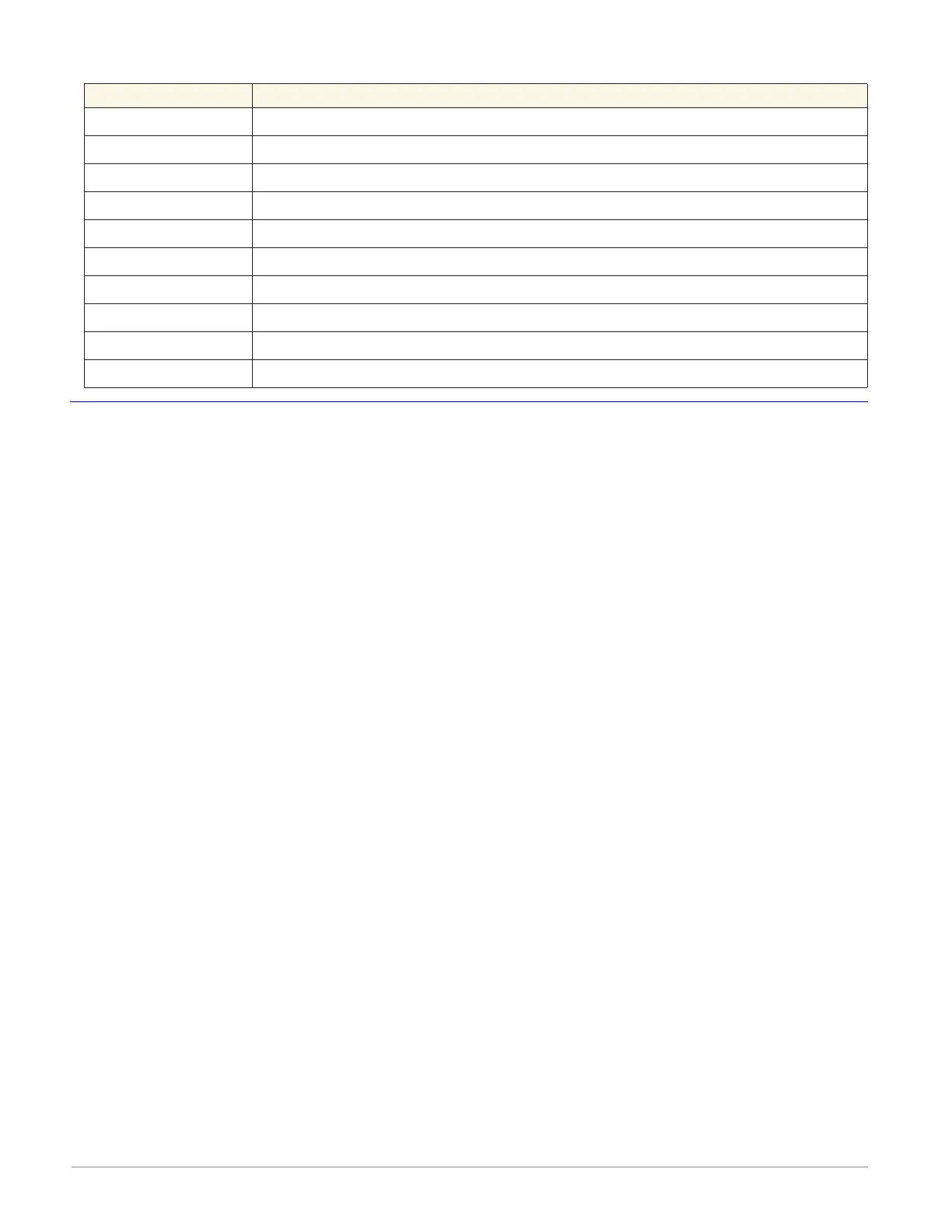Watlow F4T • 216 • Chapter 5 Function Reference
Universal Input Errors
Error Status Description
None No error is detected.
Open A sensor is broken or disconnected.
Shorted A sensor has failed or is shorted.
Measurement Error A measurement error has occurred.
Bad Calibration The controller has not been calibrated.
Ambient Error The ambient temperature is outside of the controller's operating range.
RTD Error An RTD sensor error has occurred.
Fail A measurement failure has occurred.
Not Sourced An input signal is not connected to a function block's output.
Stale Data Data sourced from another controller has become unavailable.
Variable
Use a variable to allow a user to set and modify an analog or digital signal value that is an in-
put to another block. This block is found in the Function Block Diagram editor’s Library when
working with a controller that offers the Variable block. The number of these blocks available
to be added to the diagram is shown within the parenthesis.
Choose the type of variable with the Data Type parameter. These options for the Data Type
parameter are described in detail in the following sections:
Analog: variable holds a user-set, analog value for use as an input to another block.
Digital: variable holds a user-set, digital or Boolean state for use as an input to another block.
Analog
• Power: Use this function to integrate a user-set, power level or percentage in to the
application. When the Data Type is Analog and Units is Power, the Variable function ap-
pears as shown at the left.
Note:
When used as the input to the control loop FB, a profile will run in manual mode.
When the profile is not running, the control loop will run in the user defined mode.
• Process: Use this function to integrate a user-set, analog value that has units other than
degrees C or degrees F or is a pure number in to the application. When the Data Type
is Analog and Units is None or Process, the Variable function appears as shown at the
left.
• Relative Humidity: Use this function to integrate a user-set, relative humidity in to the
application. When the Data Type is Analog and Units is Relative Humidity, the Variable
function appears as shown at the left.
• Absolute Temperature: Use this function to integrate a user-set, absolute temperature
in to the application. When the Data Type is Analog and Units is Absolute Temperature,
the Variable function appears as shown at the left. See Units below for more informa-
tion on when to use relative temperature vs. absolute temperature.