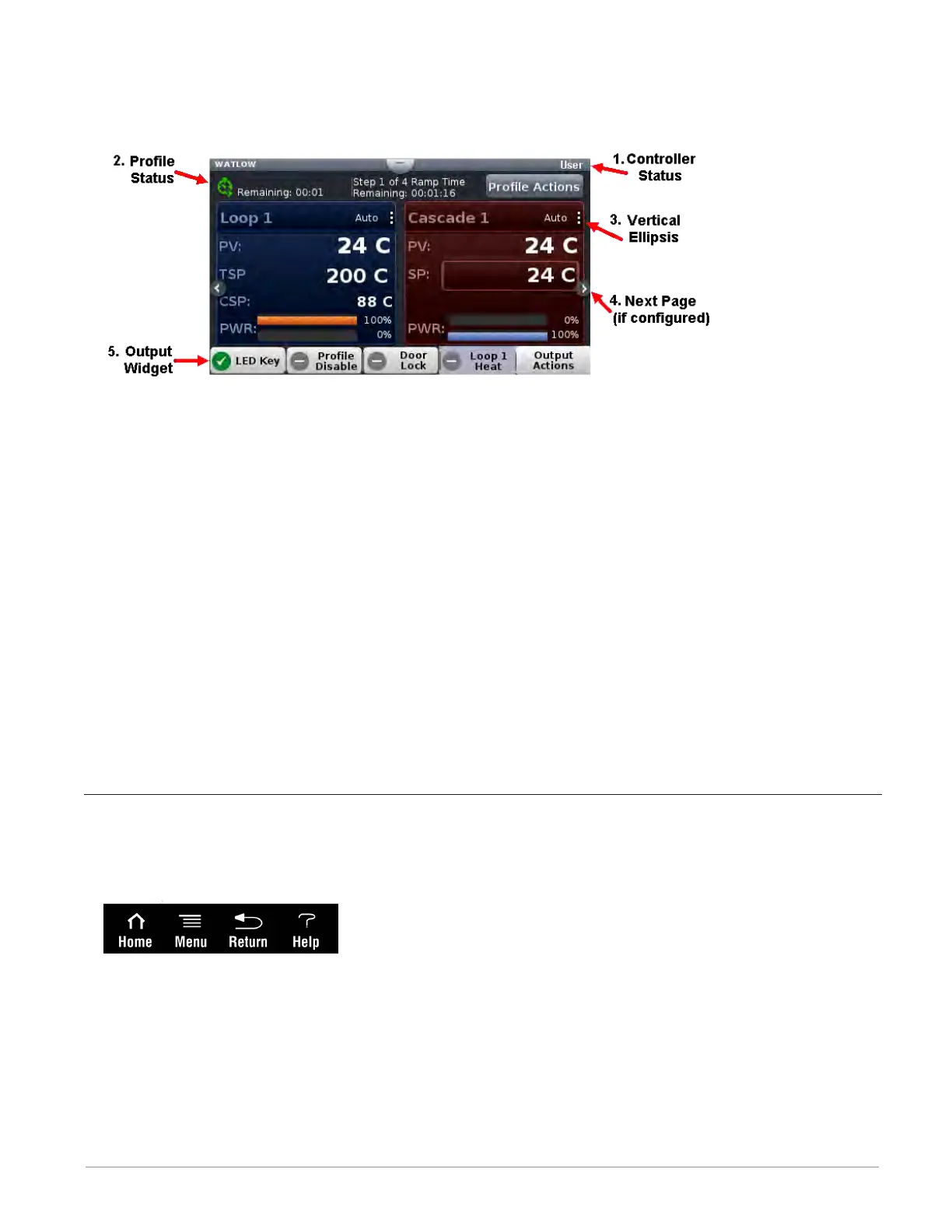Watlow F4T • 45 • Chapter 3 Using the F4T Front Panel
Home Screen Described
The screen shot below shows a configured Home screen to include two content blocks (loops)
and two or more pages (notice next page indicators). Any given page can have up to four con-
tent blocks configured.
1. Controller Status: indicates alarms and errors if they occur while also showing the current
security level if enabled (see: Security) and the name (upper left corner) given by the user
(see: Device Details). The button shown in the center of the status bar allows a user to
view alarm and error messages when pushed.
2. Profile Status Bar: if profiles have been ordered and configured, provides visibility and in-
formation pertaining to running profiles as well as access to available profile actions (see:
Creating and Editing profiles). This status bar can be relocated on the screen (see: Person-
alizing the Home Screen).
3. Vertical Ellipsis: displays current control mode while also providing access to other opera-
tional parameters such as the Closed Loop Set Point, Autotune, PID settings, etc...(see:
Control Mode).
4. Next Page: if the controller has more than one control loop and the Home screen has
been setup (Push Menu button to Personalization) to display multiple pages (loops), the
left and right arrows on each side of the home screen provides navigation from one to the
other.
5. Output Widget Bar: user configurable events, function keys or output status (on/off). This
can be relocated on the screen (see: Personalizing the Home Screen).
Front Panel Navigational Buttons
When looking at the front panel of the F4T, at the bottom of the display, four push buttons
are displayed as icons shown below. The text in this graphic was placed there for clarity only
and is not present on the front panel.
• Home: regardless of the screen currently in view, when pushed, will always return to
the Home screen which displays the following:
- Loop name: user designated (Chamber Temp, as shown above).
- Control mode: (Auto, as shown above).
- Process Value: input connected to the PV receiver of the loop function block.
- Set Point: which represents the desired value to be maintained by the controller.
- PWR: output power levels for heat and cool if both are configured.