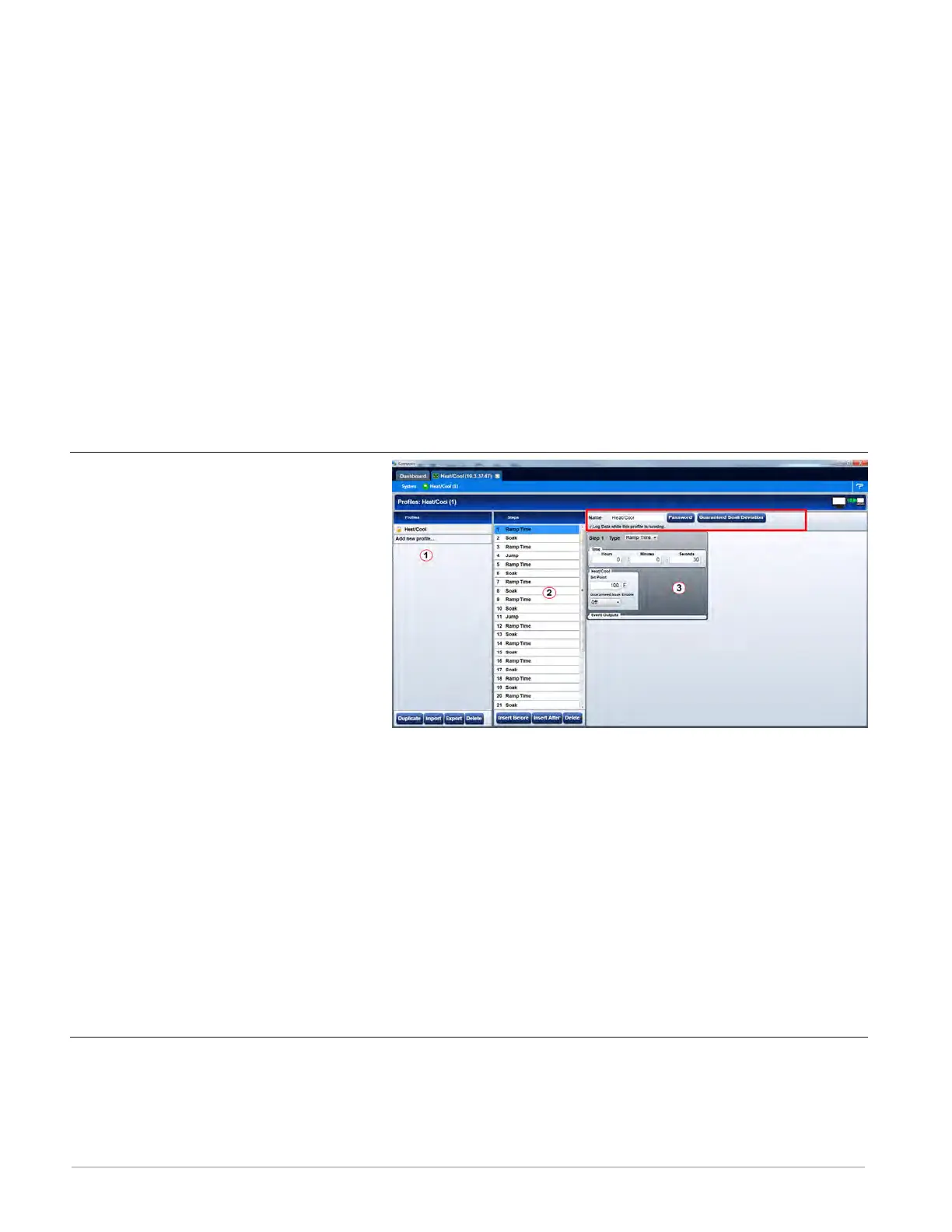Watlow F4T Controller • 36 • Chapter 2 Configuration Using Composer
Deleting a Profile: removes unneeded profiles from the controller memory freeing up space
for new profiles.
Opening the Step Editor: displays the details of the step.
Adding Steps: up to 50 steps can be included within any given profile.
Inserting Steps: create a new step at a specific point in a profile.
Deleting Steps: remove a step from a profile.
Password Protect a Profile: avoid unwanted and inadvertent changes to a profile with pass-
word protection.
Changing or Removing a Password from a Profile: when password protection is no longer
needed it can be easily removed.
Navigate to the Profile Editor:
1. From any screen click on the Device menu tab to drop down a submenu.
2. Click the Profiles button.
Profile View - Screen Orientation
The Profile View has the following
features, numbered correspondingly
in the graphic below.
①
Profile List
• Lists the profiles in the con-
troller and indicates which
have password protection (see
lock symbol next to Oven 2).
• A user can use "Add new pro-
file..." or use the buttons at
the bottom to delete, duplicate, import and export profiles.
② Step List
• Shows all currently existing steps for the selected profile (Oven 1).
• A user can use "Add new step..." or use the buttons at the bottom to delete or insert a
step.
e Step Detail
• Shows the current settings for the selected step while also allowing each to be modi-
fied.
• The user has the ability to give the profile a name, apply password protection and en-
able data logging for this profile while running (red box above).
Profile Parameters
The following settings apply to the entire profile.