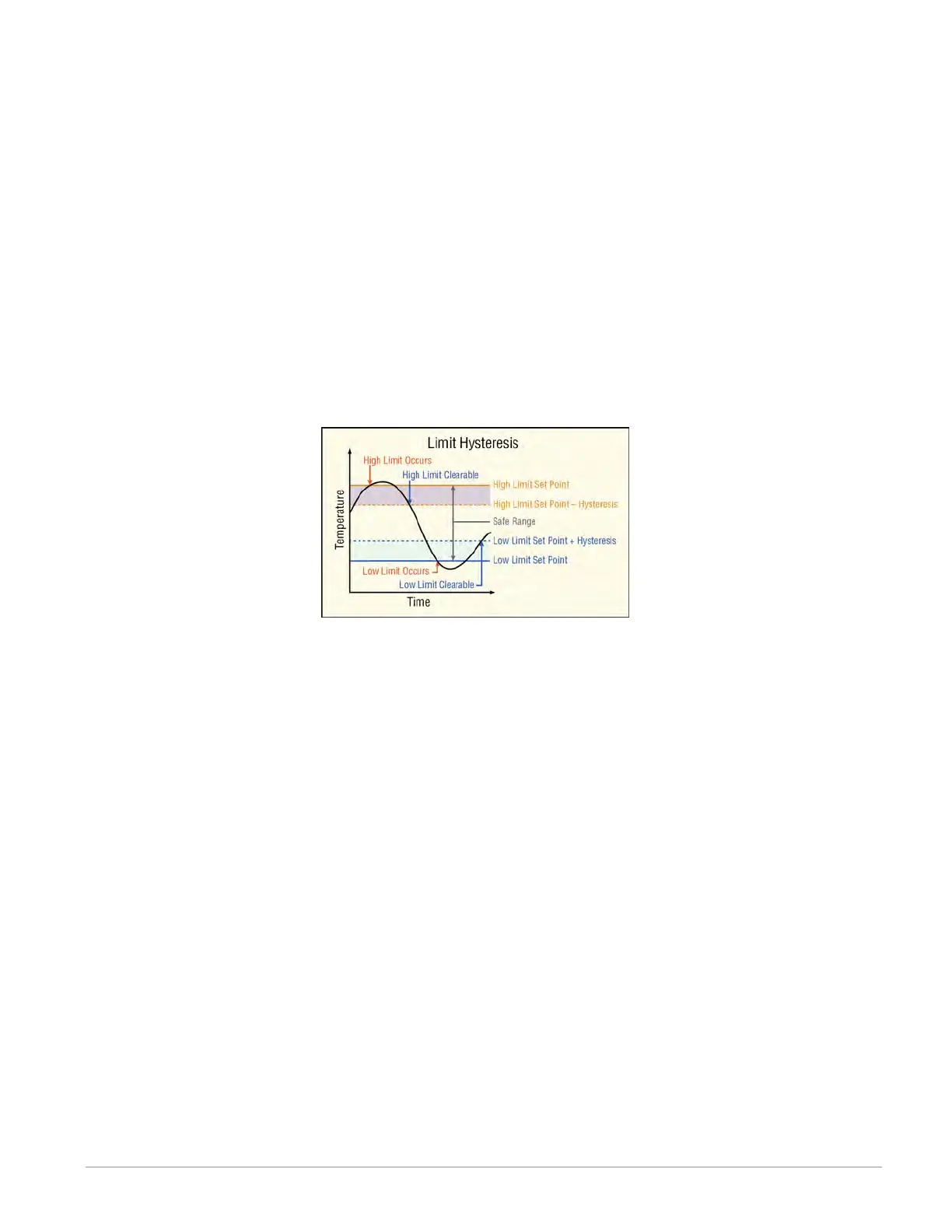Watlow F4T • 139 • Chapter 5 Function Reference
Sides
Select the conditions for which the input, IN is monitored.
Options:
• Both: the input is compared to both the High Limit Set Point and the Low Limit Set
Point.
• High: the input is compared to the High Limit Set Point only; the low limit is not moni-
tored.
• Low: the input is compared to the Low Limit Set Point only; the high limit is not moni-
tored.
Hysteresis
Set how far the process must return into the normal operating range before the limit can be
cleared. Hysteresis defines how far below the High Set Point the signal must drop before a
high limit can be cleared and how far above the Low Set Point the signal must rise before a
low limit can be cleared.
Range: 1 to 9,999 °F or units
2 to 5,555 °C
Minimum Set Point
Set the low end of the limit set point range. The Low Set Point cannot be set above this val-
ue.
Range: -99,999 to 99,999
Maximum Set Point
Set the high end of the limit set point range. The High Set Point cannot be set above this val-
ue.
Range: -99,999 to 99,999
High Limit Set Point
Set the process value that triggers the high limit.
Range: Minimum Set Point to Maximum Set Point
Low Limit Set Point
Set the process value that triggers the low limit.
Range: Minimum Set Point to Maximum Set Point