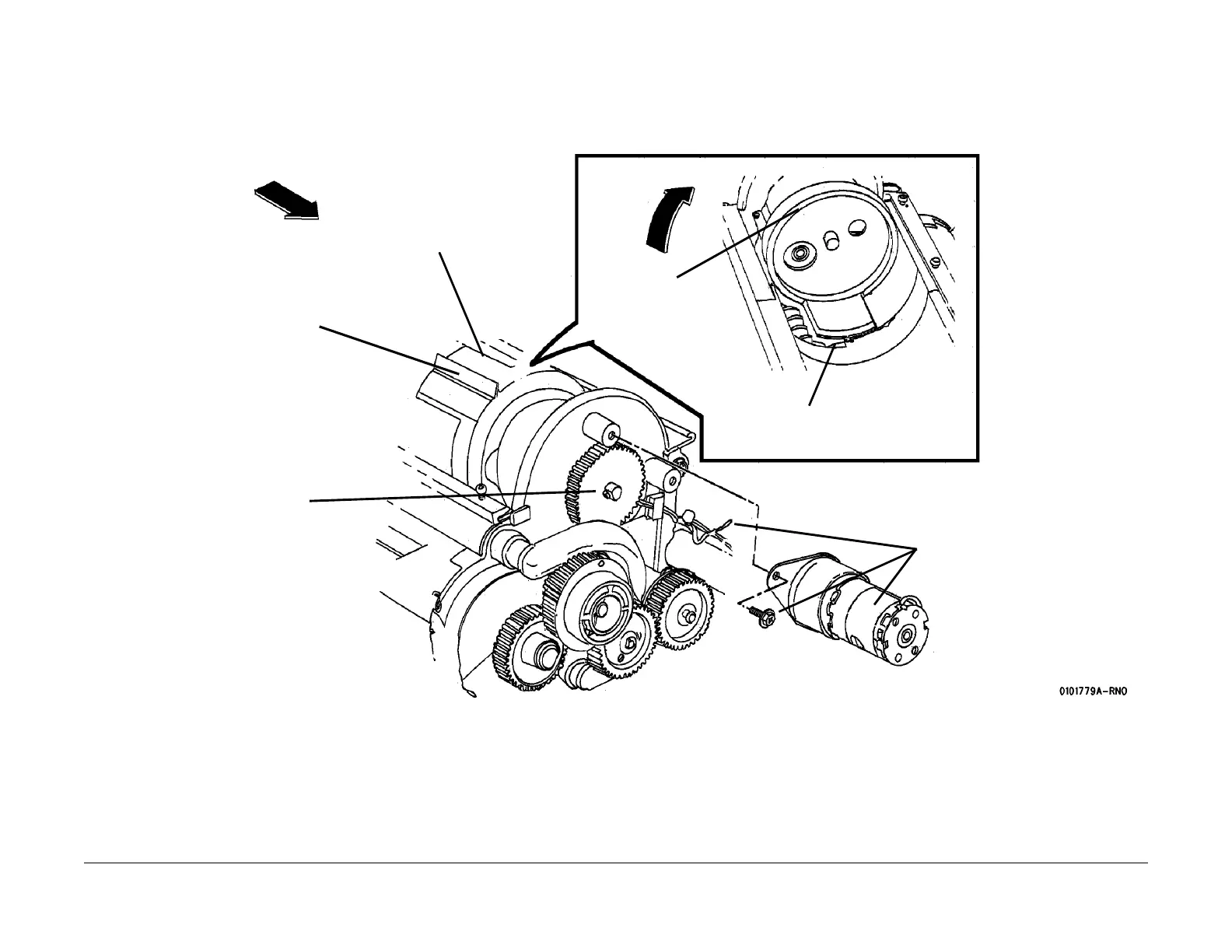03/2003
4-91
8850/ 510DP
REP 9.14
Repairs and Adjustments
Replacement
CAUTION
To avoid damage to the Drive Plate Seal, always rotate the drive plate in the direction shown in
(Figure 2.)
1. (Figure 2): Reinstall the Cartridge Drive Plate.
Figure 2 Reinstalling the Cartridge Drive Plate
1
Reinstall the Cartridge
Drive Plate with the
seal up
4
Position the tab at the
bottom
3
Rotate the Car-
tridge Drive Plate
while performing
step 4
2
Reinstall the gear and
E-ring
Seal
5
Reinstall the motor, the two
mount screws and the Ground
Wire
