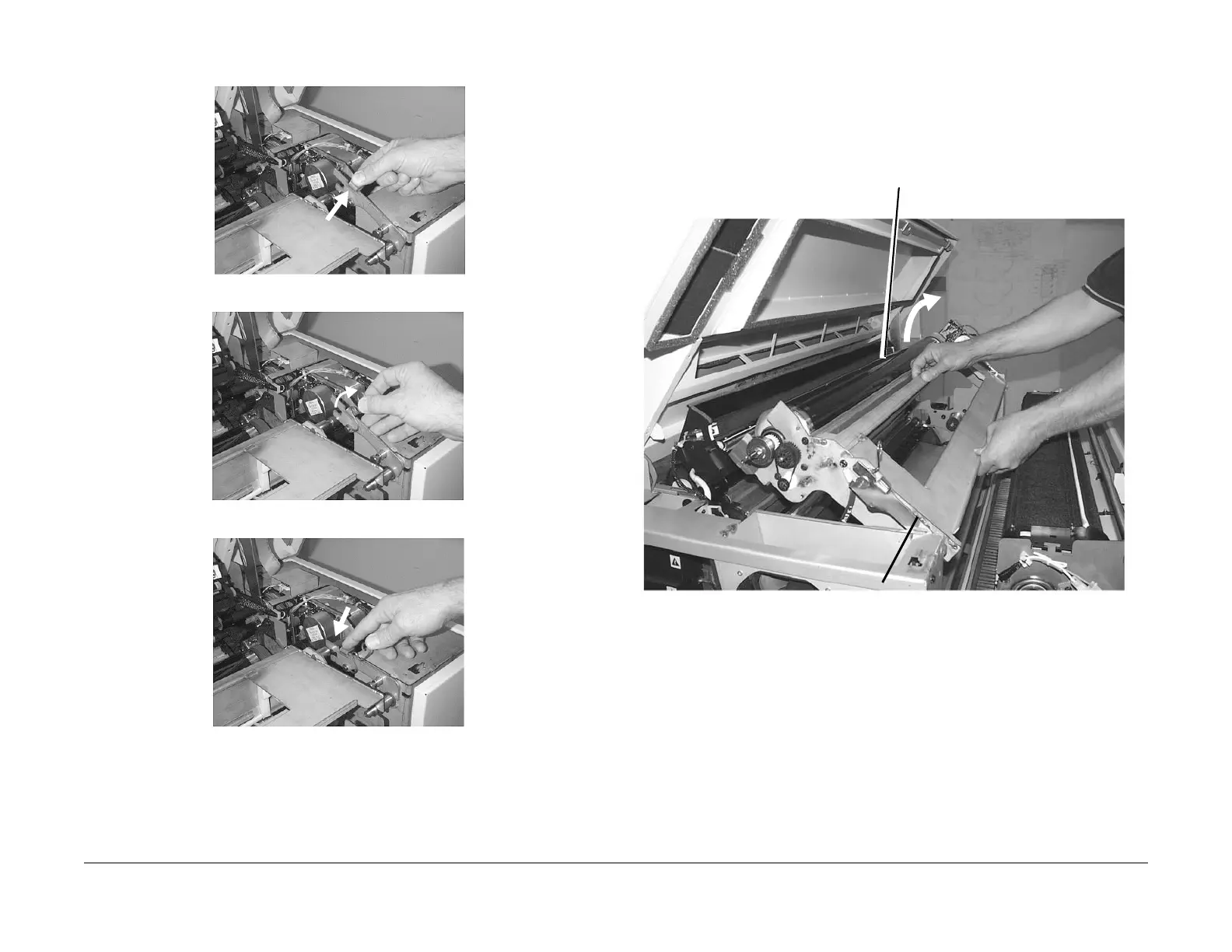03/2003
4-106
8850/ 510DP
REP 9.23
Repairs and Adjustments
Figure 3 Releasing the Spring Tension on the Bracket
NOTE: The latches that secure the Xerographic Module to the Printer Frame are spring-
loaded and will automatically engage the holes in the frame when it is lifted upright. When
performing the following procedure, listen for the latches to engage.
5. (Figure 4): Raise the Xerographic Module to the service position.
Figure 4 Elevating the Xerographic Module to Service Position
1
Lift the bracket at the tab
2
Pull the spring away from the shaft
3
Push bracket back to the horizontal position
1
With the Xerographic Module lying hori-
zontally, slide it towards the manual
infeed area
2
Carefully raise the Xerographic Module
to the upright position
3
Listen for positive engagement of the latches
at the base of the brackets prior to releasing
the Xerographic Module