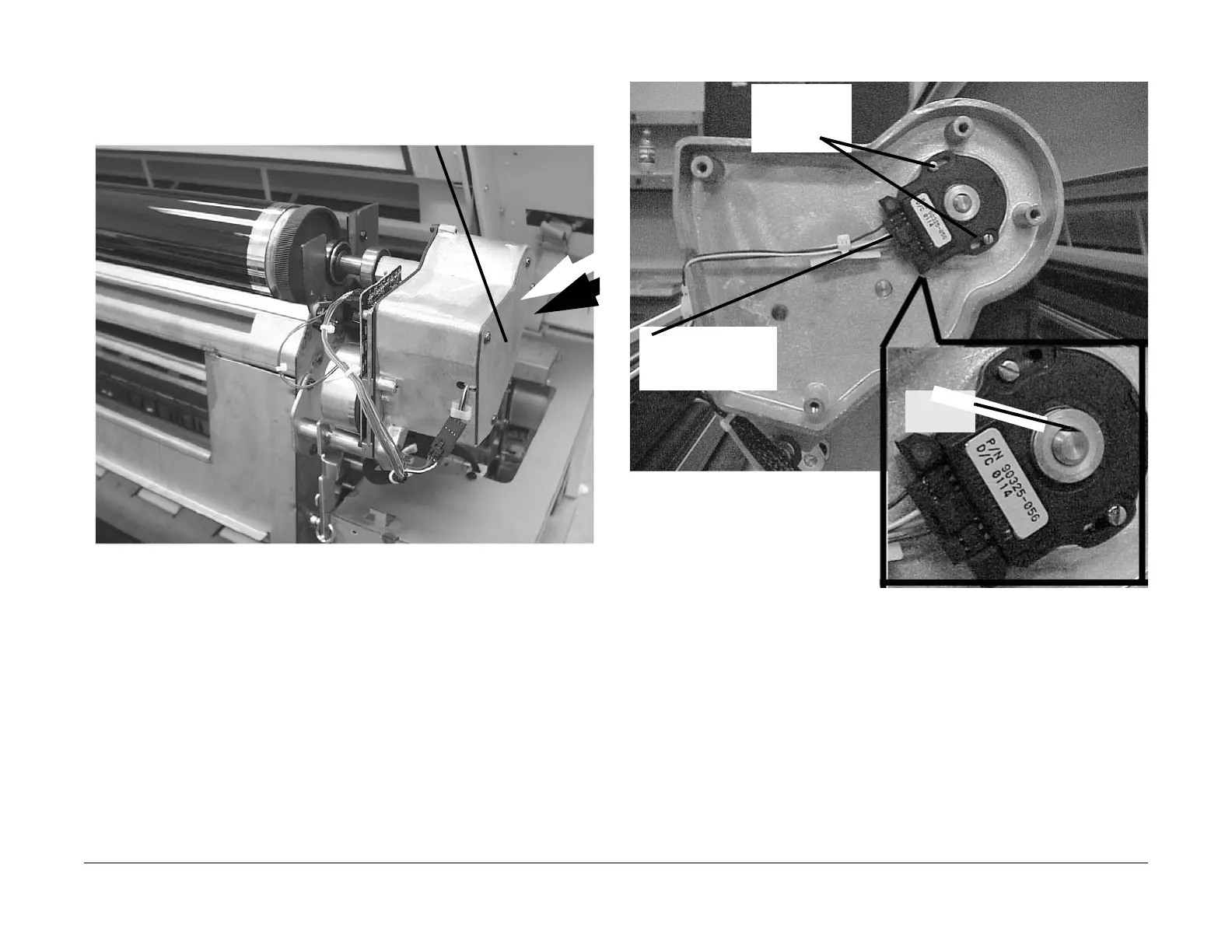03/2003
4-107
8850/ 510DP
REP 9.23
Repairs and Adjustments
6. (Figure 5): Remove the Drum Drive Motor (MOT 3) cover.
Figure 5 Removing the Drum Motor Cover
7. (Figure 6): Remove the Encoder.
NOTE: To lossen the Setscrew ,use the set-key wrench provided with the Encoder Kit.
1
Remove the four screws and
remove the Cover to access the
Encoder.
1
Disconnect the connec-
tor and pull Hub Slide-
Lock out fully
3
Remove the two
screws and
remove the
Encoder
2
Lossen the
Setscrews