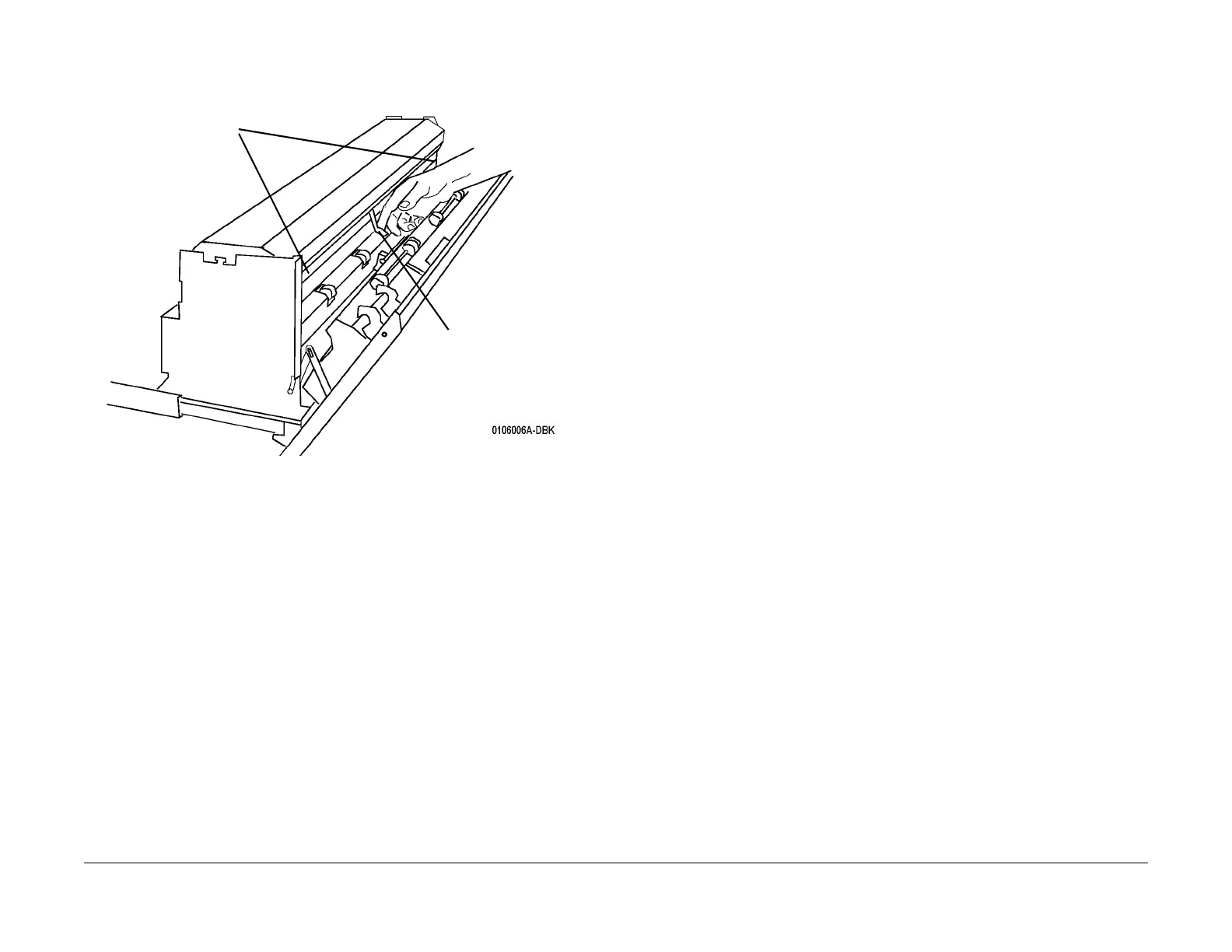03/2003
6-38
8850/ 510DP
Removal Procedure
General Procedures
20. (Figure 4): Unlatch the Fuser Drawer Cover and secure the Stripper Finger Assembly with
foam and tape.
Figure 4 Securing the Stripper Finger Assembly
21. Close the Fuser Drawer Cover.
22. Close the front door and the rear door.
23. Secure the front and rear doors with tape.
24. Secure the developer module door with tape.
1
Insert foam under
the Stripper Fin-
ger Assembly (one
at each end)
2
Tape the center of the
Stripper Finger Assembly
down onto the Vacuum
Transport Frame