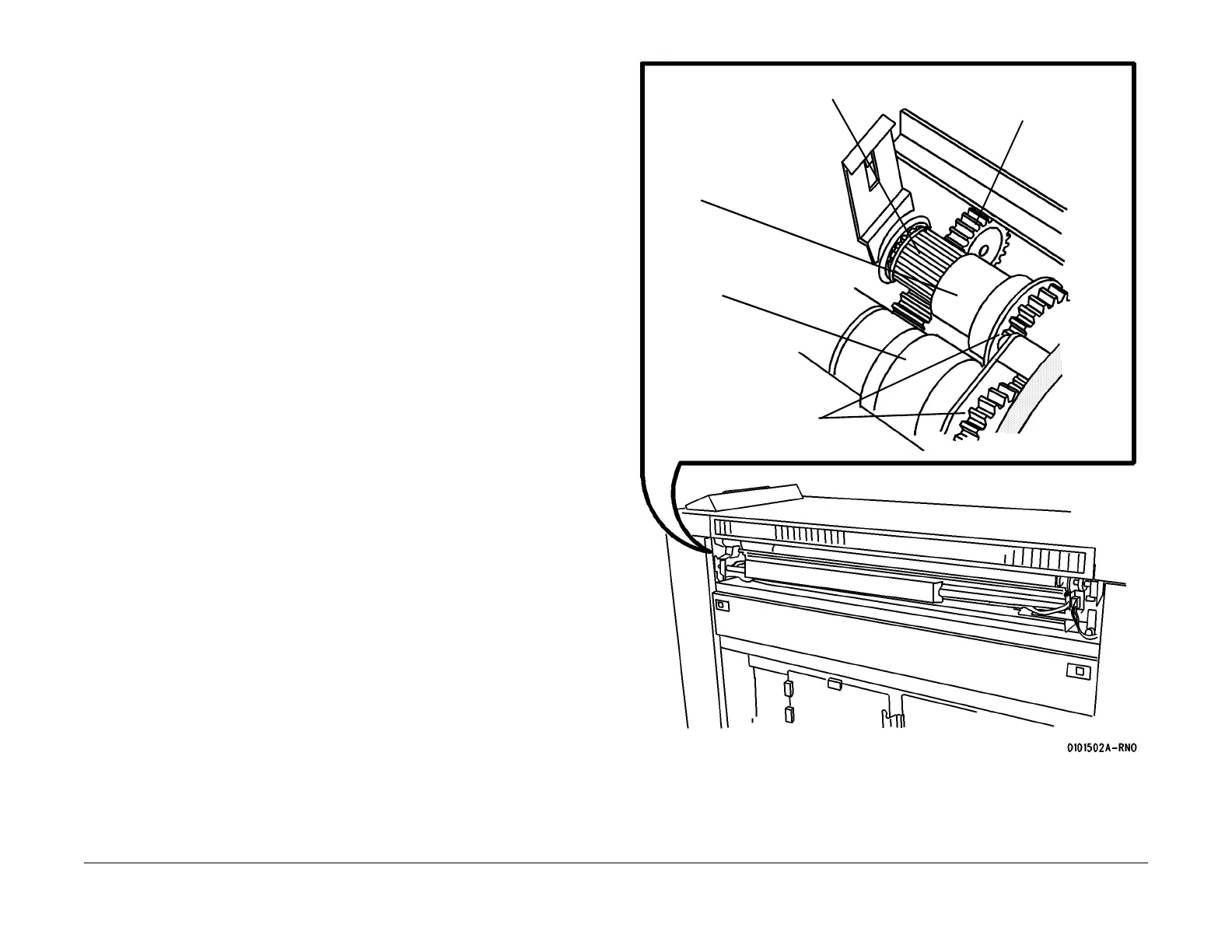03/2003
2-4
8850/ 510DP
J1-01 Undertoned Fault RAP
Status Indicator RAPs
J1-01 Undertoned Fault RAP
NOTE: Go to BSD 9.7 while using this RAP.
The status code J1-01 is displayed when the logic detects that the toner concentration is signif-
icantly less than the Control Point value.
The Toner Control System is designed to maintain the Toner Concentration within an accept-
able operating range. The Control Point operating range is from 4.4 to 6.0 VDC. The Toner
Sensor continuously senses the Toner Concentration. A change in the Toner Concentration
results in a corresponding change of the Sensor signal. As the Toner Concentration
decreases, the Toner Sensor signal voltage increases. The logic monitors the Toner Sensor
signal.
J1-01 indicates that the logic detected that the Toner Sensor Control Point is 1.2 or greater.
This means that the decrease in toner concentration is greater than the allowable limit.
The problem may occur if there is a problem with the toner dispensing or the developer mixing
systems.
Initial Actions
• Examine the Toner Cartridge to ensure that the Cartridge is not empty and is installed
correctly.
• Check the Cartridge for damage and ensure that the seal is secured to the Cartridge in
the correct location.
•(Figure 1) Ensure that the Developer Drive Coupling is in good condition and is engaged
fully.
•(Figure 2) Ensure that the Developer Housing Auger and Drive Gears are not damaged
and are installed correctly.
• Check that all the connectors at the Toner Sensor, A22Q1P/J 1, and the Main PWB, A3P/
J 606, are seated correctly.
• Check that the daughter PWB, that is mounted vertically on the HVPS, is fully seated.
• Perform [0904] Automatic ESV Setup [ADJ 9.2]. If an 0904 Automatic ESV Setup Failed,
Condition X is displayed, go to [09 04 Automatic ESV Setup Failed].
Procedure
With the printer in an J1-01 fault condition, enter diagnostic code [9-22] and press YES, in
order to enable the printer to function with an J1-01 fault condition. Enter the code [0361] in
order to exit the diagnostics mode.
Figure 1 Location of Developer Drive Coupling
The Developer Housing Auger and Drive Gears are rotating as the prints are being
made.
Cartridge Drive
Motor
Developer Drive
Gears
Developer Drive
Coupling
Main Drive Gear
Drum Drive Gear