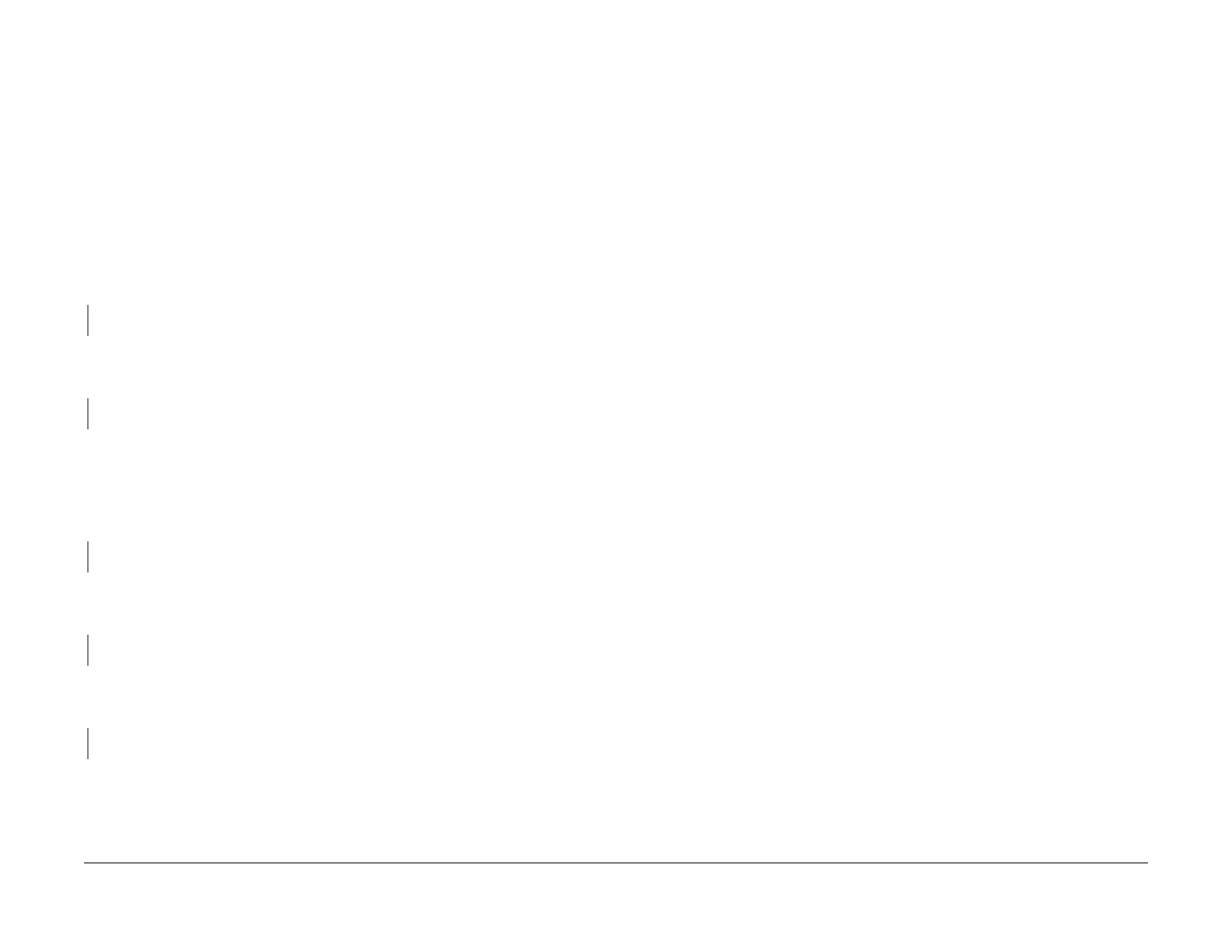03/2003
2-16
8850/ 510DP
Endless FUSER IS CALIBRATING Fault
Status Indicator RAPs
Endless FUSER IS CALIBRATING Fault RAP
This RAP is used when, at power-on, the Control Panel Display indicates FUSER IS CALI-
BRATING for more than 30 seconds and the Fuser Heat Rods do not energize.
NOTE: Refer to BSD 10.1 while using this RAP.
Initial Actions
Switch off the Printer. Open the Fuser Drawer. Ensure that the two Fuser Heat Rods are cor-
rectly installed and connected, with the red Heat Rod connectors connected to the red power
connectors (on drive side of Fuser Module).
Procedure
Set the Digital Multimeter to read resistance. Disconnect Connectors A27HR1P 1 and
A27HR1P 2. Measure the resistance of the Edge Heat Rod (HR1).
The Edge Heat Rod has continuity.
YN
Replace the Heat Rod.
Check the continuity between Connector L and Connector 1, and between Connector N and
Connector 2 on Filter Module (A10).
The Filter Module has continuity.
YN
Replace Filter Module A10.
Check the wiring between the output connector 1 on the Filter Module (A10) and Connector
A27HR1P 1 for an open circuit. Similarly check the wiring between Output Connector 2 and
A27HR1P 2.
NOTE: The Fuser Drawer must be closed or a jumper installed to perform this check.
The wiring has continuity.
YN
Repair the wires.
Check the wiring between the Input Connectors L and N on the Filter Module (A10) and Con-
nector A1P9 on the Fuser Control PWB (A4) for an open circuit.
The wiring has continuity.
YN
Repair the wiring.
Check the wiring between Edge Fuser Thermistor (RT2) and Connector A1P 8 for a short cir-
cuit.
A short circuit is present.
YN
Replace the AC Module Assembly (A1)(PL 1.1).
Repair the wiring, or replace the Edge Fuser Thermistor (RT2).
