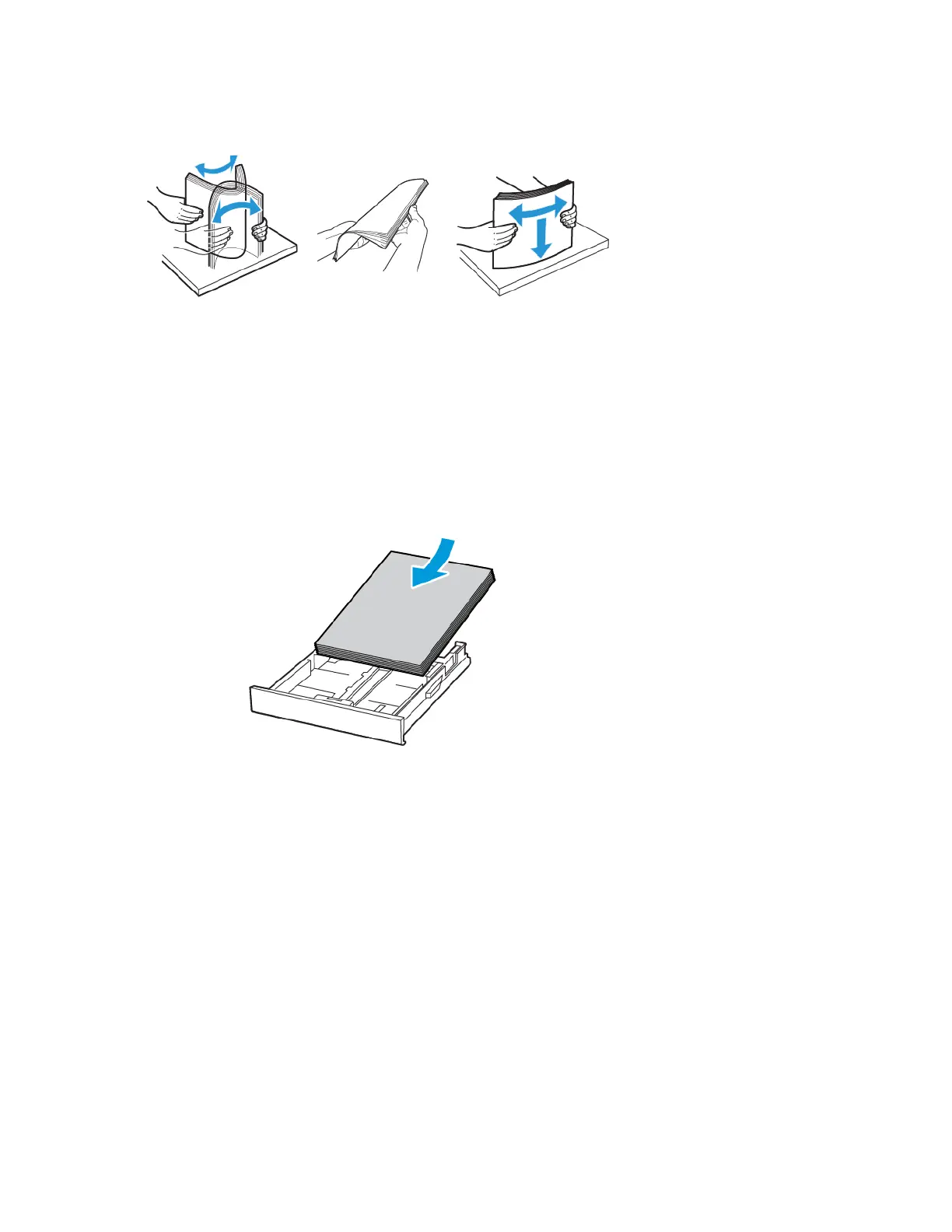2. Flex, fan, and align the paper edges before loading.
3. Load the paper stack with the printable side face-up.
• Load letterhead face-up with the header toward the back of the tray for one-sided printing.
• Load letterhead face-down with the header toward the front of the tray for two-sided printing.
• Do not slide paper into the tray.
Xerox
®
C235 Color Multifunction Printer User Guide 57
Set Up, Install, and Configure
