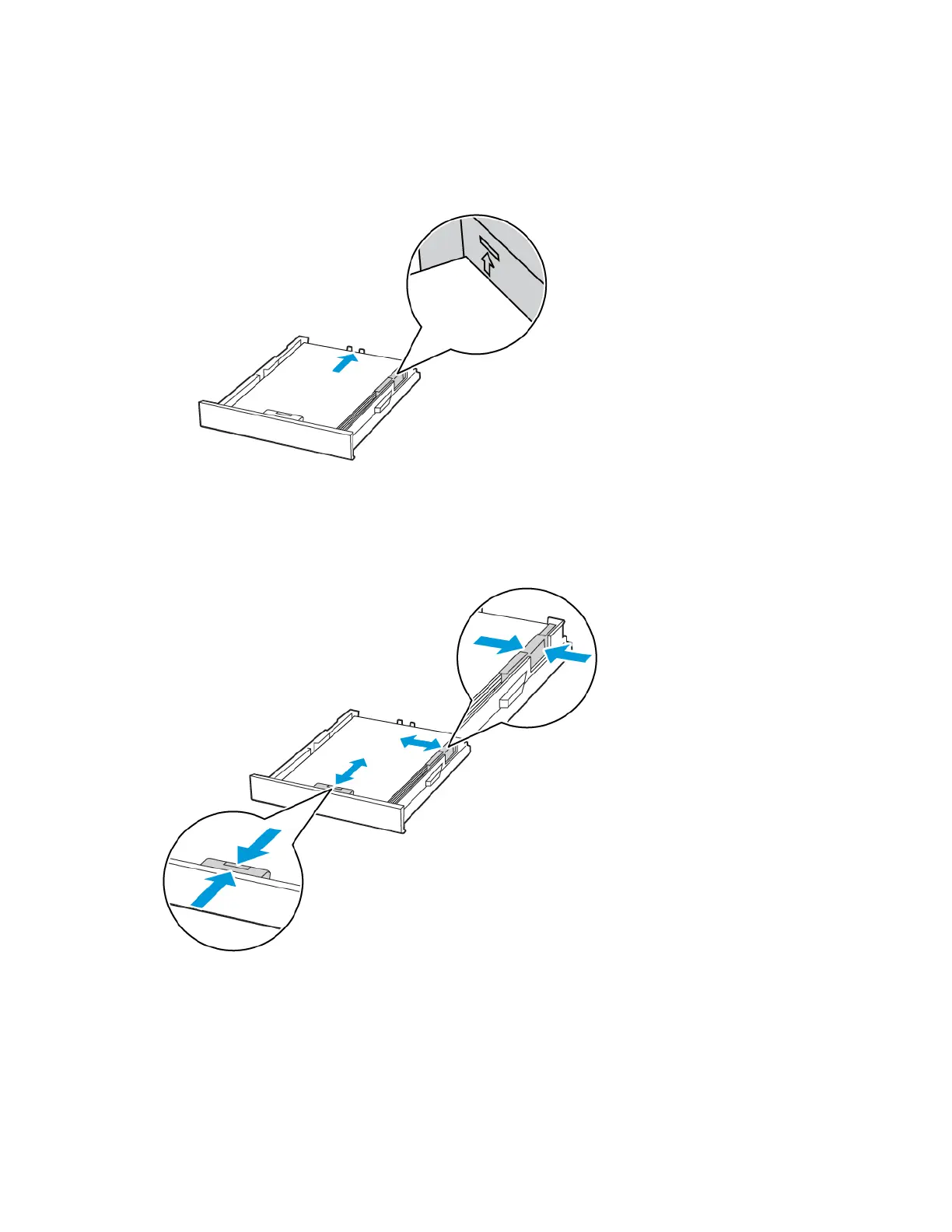4. To avoid paper jams, make sure that the stack height is below the maximum paper fill indicator.
5. Adjust the guides to match the size of the paper that you are loading.
6. Insert the tray.
7. If necessary, set the paper size and paper type from the control panel to match the paper loaded.
58
Xerox
®
C235 Color Multifunction Printer User Guide
Set Up, Install, and Configure
