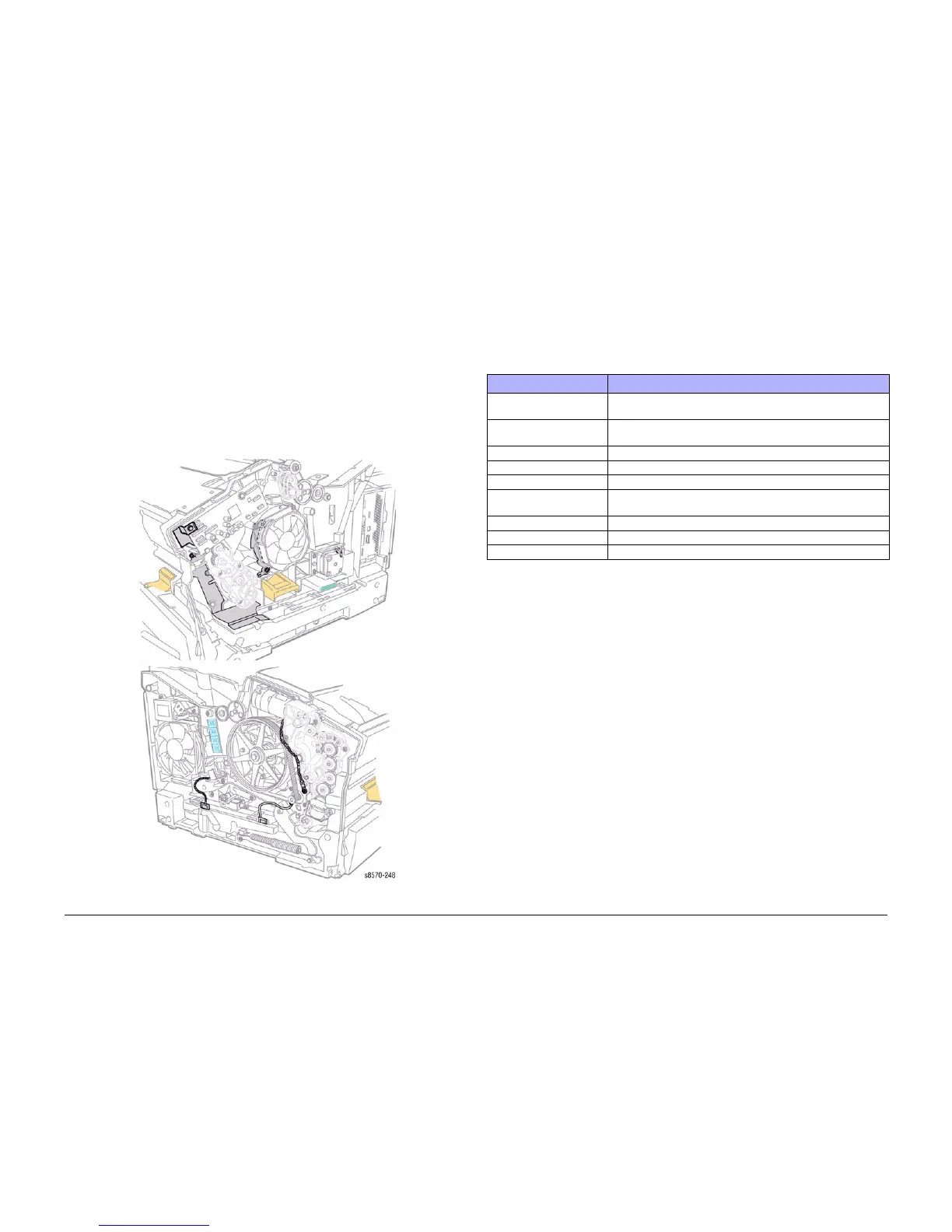October 2012
6-27
ColorQube 8570/8870 Service Manual
Electrical Troubleshooting
General Troubleshooting
Xerox Internal Use Only - Revised, 3rd Revision
Printer Ground Integrity
Intermittent or missing ground connections can result in printer interference. As examples:
• Blank or intermittent Control Panel display
• I/O Board errors
• False jam reporting
• Erroneous thermistor readings
• Damage to the electrical boards
Key Ground Connections
Figure 1 shows the grounding points in the Print Engine. There is also a ground point on the
back frame. Check that these grounding points are in contact with the frame.
Figure 1 Printer Grounds
Testing Motor and Solenoid Resistances
1. Turn off the printer and disconnect the power cord.
2. With a DMM set for measuring resistance, test each motor’s windings for correct resis-
tance (disconnected from the printer). Rotate the motor’s drive shaft slightly while taking
the measurement.
Verifying Power Supply Operation
The power supply is divided into three sections: an AC section used for heaters, a DC section
used to power the control logic, and Electronics Module Fan (powered in Sleep and Ready
states, as indicated by the +3.3V Sleep and +3.3V LEDs) and a DC section for motors, sole
-
noids, and printhead driver (powered in Ready states, as indicated by the +50V LED). Verifying
the Power Supply involves four steps:
1. Checking for proper AC voltage.
2. Testing for a short on the +3.3V SLEEP, +3.3V, or Electronics Module Fan power sup-
plies.
3. Inspecting the Power Supply fuses (skip this step unless a heater failure is present).
4. Testing for a shorted Motor or Solenoid, which shuts down the +50V supply.
To troubleshoot the first 2 items, go to Printer Fails Power-Up: 3.3 V Sleep LED Does Not Illu-
minate in Chapter 6, General Troubleshooting.
To troubleshoot step 3, go to Measuring AC Voltages in Chapter 6, General Troubleshooting.
To troubleshoot step 4, go to Printer Fails Power-up: +50V LED Does Not Illuminate in Chapter
6, General Troubleshooting.
Table 1 Motor and Solenoid Resistance
Motor or Solenoid Resistance (approximate)
Process Drive Motor
Media Path Drive Motor
2.85~3.85 ohms (Difficult to measure due to variability at the
brush/commutator interface.)
Y-Axis Motor 1.05~1.43 ohms (Difficult to measure due to variability at the
brush/commutator interface.)
X-Axis Motor 5.9 ohms/phase +/- 10% (pins 2 to 4 and pins 3 to 5)
Tray Lift Motor 50~500 ohms
Head Maintenance Clutch 186 ohms +/- 15%
Paper-Pick Clutch
Deskew Clutch
186 ohms +/- 15%
MPT Pick Solenoid 124 ohms +/- 5%
Preheater Lift Solenoid ~18 ohms blue-red, ~18 ohms yellow-red, ~36 ohms blue-yellow
Ink Loader Solenoid ~10 ohms blue-red, ~10 ohms yellow-red, ~20 ohms blue-yellow
