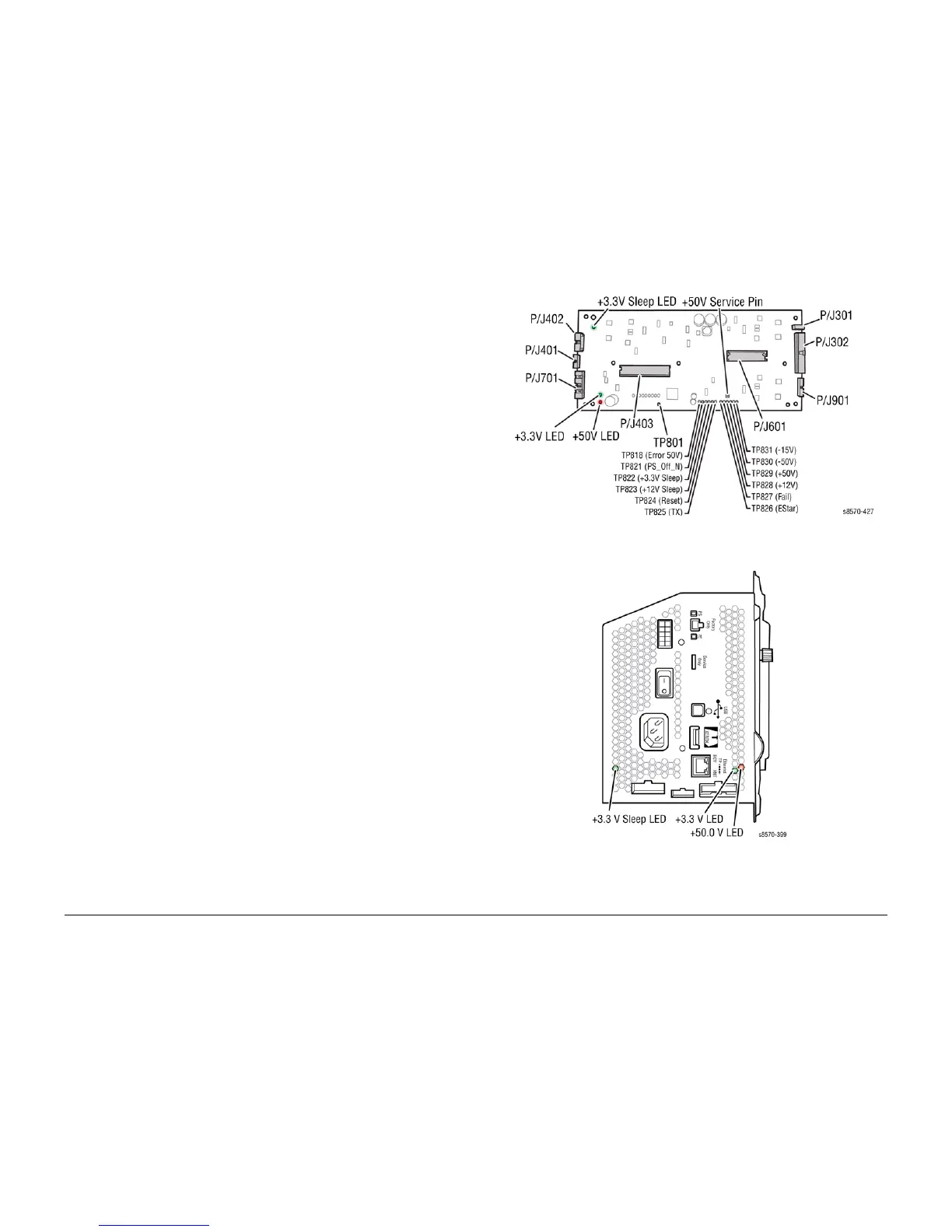October 2012
6-28
ColorQube 8570/8870 Service Manual
Electrical Troubleshooting
Revised, 3rd Revision - Xerox Internal Use Only
General Troubleshooting
LED Information
Electronics Module DC Power LEDs
The Electronics Module has 3 Power LEDs to indicate power.
• +3.3V Sleep LED (green)
• +3.3V LED (green)
• +50V LED (red)
The +50V LED goes off when the printer is turned off, a short circuit or overload is present on
the +50V or -50V supplies, or when the printer goes into a deep Standby mode (15-20 sec
-
onds). The +3.3V LED goes off when the printer is turned off or enters Sleep Mode (time
according to user preference).
The +50 V is on at the following stages:
• During mechanical initialization - bringing up the printer
• The printer is printing.
• The printer is recovering from jam.
• Drum slew - managing Drum Thermals
• Drum Maintenance
• Any Tray is open.
• Any Door is open.
• The printer is melting ink.
• The printer is performing a head maintenance cycle.
• The Printhead is tilting.
The 50 volts will be off when the printer is idle and not performing any of the listed tasks. The
+50V LED may be dim or extinguished when 50V is off.
The +50V will not be on at all time. The +50V can be Off when the printer is at Ready mode.
Figure 2 Power Control Board LEDs
Figure 3 Power Control Board LEDs (right side view)
