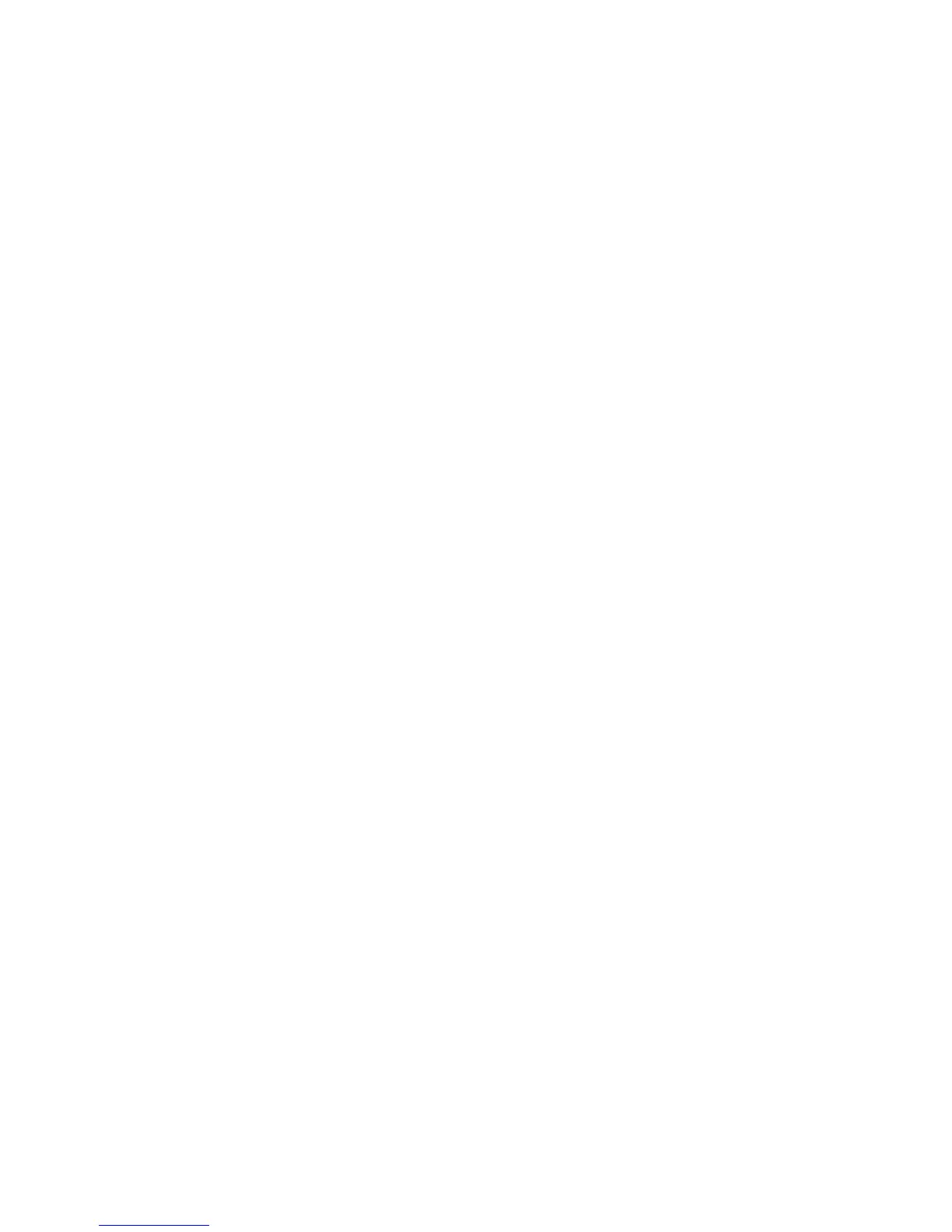8-98 Phaser 4500 Service Manual
1. Remove the two screws (gold tapping, 8 mm) that attach the Grounding Plate to
the frame.
2. Remove the Grounding Plate.
3. Lift up the Left Cover Plate just above the boss of the 550 Left Cover Frame a
little to release it.
4. Shift the Left Cover Plate in the direction of the arrow to release the 4 hooks of
the 550 Left Cover Frame, and remove the Left Cover Plate from the optional
550-Sheet Paper Feeder.
Replacement Notes:
■ When installing the Grounding Plate, be sure to install the tip of the
Grounding Plate under the Left Cover Plate.
■ Ensure all four hooks on the Left Cover Plate are properly engaged by
pressing down on each while sliding it toward the front.
