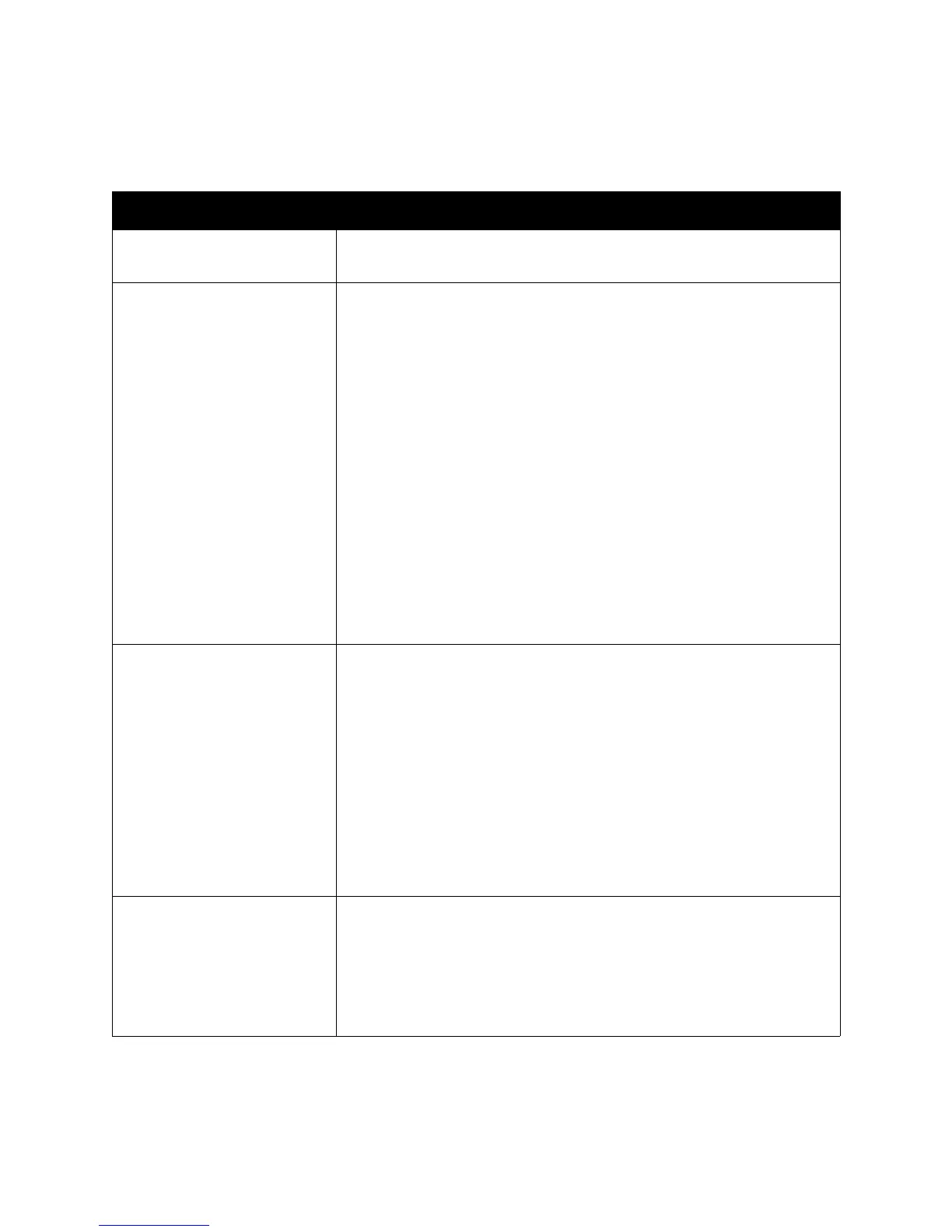Control Panel Menus
Phaser 6121MFP Multifunction Printer
User Guide
154
Fax Default Setup Menu
The Fax Default Setup menu contains the following sub menus.
Sub Menu Settings
Auto Redial Setup • Attempts: Specifies the number of redial attempts.
• Every: Specifies the time between redial attempts.
Fax COMM Setup • Tone/Pulse: Specifies either a tone or a pulse for the fax line. The
default is “0,” which is tone.
• Line Monitor: Specifies the volume (Off, Low, High) of the external
phone (line monitor). Allows you to hear the fax dialing and connecting.
• PSTN/PBX: Specifies the type of circuit used by the fax phone line,
either PSTN (default) or PBX. Select whether the connected telephone
wiring is a public switched telephone network (PSTN) or a private
branch exchange (PBX). For a PBX system, the prefix number (outside
line access number or extension number) can be specified. The set
prefix number will only be dialed if the pound (#) sign is entered before
the fax number when sending a fax.
Note: For South African customers: when making external calls
from a PBX, the access digit should be followed by a pause
dialing character (P) before dialing the external number. For
example: 9P1234567890.
• Reset to Default?: When selected, resets the Fax COMM settings back
to their original factory defaults.
Device Setup • Country: Specifies the country where the printer is located.
• Date & Time: Specifies the current date and time where the printer is
located.
• Date Format: Specifies date format: MM/DD/YYYY, DD/MM/YYYY, or
YYYY/MM/DD.
• Preset Units: Specifies the units of measurement the printer uses when
enlarging or reducing images (Phaser 6121MFP/N and /D printer
configurations only; the Preset Units setting for the Phaser 6121MFP/S
is located in the Copy Default menu).
• Device Fax Number: The printer’s fax number.
• Sender’s Name: The name that prints on the fax transmission report as
the person who sent the fax.
Fax Send Options • Lighten/Darken
• Quality Default
• Send Mode
•Header
• Reset to Default?
For details, see Fax Send Options Setup Menu on page 156.