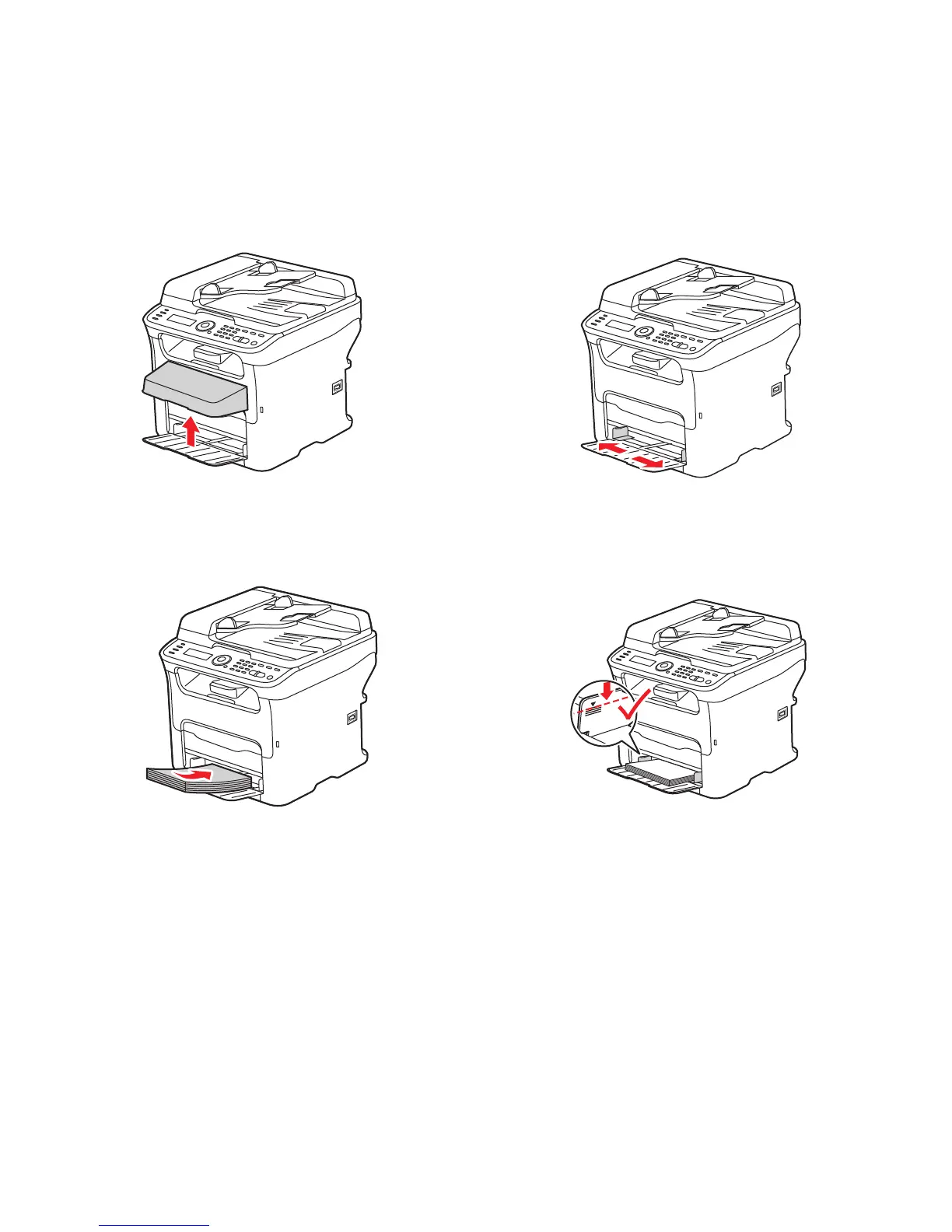Printing
Phaser 6121MFP Multifunction Printer
User Guide
60
For more information on paper acceptable for use in Tray 1, see the table entitled Paper Tray 1 –
Multi-purpose on page 56.
To load paper in Tray 1:
1. Flip down the paper tray if it is closed, or remove the dust cover if the tray is in the down position
with the dust cover in place (see picture below on the left).
2. Slide the width guides to the edge of the tray. The width guides should be fully extended as shown
(see above picture on the right).
3. Insert the media faceup and top edge first into the paper tray. Do not fill above the maximum fill
line (see above picture on the right).
6121-114
6121-013
6121-014
6115-015