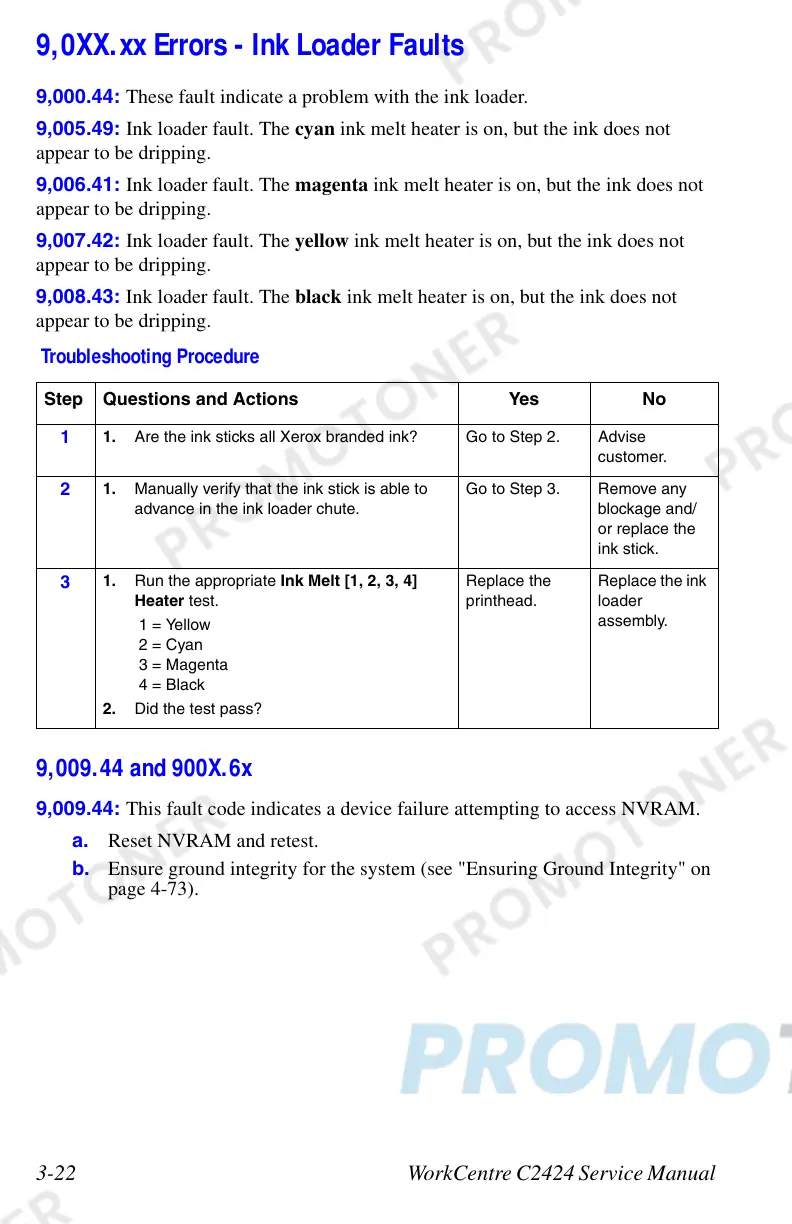3-22 WorkCentre C2424 Service Manual
9,0XX.xx Errors - Ink Loader Faults
9,000.44: These fault indicate a problem with the ink loader.
9,005.49: Ink loader fault. The cyan ink melt heater is on, but the ink does not
appear to be dripping.
9,006.41: Ink loader fault. The magenta ink melt heater is on, but the ink does not
appear to be dripping.
9,007.42: Ink loader fault. The yellow ink melt heater is on, but the ink does not
appear to be dripping.
9,008.43: Ink loader fault. The black ink melt heater is on, but the ink does not
appear to be dripping.
9,009.44 and 900X.6x
9,009.44: This fault code indicates a device failure attempting to access NVRAM.
a. Reset NVRAM and retest.
b. Ensure ground integrity for the system (see "Ensuring Ground Integrity" on
page 4-73).
Troubleshooting Procedure
Step Questions and Actions Yes No
1
1. Are the ink sticks all Xerox branded ink? Go to Step 2. Advise
customer.
2
1. Manually verify that the ink stick is able to
advance in the ink loader chute.
Go to Step 3. Remove any
blockage and/
or replace the
ink stick.
3
1. Run the appropriate Ink Melt [1, 2, 3, 4]
Heater test.
1 = Yellow
2 = Cyan
3 = Magenta
4 = Black
2. Did the test pass?
Replace the
printhead.
Replace the ink
loader
assembly.