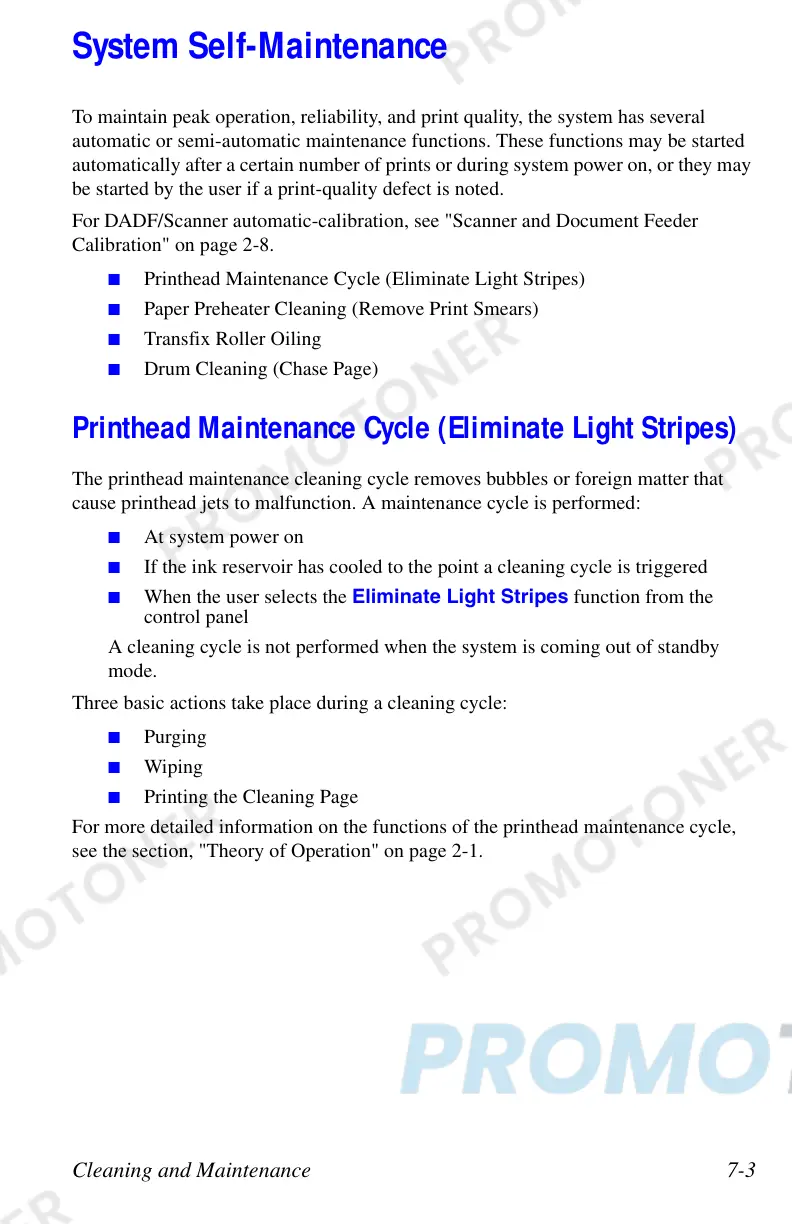Cleaning and Maintenance 7-3
System Self-Maintenance
To maintain peak operation, reliability, and print quality, the system has several
automatic or semi-automatic maintenance functions. These functions may be started
automatically after a certain number of prints or during system power on, or they may
be started by the user if a print-quality defect is noted.
For DADF/Scanner automatic-calibration, see "Scanner and Document Feeder
Calibration" on page 2-8.
■ Printhead Maintenance Cycle (Eliminate Light Stripes)
■ Paper Preheater Cleaning (Remove Print Smears)
■ Transfix Roller Oiling
■ Drum Cleaning (Chase Page)
Printhead Maintenance Cycle (Eliminate Light Stripes)
The printhead maintenance cleaning cycle removes bubbles or foreign matter that
cause printhead jets to malfunction. A maintenance cycle is performed:
■ At system power on
■ If the ink reservoir has cooled to the point a cleaning cycle is triggered
■ When the user selects the Eliminate Light Stripes function from the
control panel
A cleaning cycle is not performed when the system is coming out of standby
mode.
Three basic actions take place during a cleaning cycle:
■ Purging
■ Wiping
■ Printing the Cleaning Page
For more detailed information on the functions of the printhead maintenance cycle,
see the section, "Theory of Operation" on page 2-1.
