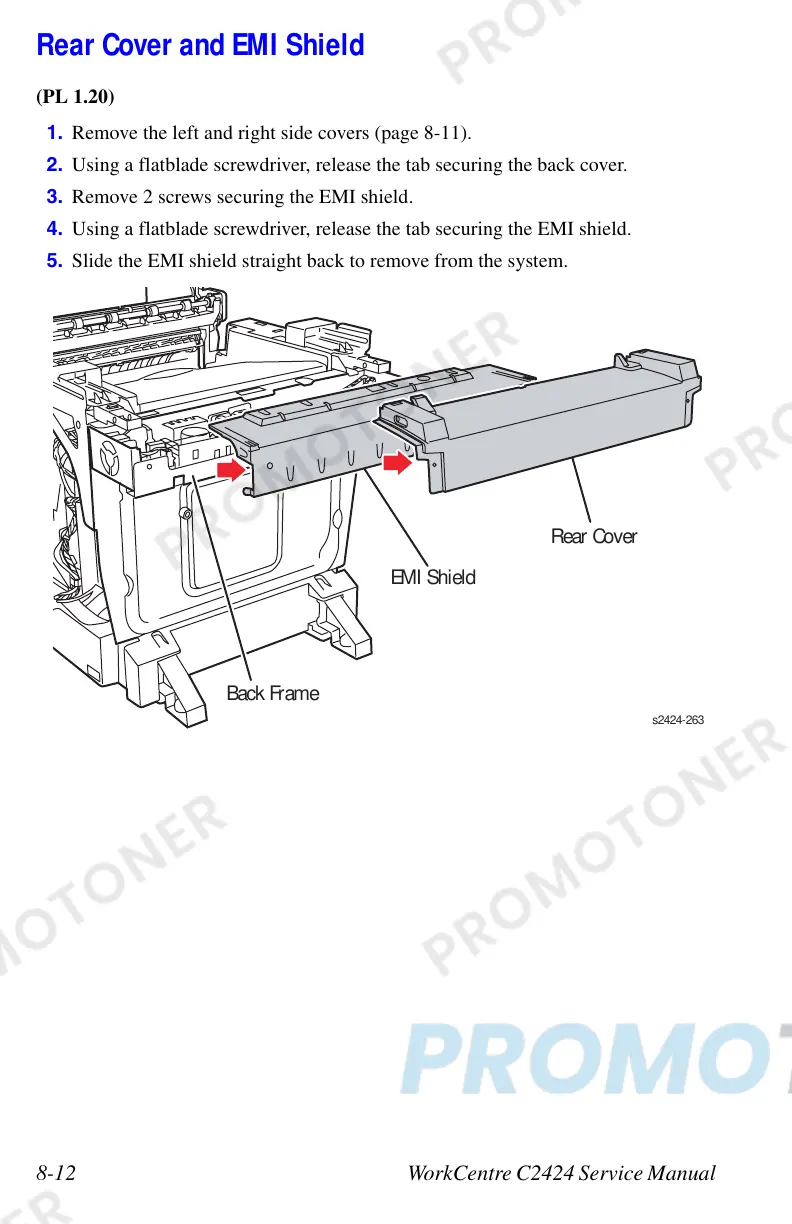8-12 WorkCentre C2424 Service Manual
Rear Cover and EMI Shield
(PL 1.20)
1. Remove the left and right side covers (page 8-11).
2. Using a flatblade screwdriver, release the tab securing the back cover.
3. Remove 2 screws securing the EMI shield.
4. Using a flatblade screwdriver, release the tab securing the EMI shield.
5. Slide the EMI shield straight back to remove from the system.
Back Frame
s2424-2
Rear Cover
EMI Shield
