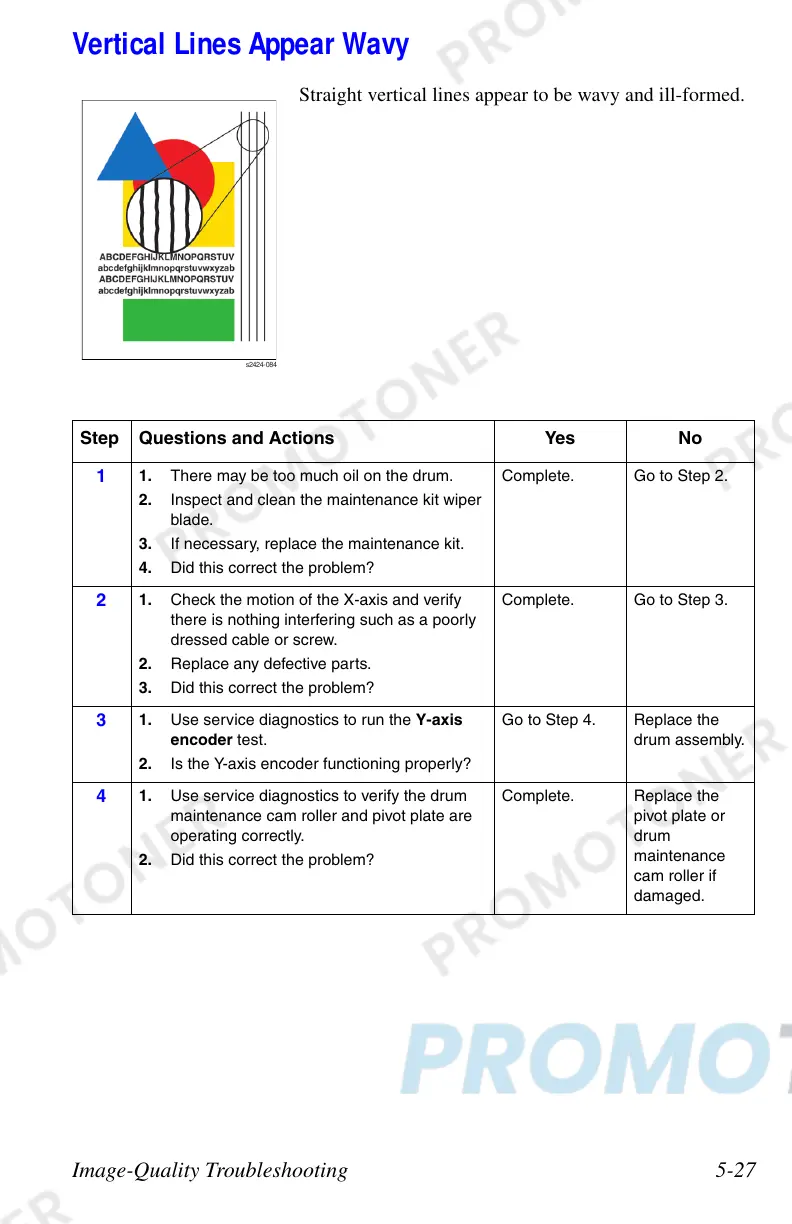Image-Quality Troubleshooting 5-27
Vertical Lines Appear Wavy
Straight vertical lines appear to be wavy and ill-formed.
Step Questions and Actions Yes No
1
1. There may be too much oil on the drum.
2. Inspect and clean the maintenance kit wiper
blade.
3. If necessary, replace the maintenance kit.
4. Did this correct the problem?
Complete. Go to Step 2.
2
1. Check the motion of the X-axis and verify
there is nothing interfering such as a poorly
dressed cable or screw.
2. Replace any defective parts.
3. Did this correct the problem?
Complete. Go to Step 3.
3
1. Use service diagnostics to run the Y-axis
encoder test.
2. Is the Y-axis encoder functioning properly?
Go to Step 4. Replace the
drum assembly.
4
1. Use service diagnostics to verify the drum
maintenance cam roller and pivot plate are
operating correctly.
2. Did this correct the problem?
Complete. Replace the
pivot plate or
drum
maintenance
cam roller if
damaged.
