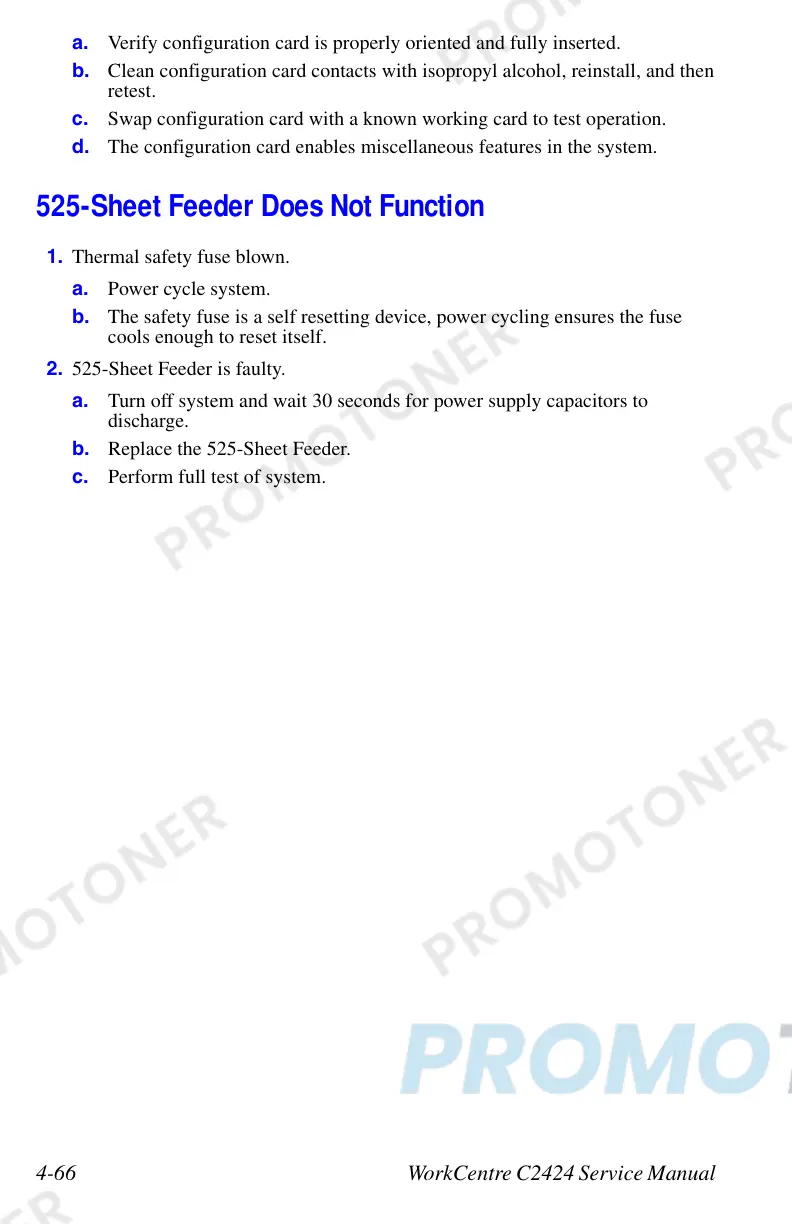4-66 WorkCentre C2424 Service Manual
a. Verify configuration card is properly oriented and fully inserted.
b. Clean configuration card contacts with isopropyl alcohol, reinstall, and then
retest.
c. Swap configuration card with a known working card to test operation.
d. The configuration card enables miscellaneous features in the system.
525-Sheet Feeder Does Not Function
1. Thermal safety fuse blown.
a. Power cycle system.
b. The safety fuse is a self resetting device, power cycling ensures the fuse
cools enough to reset itself.
2. 525-Sheet Feeder is faulty.
a. Turn off system and wait 30 seconds for power supply capacitors to
discharge.
b. Replace the 525-Sheet Feeder.
c. Perform full test of system.
