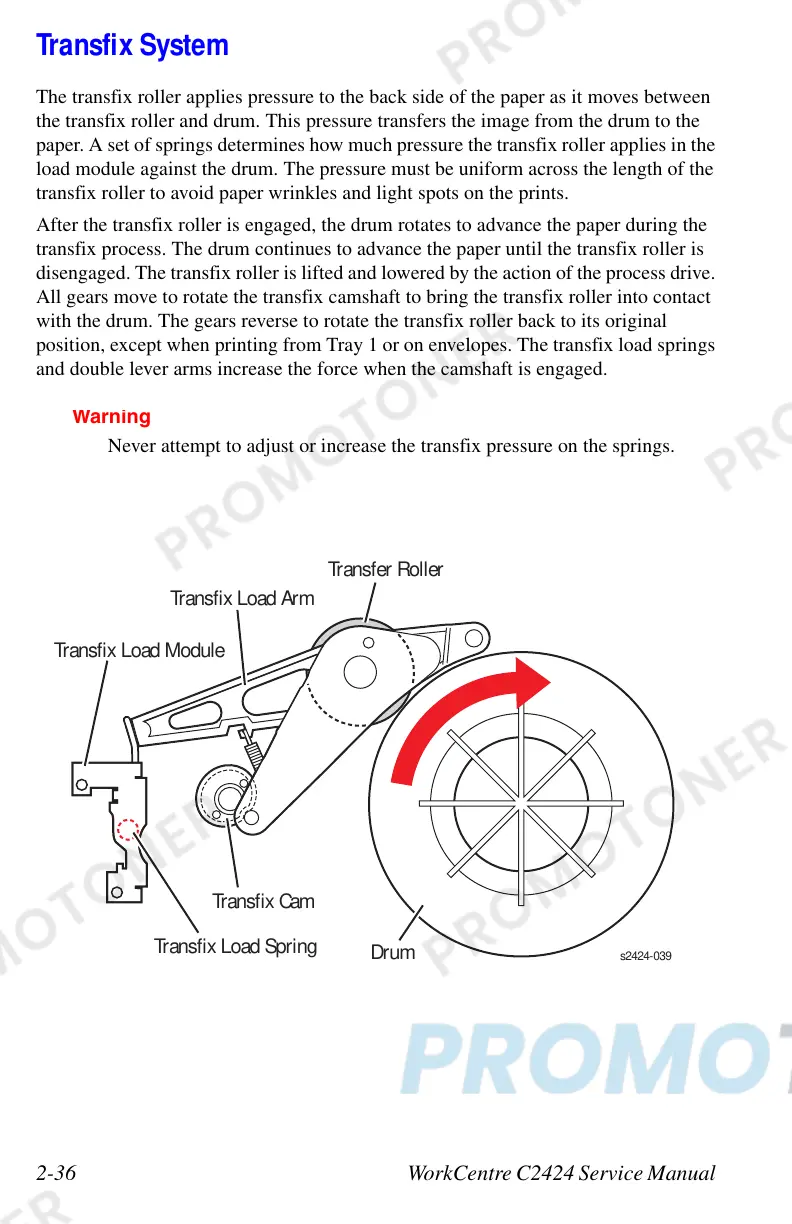2-36 WorkCentre C2424 Service Manual
Transfix System
The transfix roller applies pressure to the back side of the paper as it moves between
the transfix roller and drum. This pressure transfers the image from the drum to the
paper. A set of springs determines how much pressure the transfix roller applies in the
load module against the drum. The pressure must be uniform across the length of the
transfix roller to avoid paper wrinkles and light spots on the prints.
After the transfix roller is engaged, the drum rotates to advance the paper during the
transfix process. The drum continues to advance the paper until the transfix roller is
disengaged. The transfix roller is lifted and lowered by the action of the process drive.
All gears move to rotate the transfix camshaft to bring the transfix roller into contact
with the drum. The gears reverse to rotate the transfix roller back to its original
position, except when printing from Tray 1 or on envelopes. The transfix load springs
and double lever arms increase the force when the camshaft is engaged.
arn
ng
Never attempt to adjust or increase the transfix pressure on the springs.
Drum
Transfix Cam
Transfix Load Arm
s2424-03
ransfix Load Module
Transfix Load Spring
