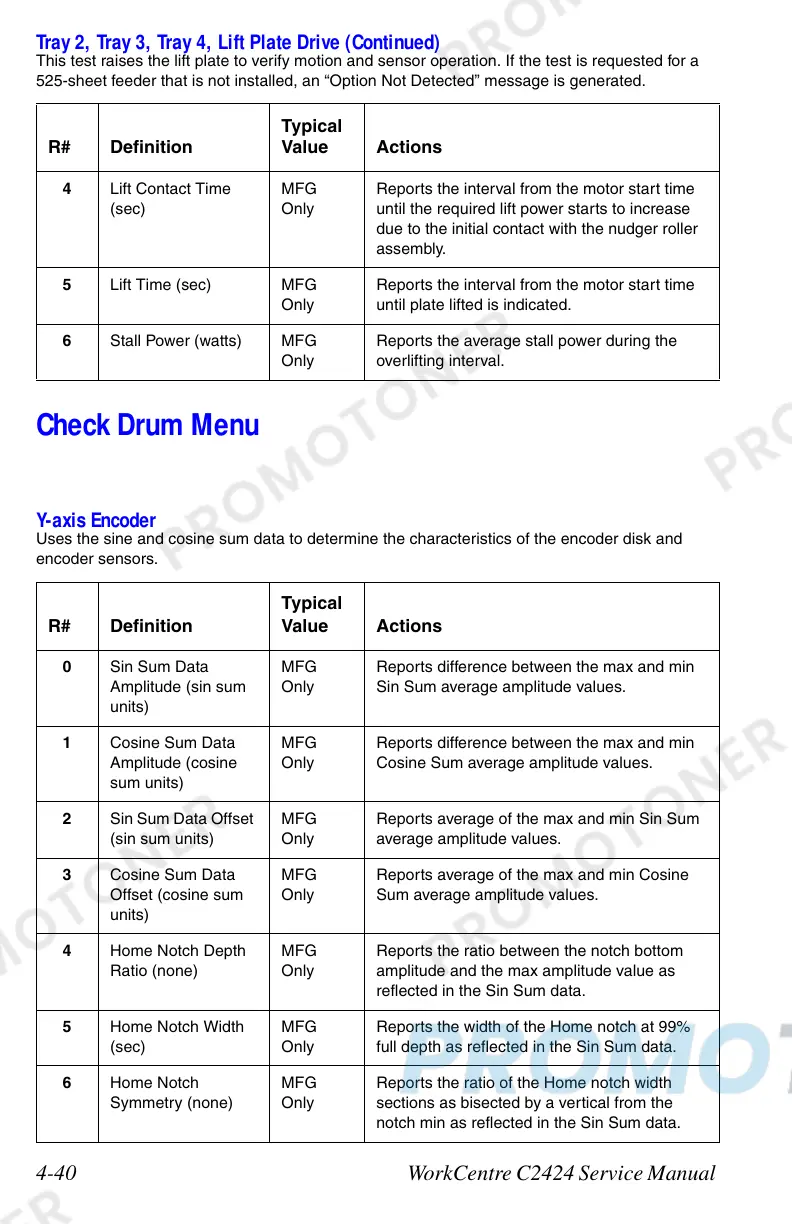4-40 WorkCentre C2424 Service Manual
Check Drum Menu
4 Lift Contact Time
(sec)
MFG
Only
Reports the interval from the motor start time
until the required lift power starts to increase
due to the initial contact with the nudger roller
assembly.
5 Lift Time (sec) MFG
Only
Reports the interval from the motor start time
until plate lifted is indicated.
6 Stall Power (watts) MFG
Only
Reports the average stall power during the
overlifting interval.
Y-axis Encoder
Uses the sine and cosine sum data to determine the characteristics of the encoder disk and
encoder sensors.
R# Definition
Typical
Value Actions
0 Sin Sum Data
Amplitude (sin sum
units)
MFG
Only
Reports difference between the max and min
Sin Sum average amplitude values.
1 Cosine Sum Data
Amplitude (cosine
sum units)
MFG
Only
Reports difference between the max and min
Cosine Sum average amplitude values.
2 Sin Sum Data Offset
(sin sum units)
MFG
Only
Reports average of the max and min Sin Sum
average amplitude values.
3 Cosine Sum Data
Offset (cosine sum
units)
MFG
Only
Reports average of the max and min Cosine
Sum average amplitude values.
4 Home Notch Depth
Ratio (none)
MFG
Only
Reports the ratio between the notch bottom
amplitude and the max amplitude value as
reflected in the Sin Sum data.
5 Home Notch Width
(sec)
MFG
Only
Reports the width of the Home notch at 99%
full depth as reflected in the Sin Sum data.
6 Home Notch
Symmetry (none)
MFG
Only
Reports the ratio of the Home notch width
sections as bisected by a vertical from the
notch min as reflected in the Sin Sum data.
Tray 2, Tray 3, Tray 4, Lift Plate Drive (Continued)
This test raises the lift plate to verify motion and sensor operation. If the test is requested for a
525-sheet feeder that is not installed, an “Option Not Detected” message is generated.
R# Definition
Typical
Value Actions