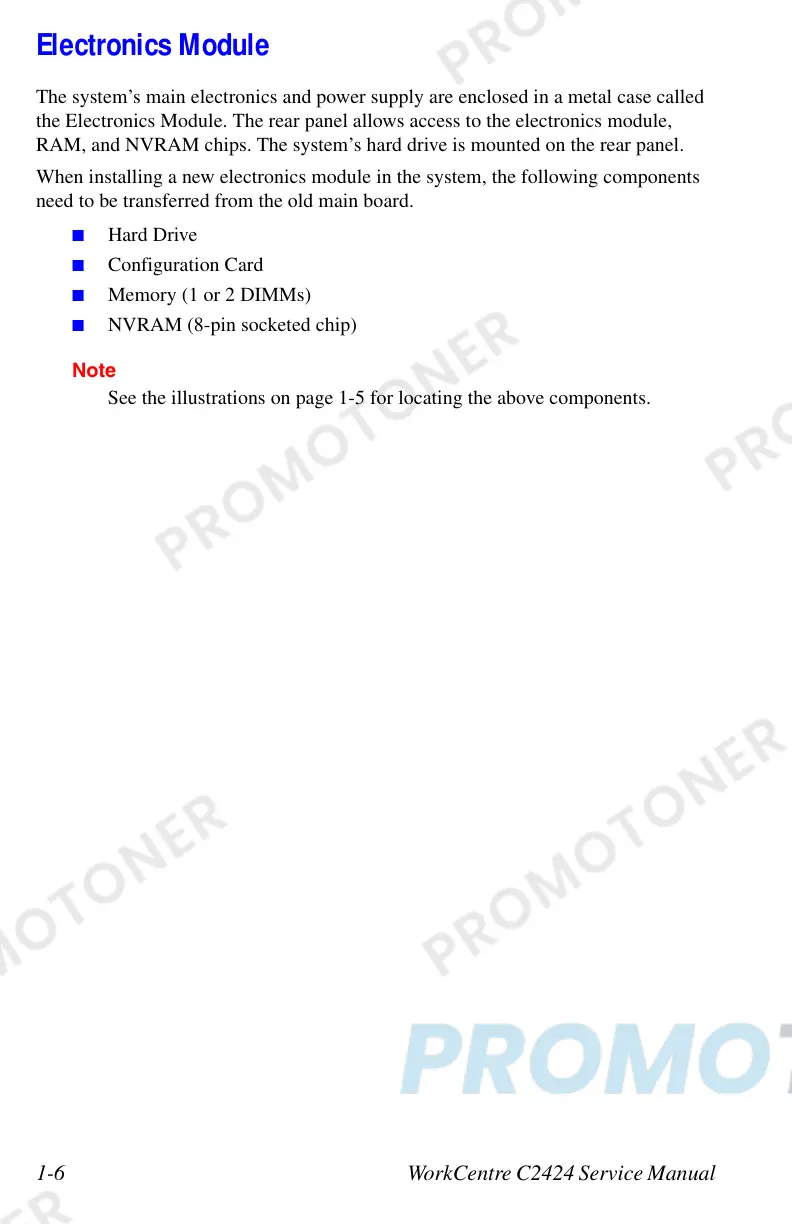1-6 WorkCentre C2424 Service Manual
Electronics Module
The system’s main electronics and power supply are enclosed in a metal case called
the Electronics Module. The rear panel allows access to the electronics module,
RAM, and NVRAM chips. The system’s hard drive is mounted on the rear panel.
When installing a new electronics module in the system, the following components
need to be transferred from the old main board.
■ Hard Drive
■ Configuration Card
■ Memory (1 or 2 DIMMs)
■ NVRAM (8-pin socketed chip)
Note
See the illustrations on page 1-5 for locating the above components.