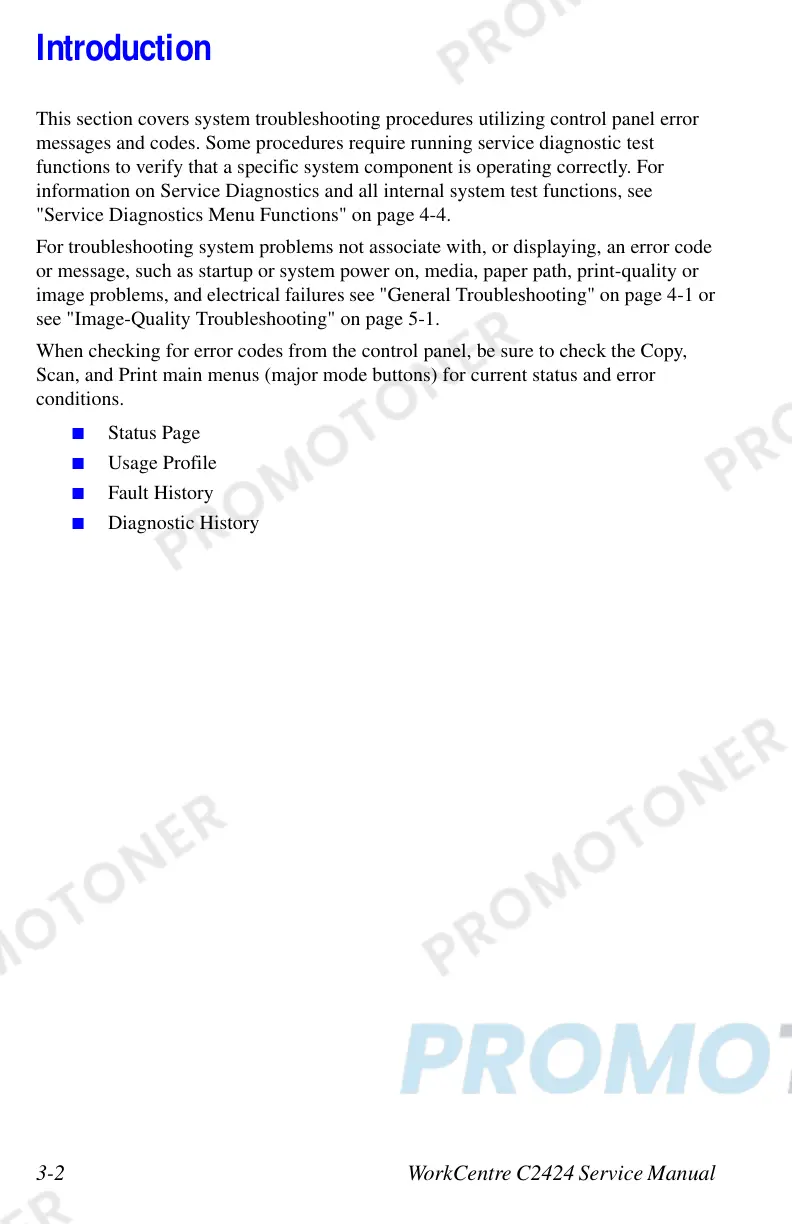3-2 WorkCentre C2424 Service Manual
Introduction
This section covers system troubleshooting procedures utilizing control panel error
messages and codes. Some procedures require running service diagnostic test
functions to verify that a specific system component is operating correctly. For
information on Service Diagnostics and all internal system test functions, see
"Service Diagnostics Menu Functions" on page 4-4.
For troubleshooting system problems not associate with, or displaying, an error code
or message, such as startup or system power on, media, paper path, print-quality or
image problems, and electrical failures see "General Troubleshooting" on page 4-1 or
see "Image-Quality Troubleshooting" on page 5-1.
When checking for error codes from the control panel, be sure to check the Copy,
Scan, and Print main menus (major mode buttons) for current status and error
conditions.
■ Status Page
■ Usage Profile
■ Fault History
■ Diagnostic History