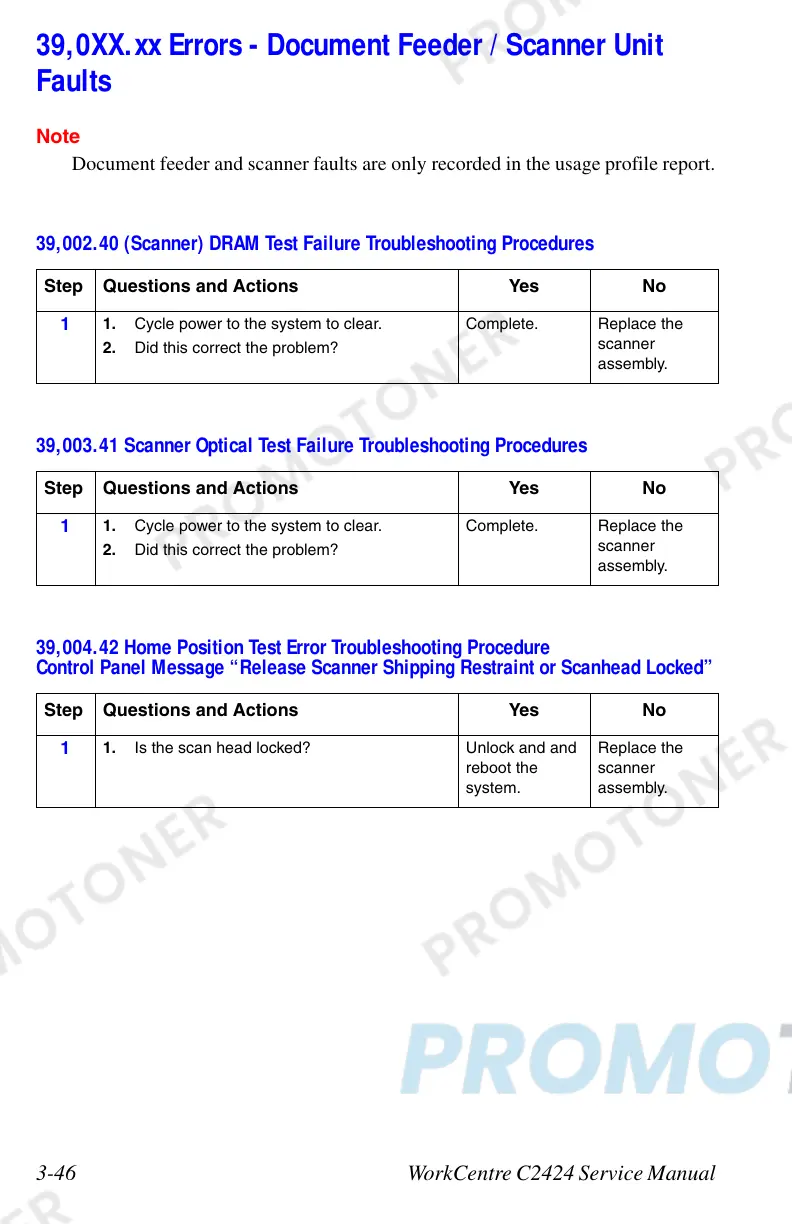3-46 WorkCentre C2424 Service Manual
39,0XX.xx Errors - Document Feeder / Scanner Unit
Faults
Note
Document feeder and scanner faults are only recorded in the usage profile report.
39,002.40 (Scanner) DRAM Test Failure Troubleshooting Procedures
Step Questions and Actions Yes No
1
1. Cycle power to the system to clear.
2. Did this correct the problem?
Complete. Replace the
scanner
assembly.
39,003.41 Scanner Optical Test Failure Troubleshooting Procedures
Step Questions and Actions Yes No
1
1. Cycle power to the system to clear.
2. Did this correct the problem?
Complete. Replace the
scanner
assembly.
39,004.42 Home Position Test Error Troubleshooting Procedure
Control Panel Message “Release Scanner Shipping Restraint or Scanhead Locked”
Step Questions and Actions Yes No
1
1. Is the scan head locked? Unlock and and
reboot the
system.
Replace the
scanner
assembly.
