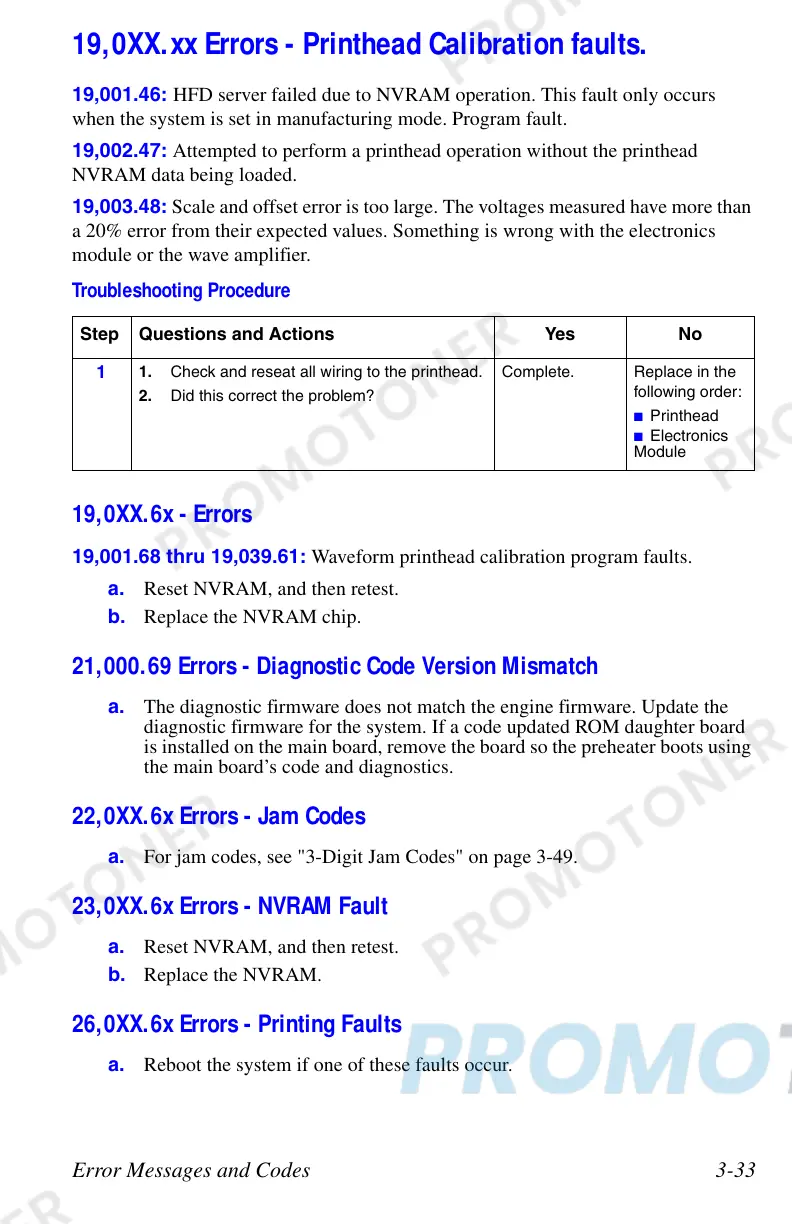Error Messages and Codes 3-33
19,0XX.xx Errors - Printhead Calibration faults.
19,001.46: HFD server failed due to NVRAM operation. This fault only occurs
when the system is set in manufacturing mode. Program fault.
19,002.47: Attempted to perform a printhead operation without the printhead
NVRAM data being loaded.
19,003.48: Scale and offset error is too large. The voltages measured have more than
a 20% error from their expected values. Something is wrong with the electronics
module or the wave amplifier.
19,0XX.6x - Errors
19,001.68 thru 19,039.61: Waveform printhead calibration program faults.
a. Reset NVRAM, and then retest.
b. Replace the NVRAM chip.
21,000.69 Errors - Diagnostic Code Version Mismatch
a. The diagnostic firmware does not match the engine firmware. Update the
diagnostic firmware for the system. If a code updated ROM daughter board
is installed on the main board, remove the board so the preheater boots using
the main board’s code and diagnostics.
22,0XX.6x Errors - Jam Codes
a. For jam codes, see "3-Digit Jam Codes" on page 3-49.
23,0XX.6x Errors - NVRAM Fault
a. Reset NVRAM, and then retest.
b. Replace the NVRAM.
26,0XX.6x Errors - Printing Faults
a. Reboot the system if one of these faults occur.
Troubleshooting Procedure
Step Questions and Actions Yes No
1
1. Check and reseat all wiring to the printhead.
2. Did this correct the problem?
Complete. Replace in the
following order:
■ Printhead
■ Electronics
Module
