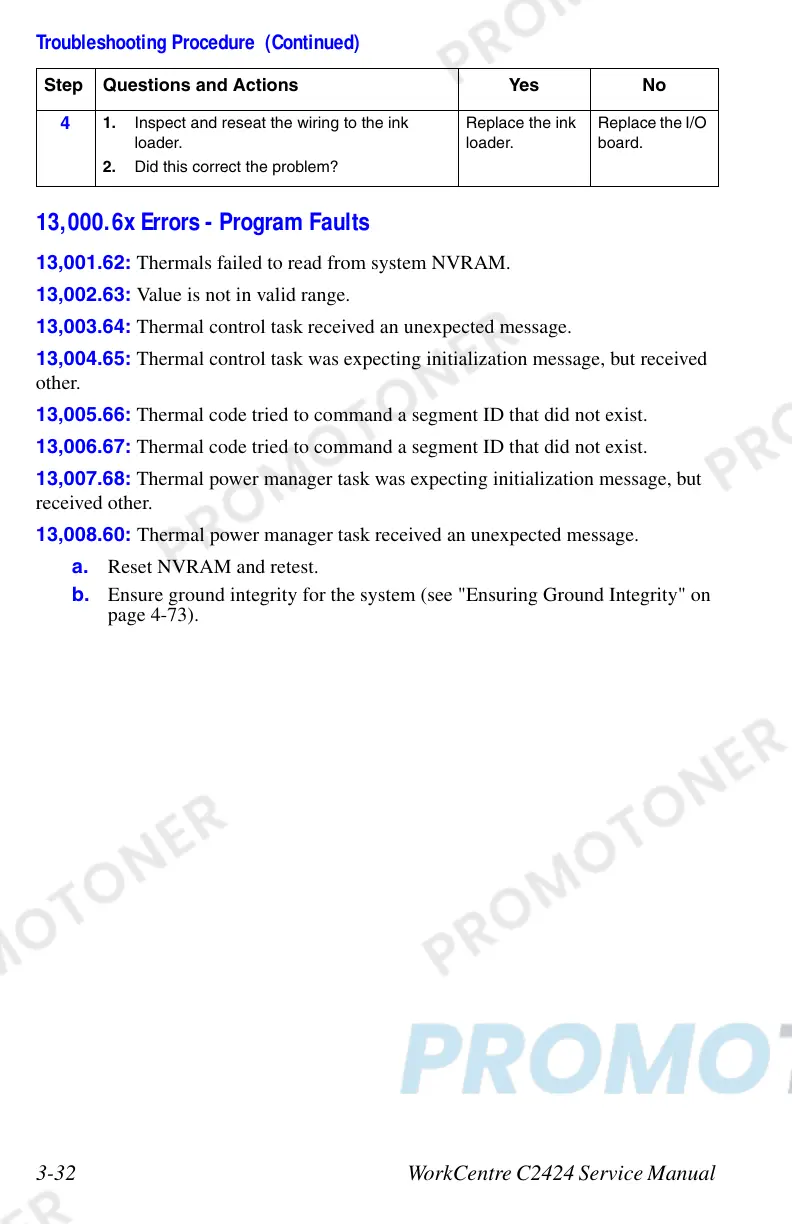3-32 WorkCentre C2424 Service Manual
13,000.6x Errors - Program Faults
13,001.62: Thermals failed to read from system NVRAM.
13,002.63: Value is not in valid range.
13,003.64: Thermal control task received an unexpected message.
13,004.65: Thermal control task was expecting initialization message, but received
other.
13,005.66: Thermal code tried to command a segment ID that did not exist.
13,006.67: Thermal code tried to command a segment ID that did not exist.
13,007.68: Thermal power manager task was expecting initialization message, but
received other.
13,008.60: Thermal power manager task received an unexpected message.
a. Reset NVRAM and retest.
b. Ensure ground integrity for the system (see "Ensuring Ground Integrity" on
page 4-73).
4
1. Inspect and reseat the wiring to the ink
loader.
2. Did this correct the problem?
Replace the ink
loader.
Replace the I/O
board.
Troubleshooting Procedure (Continued)
Step Questions and Actions Yes No
