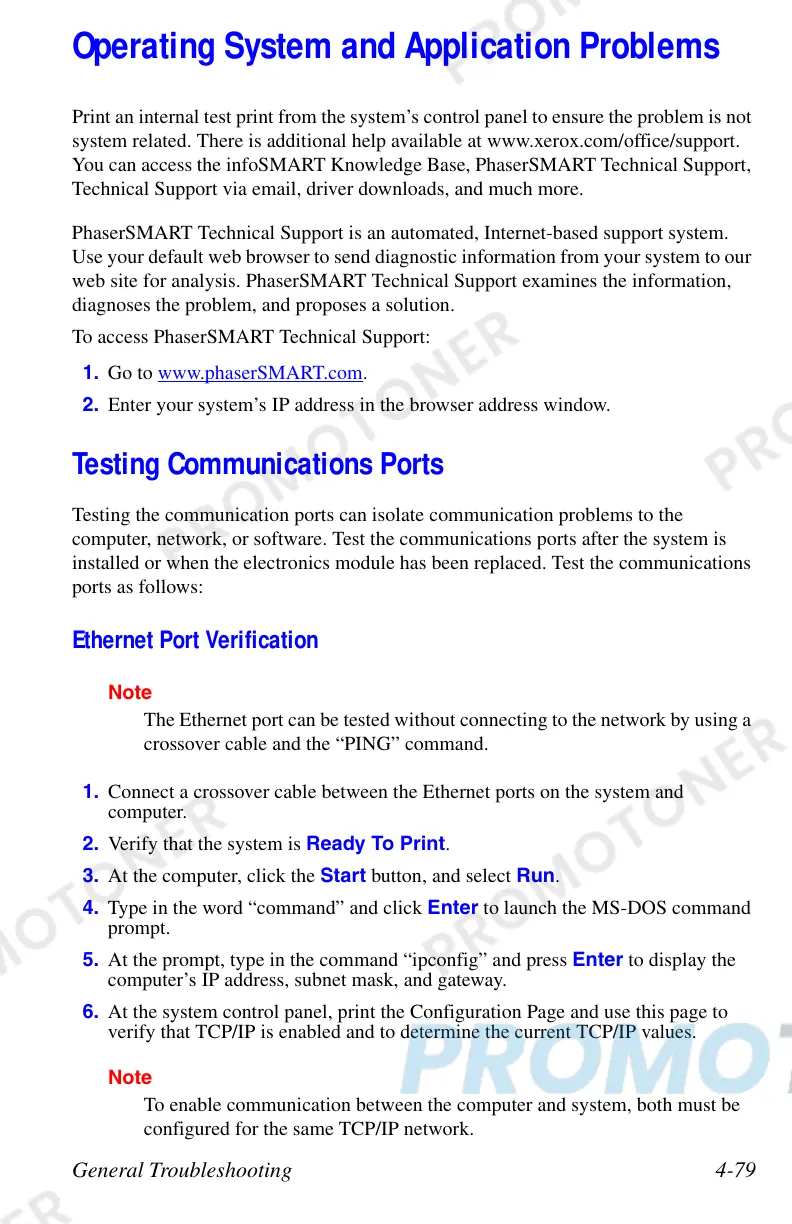General Troubleshooting 4-79
Operating System and Application Problems
Print an internal test print from the system’s control panel to ensure the problem is not
system related. There is additional help available at www.xerox.com/office/support.
You can access the infoSMART Knowledge Base, PhaserSMART Technical Support,
Technical Support via email, driver downloads, and much more.
PhaserSMART Technical Support is an automated, Internet-based support system.
Use your default web browser to send diagnostic information from your system to our
web site for analysis. PhaserSMART Technical Support examines the information,
diagnoses the problem, and proposes a solution.
To access PhaserSMART Technical Support:
1. Go to www.phaserSMART.com
.
2. Enter your system’s IP address in the browser address window.
Testing Communications Ports
Testing the communication ports can isolate communication problems to the
computer, network, or software. Test the communications ports after the system is
installed or when the electronics module has been replaced. Test the communications
ports as follows:
Ethernet Port Verification
Note
The Ethernet port can be tested without connecting to the network by using a
crossover cable and the “PING” command.
1. Connect a crossover cable between the Ethernet ports on the system and
computer.
2. Verify that the system is Ready To Print.
3. At the computer, click the Start button, and select Run.
4. Type in the word “command” and click Enter to launch the MS-DOS command
prompt.
5. At the prompt, type in the command “ipconfig” and press Enter to display the
computer’s IP address, subnet mask, and gateway.
6. At the system control panel, print the Configuration Page and use this page to
verify that TCP/IP is enabled and to determine the current TCP/IP values.
Note
To enable communication between the computer and system, both must be
configured for the same TCP/IP network.
