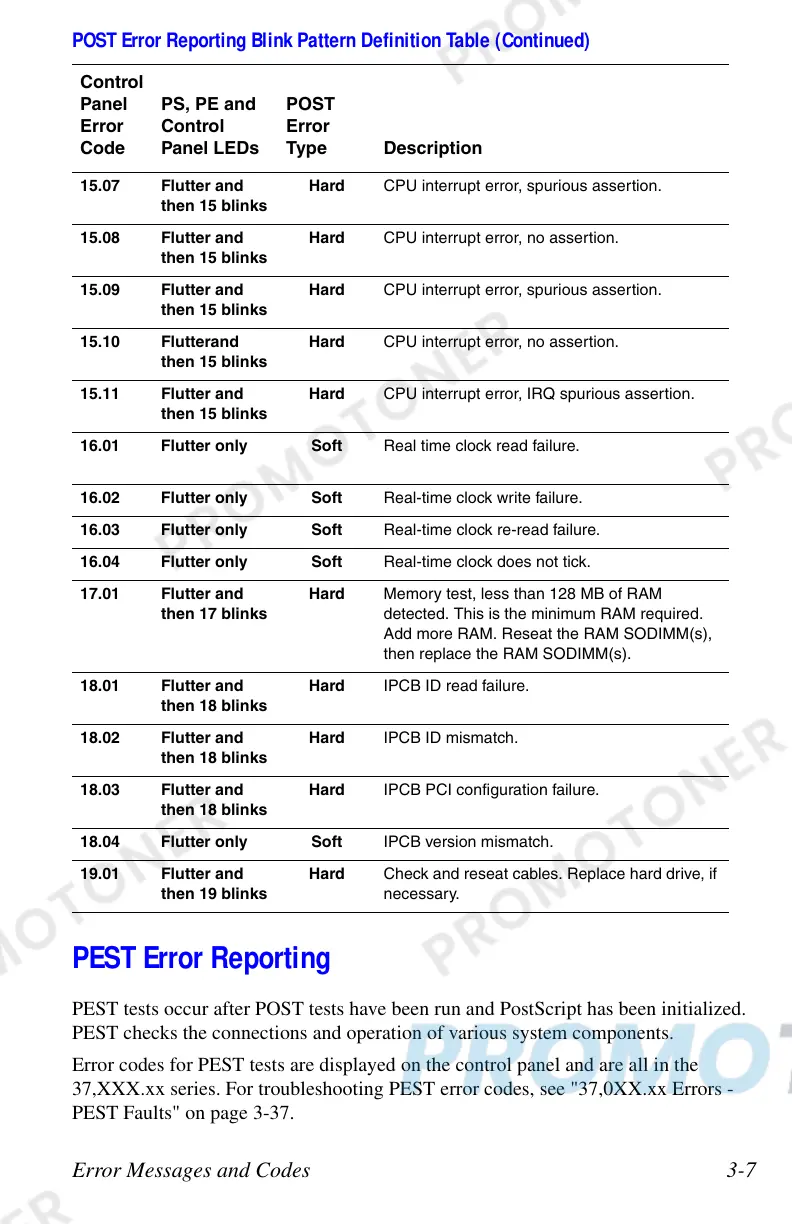Error Messages and Codes 3-7
PEST Error Reporting
PEST tests occur after POST tests have been run and PostScript has been initialized.
PEST checks the connections and operation of various system components.
Error codes for PEST tests are displayed on the control panel and are all in the
37,XXX.xx series. For troubleshooting PEST error codes, see "37,0XX.xx Errors -
PEST Faults" on page 3-37.
15.07 Flutter and
then 15 blinks
Hard CPU interrupt error, spurious assertion.
15.08 Flutter and
then 15 blinks
Hard CPU interrupt error, no assertion.
15.09 Flutter and
then 15 blinks
Hard CPU interrupt error, spurious assertion.
15.10 Flutterand
then 15 blinks
Hard CPU interrupt error, no assertion.
15.11 Flutter and
then 15 blinks
Hard CPU interrupt error, IRQ spurious assertion.
16.01 Flutter only Soft Real time clock read failure.
16.02 Flutter only Soft Real-time clock write failure.
16.03 Flutter only Soft Real-time clock re-read failure.
16.04 Flutter only Soft Real-time clock does not tick.
17.01 Flutter and
then 17 blinks
Hard Memory test, less than 128 MB of RAM
detected. This is the minimum RAM required.
Add more RAM. Reseat the RAM SODIMM(s),
then replace the RAM SODIMM(s).
18.01 Flutter and
then 18 blinks
Hard IPCB ID read failure.
18.02 Flutter and
then 18 blinks
Hard IPCB ID mismatch.
18.03 Flutter and
then 18 blinks
Hard IPCB PCI configuration failure.
18.04 Flutter only Soft IPCB version mismatch.
19.01 Flutter and
then 19 blinks
Hard Check and reseat cables. Replace hard drive, if
necessary.
POST Error Reporting Blink Pattern Definition Table (Continued)
Control
Panel
Error
Code
PS, PE and
Control
Panel LEDs
POST
Error
Type Description