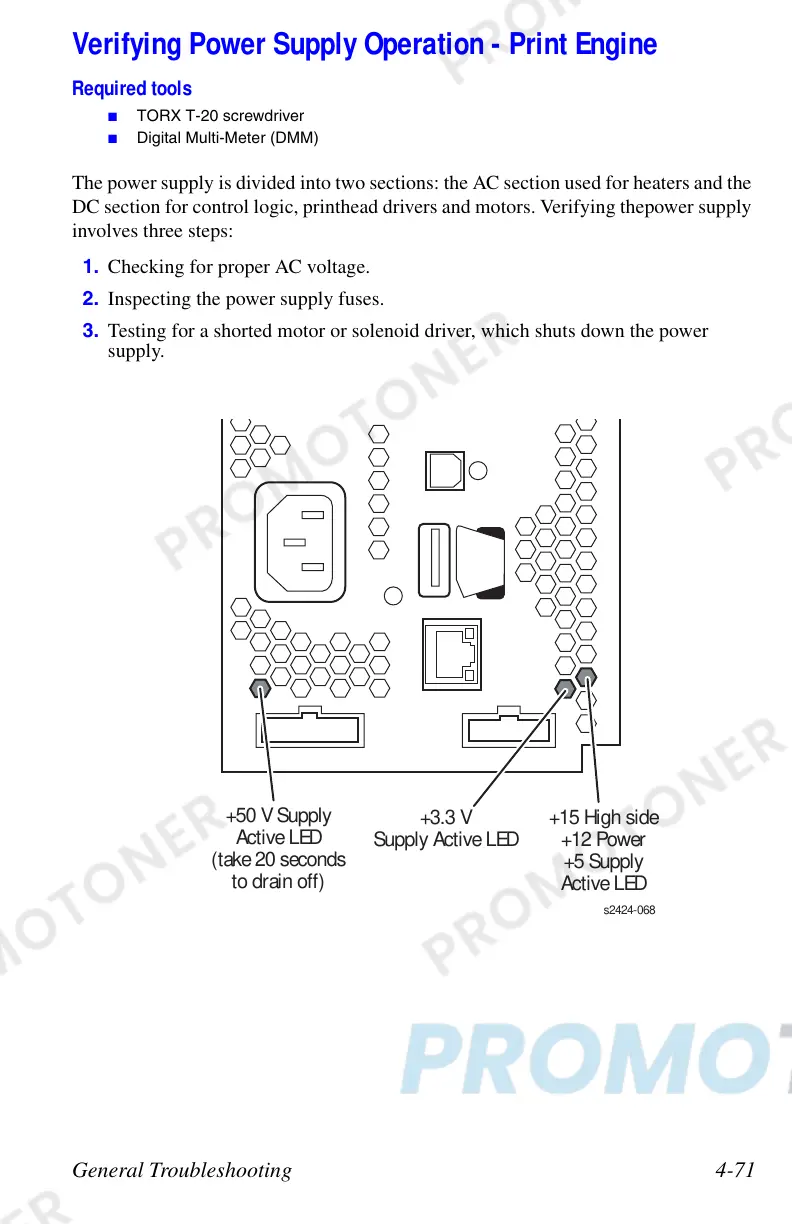General Troubleshooting 4-71
Verifying Power Supply Operation - Print Engine
The power supply is divided into two sections: the AC section used for heaters and the
DC section for control logic, printhead drivers and motors. Verifying thepower supply
involves three steps:
1. Checking for proper AC voltage.
2. Inspecting the power supply fuses.
3. Testing for a shorted motor or solenoid driver, which shuts down the power
supply.
Required tools
■ TORX T-20 screwdriver
■ Digital Multi-Meter (DMM)
+50 V Supply
Active LED
(take 20 seconds
to drain off)
+3.3 V
Supply Active LED
+15 High side
+12 Power
+5 Supply
Active LED