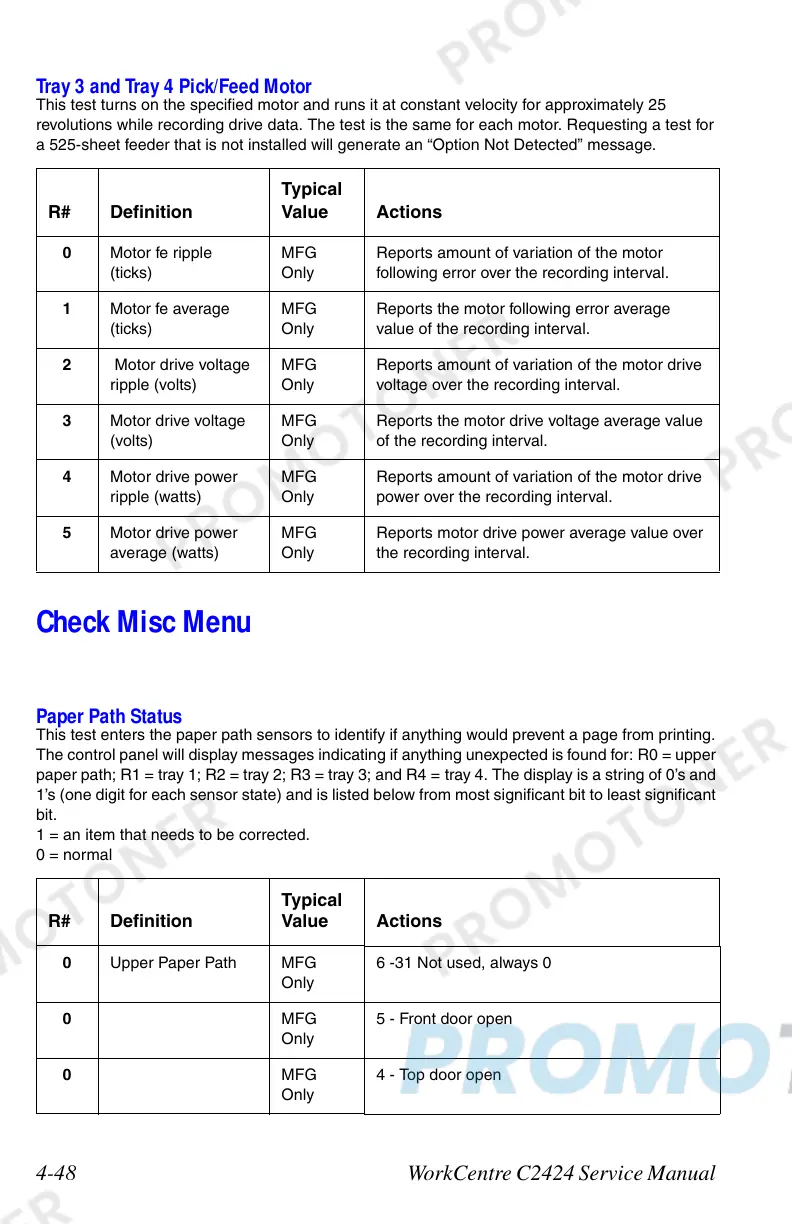4-48 WorkCentre C2424 Service Manual
Check Misc Menu
Tray 3 and Tray 4 Pick/Feed Motor
This test turns on the specified motor and runs it at constant velocity for approximately 25
revolutions while recording drive data. The test is the same for each motor. Requesting a test for
a 525-sheet feeder that is not installed will generate an “Option Not Detected” message.
R# Definition
Typical
Value Actions
0 Motor fe ripple
(ticks)
MFG
Only
Reports amount of variation of the motor
following error over the recording interval.
1 Motor fe average
(ticks)
MFG
Only
Reports the motor following error average
value of the recording interval.
2 Motor drive voltage
ripple (volts)
MFG
Only
Reports amount of variation of the motor drive
voltage over the recording interval.
3 Motor drive voltage
(volts)
MFG
Only
Reports the motor drive voltage average value
of the recording interval.
4 Motor drive power
ripple (watts)
MFG
Only
Reports amount of variation of the motor drive
power over the recording interval.
5 Motor drive power
average (watts)
MFG
Only
Reports motor drive power average value over
the recording interval.
Paper Path Status
This test enters the paper path sensors to identify if anything would prevent a page from printing.
The control panel will display messages indicating if anything unexpected is found for: R0 = upper
paper path; R1 = tray 1; R2 = tray 2; R3 = tray 3; and R4 = tray 4. The display is a string of 0’s and
1’s (one digit for each sensor state) and is listed below from most significant bit to least significant
bit.
1 = an item that needs to be corrected.
0 = normal
R# Definition
Typical
Value Actions
0 Upper Paper Path MFG
Only
6 -31 Not used, always 0
0 MFG
Only
5 - Front door open
0 MFG
Only
4 - Top door open
